What is Plex app?
Plex allows you to instantly and without a subscription stream movies and TV shows, as well as 180+ live TV channels. Plex enables you to watch live TV and free movies from any device and at any time.
Live streaming movies has never been easier than with Plex. Watch movies for free from Crackle, Warner Bros., MGM, Lionsgate, and other studios! There are hundreds of free full-length movies available from every genre, including action films, anime films, horror films, children’s films, dramas, comedies, documentaries, and more.
You can watch TV shows you already know and love or discover a brand new series using Plex’s free streaming services. On-demand TV channels and concerts are accessible from a single location, at any time, and on any device. Plex allows you to watch 180+ free live TV channels in real-time. Stream your favorite TV shows as well as live channels.
Main Highlights
- Organize your content, listen to music, and search for podcasts you enjoy.
- Music, movies, and TV shows, among other things, can be stored and streamed on any device.
- Plex is a free media streaming app that allows you to watch movies, live TV, music, and other media.
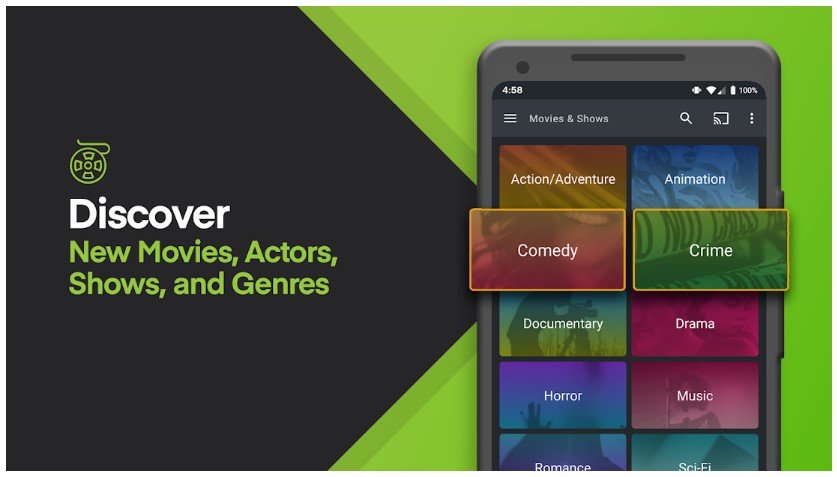
Features of Plex App
- Stream live TV from over 200 free live channels.
- Watch kid shows, news, sports, and other family-friendly programming.
- Watch CBS, the Financial Times, Euronews, local news channels, and other outlets for breaking news.
- You can watch movies online at any time and on almost any device.
- Freely stream your favorite films from your favorite studios.
- Full-length films in various genres, including children’s and anime films, as well as new releases.
- Watch on-demand TV shows right away.
- Watch your favorite television shows or try something new with the entire family.
- Watch TV shows from any device, from any location.
- Organize your data, listen to music, and search for podcasts you enjoy.
- Store and stream all of your media, including photos, music, movies, and TV shows, to any device.
Why choose the Plex app?
Plex collects all of the media that is essential to you. Your collection will stand out against the high-quality streaming content. Live TV and DVR are available, and a growing library of great web shows, news, and podcasts. All of your favorite media can now be accessed through a single app on any device, no matter where you are.
Plex App Reviews
- How do you sign in your Plex Media Server to Plex?
Select General under the server entry in the sidebar after clicking the Settings button in the top bar. If more than one Plex Media Server is present on the network, use the dropdown on the left to select the server of interest.
If your Plex Media Server is not currently signed in, you can sign in using the Claim Server button under General on the left. Sign in with Google, Facebook, or Apple, or your account username/email and password.
- How to Connect a Player App to Your Plex Account
Access the Plex Web App by logging in. We previously discussed signing your Plex Media Server into your Plex account. This is not the same as logging in to the front-end interface of the Plex Web App. Select the Account icon in the top right corner of the Plex Web App to do so.
Access your Player Apps by logging in. The method for signing in varies depending on the app. Our article “Connect a Player App to Your Plex Account” has more information on how to do so.
- Why can’t the Plex app find or connect to my Plex Media Server?
If your Plex app isn’t finding or connecting to your Plex Media Server, make sure you’re using the most recent Plex Media Server version. The most current version is available on our Downloads page.
You’ve used your Plex credentials to access the Plex Media Server.
Your app has been activated and connected to your account.
- Why am I unable to locate some of my content?
Incorrect naming is by far the most common reason for items not being found during a library scan. Plex’s scanners are generally quite robust, and they can often do a good job even with content that does not follow the naming conventions. However, there are times when the scanners need help, which is accomplished by naming and organizing the content predictably. In this situation, two broad guidelines can also be helpful:
Movie scanners will skip content named after a television episode (including date-based episodes) TV scanners will skip content that is not named after a television episode. If your content is not being found, is being ignored, or simply does not match well, the first thing you should do is follow the naming and organization recommendations.
ToonMe App Download
Like our ToonMe App Review? Check out more Mobile App Reviews or Submit your own Mobile App Reviews.