Overview of Video MP3 Converter App?
The Video MP3 Converter is a video conversion tool that allows you to convert videos into different formats. Video editing takes a lot of things into consideration including converting raw video files from one storage standard to another.
Video MP3 Converter is developed by FunDevs LLC who is an android app developer. The app is designed to give video editing and converting for the basic and minimal touch .MP3 Video Converter supports a wide range of formats, including MP4, 3GP, WEBM, WMV, and FLV. This app also supports audio formats such as MP3, AAC, OGG, and FLAC.
It not only converts videos into different formats, but it also has features like cutting, trimming, and resizing. You have the option of compressing your video files.
Pros of Video MP3 Converter app :
- It has a very simple user interface. Files can be converted and cut in a couple of seconds.
- Has a wide range of video file formats including MP4,3GP, WEBM, WMV, and FLV
- Also supports audio formats including MP3, AAC, OGG, FLAC.
- Allows you to create customized ringtones.
Cons of Video MP3 Converter app:
- Has a limited number of features.
- Users found difficulty in adjusting arrows while trimming audio.
Features of the App
- Video MP3 converter allows users to convert video and audio files in the below-supported formats :
Video format : MP3, 3GP,WEBM, WMV,FLV
Audio format: MP3, AAC, OGG
- This app also supports editing MP3 metadata
- The app has come up with a new feature wherein you can change the album cover of your music.
- You have the option to create your own ringtone
- Discover the basic editing tools like cut, trim, convert and resize for both the audio and video files.
Why Video MP3 Converter App?
The basic functionality of the Video MP3 Converter is to edit and format an audio or video file. This is only for the Android platform. And is easily accessible via the Google Play store. To edit a video file, first, change the container format without making any changes to the file itself. And continue by compressing the file. After that, you can continue editing your video and audio in any order you want. with the inbuilt editing tools – cut and trim
To watch the video, you can add audio of your choice. And, if you want to create your own personalized ringtone, simply follow the steps discussed above. After converting you may share it to any social media platform.
The app requires access to your storage/location and wifi connection/device and app history/photos/media/files. It provides complete network access and prevents the device from sleeping. It also requires authorization to go through the Google service configuration process. This software can be used to edit both professional and home video edits. Studios use software with advanced editing capabilities for commercial purposes. It is extremely simple to use and can be used for basic editing.
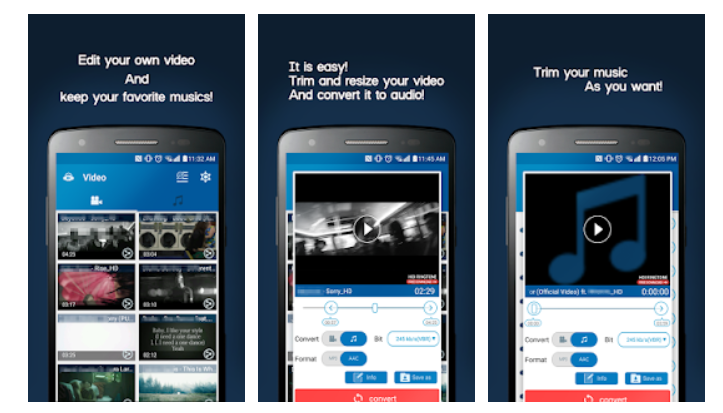
Frequently Asked Questions About Video MP3 Converter App
- What OS does it support?
Only android platforms
- Is the app free for use?
Yes, The app is free to use.
- Is the payment secured for in-app purchases?
Video MP3 converter does not provide in-app purchases
User Reviews:
Download the app here:
Like our Video MP3 Converter app review? Check out more Mobile App Reviews or Submit your own Mobile App Reviews.