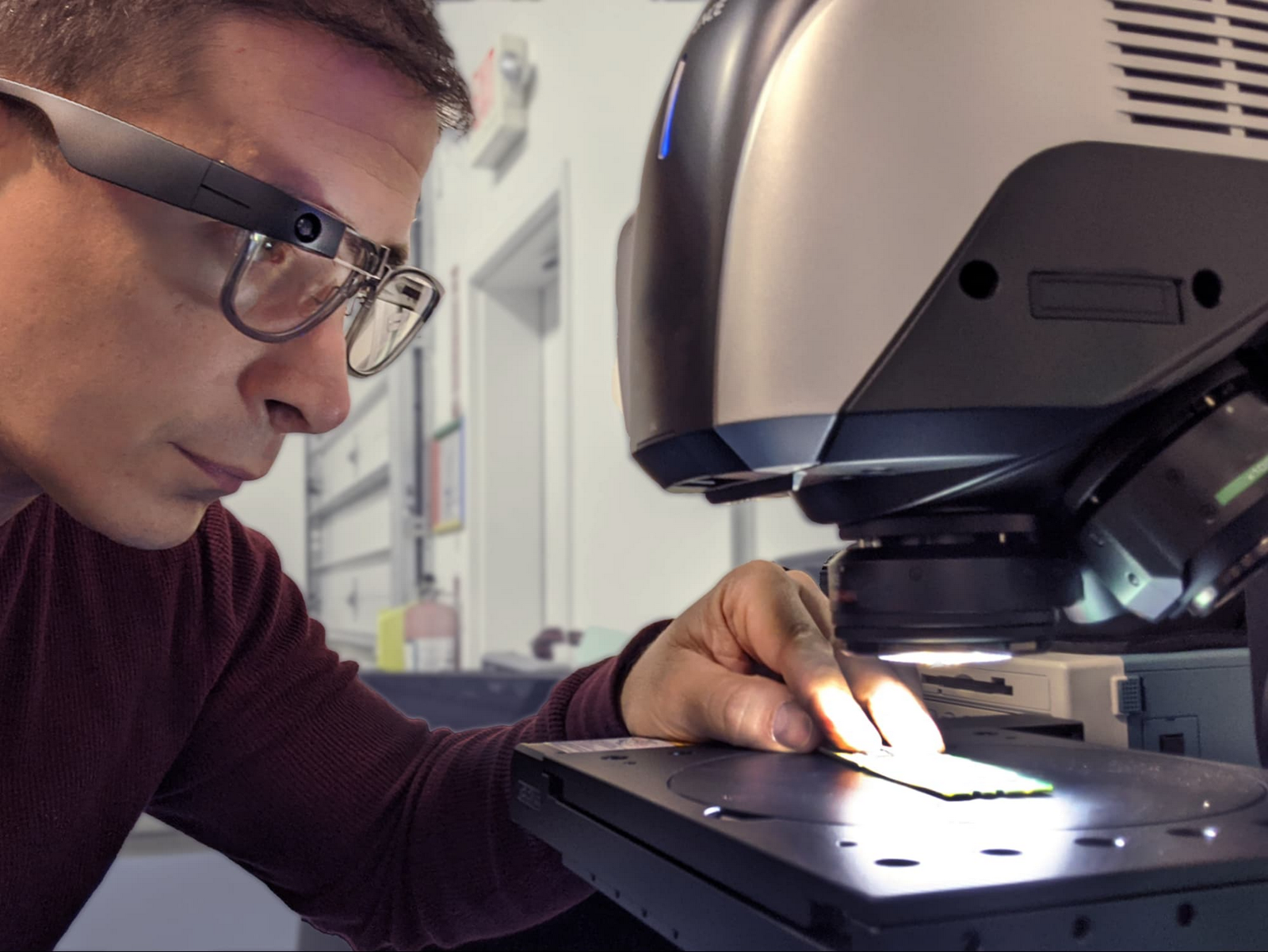- SwiftKey adds new functionality to its dark mode
- The keyboard now follows the system theme
- It can automatically switch themes according to the Android system
- Swiftkey adds cross-platform clipboard features
SwiftKey is one of the most popular third-party keyboards within the market. The newest update enables SwiftKey to follow your device’s system theme. It automatically matches with it and provides a seamless experience. For users, who often change the theme or automatically switch it according to the time of the day it’s a serious addition. The beta version 7.6.6.9 of SwiftKey brings this ability to vary the keyboard consistent with the theme automatically.
Though SwiftKey had the Dark-mode feature available for an extended time, users had to toggle between the modes manually. The Dark mode introduced back in February may have disappointed many when it might not allow them to line it consistent with Android’s default. This was fixed within the latest beta. But it’s a robust competitor to Google’s Gboard. Gboard itself added a system theme option recently. For users who want to update SwiftKey to the latest beta version, it’ll be available through the Google Play Store.
SwiftKey’s previous updates
The Microsoft owned keyboard app, SwiftKey will introduce an option of cross-platform clipboards. for instance, if a user wants to copy text from a PC to an Android phone or the other way around. Within the coming update, Swiftkey will enable cross-platform copy-and-pasting functionality.
SwiftKey will use the Cloud Clipboard feature from Windows 10 to make a cross-platform experience. The Cloud Clipboard is already available on Windows 10 since 2018. Microsoft is finally bringing this update which enables SwiftKey to view and edit the Cloud Clipboard.
Users are required to install the beta version of the SwiftKey keyboard on Android devices to use this feature. After installing the beta app, they will be able to sync their keyboard to Cloud Clipboard. This will improve accessibility and adaptability to simply shift between PCs and mobile devices.
Now since Microsoft has finally enabled the cross-platform data copy-paste between PCs and phones. Hopefully, this might mean that Microsoft may add the extra Cloud Clipboard functionalities to its other offerings also.
More about SwiftKey keyboard
Microsoft SwiftKey is a virtual keyboard app originally developed by TouchType for Android and iOS devices. It had been first released for Android in July 2010, followed by an iOS release in September 2014 after Apple allowed third-party keyboard support. It’s an intelligent keyboard that learns your writing style, so you can type faster. Microsoft SwiftKey is usually learning and adapting to match your unique way of typing – including your slang, nicknames, and emojis. This enables autocorrect to work effectively and suggest helpful predictions. Thus you’ll get your point across fast and without errors.