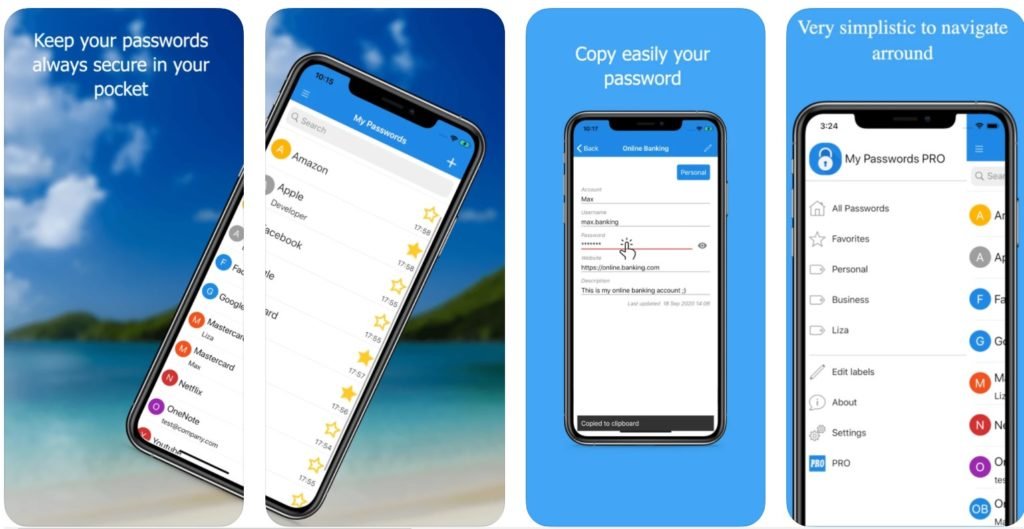What is My Passwords App?
My Passwords app helps you to store all your logins, passwords, and other private information safe and secure in an encrypted database. The only thing that you have to do is to remember a master password which is used as an encryption key. It is 100% secure since it doesn’t have access to the internet. My Passwords was developed and managed by a very talented team of Erkan Molla and the app is updated very frequently. This app is breaking records with millions of downloads by the users. The app does not hinder any other applications running on your phone. It uses a secure, enterprise-grade environment.
Main Highlights:
- Auto backup to local storage
- No internet permission
- Built-in password generator
- Auto exit when the screen turns off
Features of the My Passwords App
- Your data is always encrypted using 256-bit Advanced Encryption Standard (AES) which has been adopted by the U.S. government and is used worldwide. If you need a new strong password you can simply create one with the built-in password generator.
- If you have multiple devices, you can share your passwords easily with all your devices without having to retype them using Dropbox, Google Drive, or similar applications. Simply create a backup on a device and transfer it to another where it can be restored using the same master password.
- This is an offline password manager application and there is no automatic synchronization between devices. If the master password is lost, the stored data cannot be recovered.
Why My Passwords App?
My Passwords app helps you to store all your logins, passwords, and other private information safe and secure in an encrypted database. All you have to remember is your master password and if you lose it there is no way to recover it. It provides a simple clean interface and visuals and makes it easier for the users to work with.
My Passwords App Reviews on the App Store


Frequently Asked Questions About My Passwords App
- Is the app completely free?
No, the app is not completely free on the App Store.
- Is the app secure?
Yes, the app is secure as it doesn’t store any personal information and it asks for very few permissions.
- What permissions does the application require?
The app needs basic permissions like Storage, Location, and Photos/Media/Files.
- Which android version does it require?
The application is compatible with android version 5.0 and above.
- Does the app have a dark mode?
The app does have a dark mode.
Download the My Passwords App
Like our My Passwords App review? Check out more Mobile App Reviews or Submit your own Mobile App Reviews.