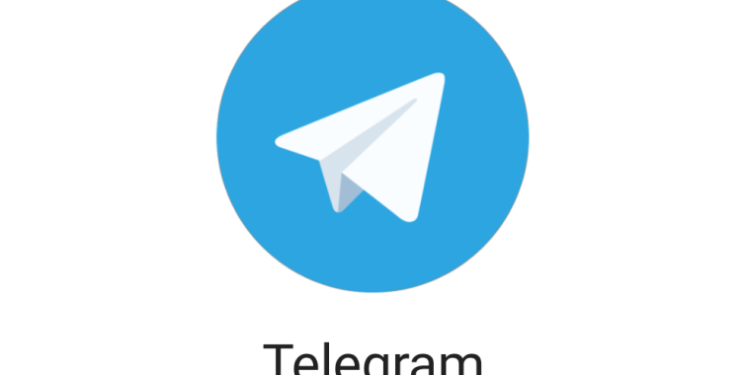Telegram, a messaging app, has launched its new video calling feature, which has been in the news since last year. With iOS, Android, and desktop’s latest features you can now access this telegram’s feature with your friends and family. You can convert your Telegram groups into voice chat rooms.
Voice Chats work in conjunction with existing text and media-based communication, adding a live stripe of fleeting talk to the group. They can be used in any community as virtual office spaces for groups or as informal lounges. While voice chats are not the same as group calls, they can achieve similar results while allowing for more flexibility rather than rigid scheduling. They also give people the opportunity to converse in larger groups.
Users can now convert their group voice chats into video conference calls. Additionally, while on your call, you can pin someone’s video feed to your screen so that they remain visible and in the center of the screen even as new participants join the call. Groups that enable voice chat create a live bar at the top of the chat that also shows who is speaking. If you want to participate, you can join the conversation. It also shows who is speaking louder.
After you join the voice chat, you have complete control over the app. Listen in on a conversation and send a message. You remain connected to the microphone and the chat, so if you need to quickly mute or unmute, your controls remain on the screen.
This voice ‘chat overly’ option can be enabled by clicking on a square icon at the top of the voice chat window. You can use other apps while listening to a conversation and still have access to the microphone controls. And, if you want to leave the conversation hold the mic for a while and move it to the dustbin icon below. If you need to give a presentation or want to show off something, you can share your screen.
Also, You can share both your camera feed and your screen at the same time. Not only that, you can even invite more people to the conversation via the ‘handy menu’.Furthermore, group video calls are only available to the first 30 people who join the chat whereas an audio call can have an unlimited number of participants.

However, with the expansion of voice chats to support live events and other news features, Telegram has planned to increase that limit soon. Android users can enjoy a full voice chat experience with a system-wide floating widget that displays users’ microphone controls as well as who is currently speaking.
With the latest update Telegram has also added several other features like :
- Push-to-talk shortcuts allow you to control your microphone even when Telegram is not centered. This feature is only available on the desktop and macOS apps of Telegram.
- Stickers will show a shimmery outline of what you’ll be seeing and will load faster.
- Android users can now transfer Telegram app data from internal storage to SD card, allowing those with limited storage to save more media and files and improve their Telegram experience.
- Android users can use the new animations by tapping the New Message button, opening profiles, managing chat folders, and anywhere message counters are found.
- You can now send an emoji message and find other animated emoji in the chat’s emoji section.
Telegram has always been about privacy and security; this online messaging app can be used to send messages to friends while connected to Wi-Fi or mobile data, and it can even be used to download movies and TV shows.
This is because Telegram is making greater use of the cloud. Essentially, it stores all of your messages and photos on a secure server. Telegram, on the other hand, promised to release a group video chat feature in April 2020. However, the company’s telegrams CEO Pavel Durov stated that it is planned for some time in May.
That being said, now that the video calling feature is finally available in the app, it can be used for many things such as group discussions or planning a trip with your friends.