What is Weverse App?
Weverse is a mobile application and web platform created by a South Korean entertainment company called Hybe Corporation. The app focuses on musicians and multimedia content, and artist-to-fan communication. Weverse Shop (formerly Weply), the accompanying e-commerce application, sells Weverse contents subscriptions and artists’ products and goods.
Wever offers free and paid content such as educational and entertainment videos, updates to Instagram Story styles, interactions between artist and fan, and platforms for connecting users. Create fan posts and share, among other things, beautiful pictures of your favorite Weverse artists. This app has many more features, to be discussed in more detail in the blog later.
Main Highlights
- Weverse features everything from official releases to exclusive content that is not available elsewhere.
- On Weverse, fans can access an exciting, never-ending wave of content with global subtitles.
- View the most recent and authentic daily stories from your favorite artists.
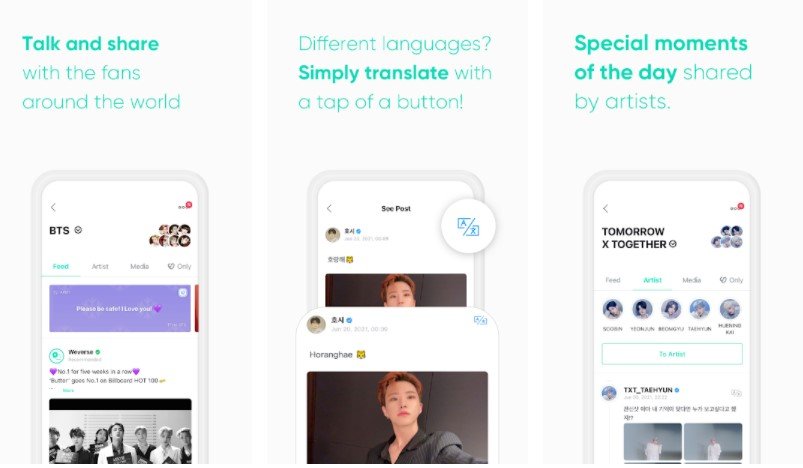 Features of Weverse App
Features of Weverse App
- You can make fan posts and share beautiful photos of your favorite artists on Weverse.
- You can show your support for fan creations and communicate with fans worldwide by using cheers, comments, and various events.
- Weverse has everything from official releases to exclusive content that you won’t find anywhere else.
- Fans can enjoy an exciting, never-ending wave of content with global subtitles on Weverse.
- View your favorite artists’ most recent and authentic daily stories.
- To show your support, cheer, or comment on your favorite artists’ moments.
- Try out the simple translation feature, which supports ten languages. It only takes one button press to accomplish this.
- Artists’ posts will also be translated into your preferred language.
- Take advantage of the exclusive content available only to Official Members.
About Weverse App Subscription
Automatic monthly payments for ‘BTS behind’ are $2.99, and automatic monthly payments for ‘TXT behind’ are $2.99. You will be billed automatically if you do not cancel your subscription one day before it expires. The payment will be processed through iTunes after you purchase the subscription. You can cancel your subscription through your iTunes account, but you will not be refunded for the remaining days of your subscription if you cancel before the end of your monthly cycle.
Weverse App Reviews
Frequently Asked Questions
- I don’t receive the verification email when I sign up for Weverse.
Please check your spam folder or double-check that you entered your email address correctly. You may not receive the verification email if your email address contains capital letters or spaces.
Only the most recent verification email will be valid for 20 minutes if you tap the button more than once to receive the verification email. If you received the verification email below, you could confirm your email address to complete your Weverse registration.
I joined Weverse, but none of the posts in the artist Weverse are visible to me. You will be able to see the posts after joining the artist Weverse. You can join an artist Weverse by going to the Weverse Home Screen, selecting an artist Weverse, and entering a nickname for that artist Weverse.
- I’d like to change my nickname. How?
You can change your nickname by tapping the mceclip0.png button in the top right corner of the artist Weverse screen. In the Weverse, you can have different nicknames for each artist, and you can change them at any time.
- How do I get my money back?
(iOS) Weverse, unfortunately, does not offer refunds for iOS devices. For more information, please contact Apple’s support team.
(Android) You can only request a cancellation or refund within seven days of purchasing the content if you haven’t used it yet.
Before contacting Weverse Customer Care to request a cancellation or refund, please double-check your Weverse ID (email address).
[Packages Videos]- (iOS) Weverse, unfortunately, does not offer refunds for iOS devices. For more information, please contact Apple’s support team.
(Android) If you only played a portion of the package, Weverse cannot issue a refund.
- What should I do if I want to discontinue my subscription?
You can cancel your subscriptions on both iOS and Android.
Android Play Store > Choose ‘Subscriptions’ > Select the subscription you want to cancel > Choose ‘Cancel subscription.’
iOS: Navigate to ‘Settings’ > > Choose your name > Choose ‘Subscriptions’ > Choose ‘Cancel Subscription.’
Please keep in mind that if you cancel your subscriptions, you will not be refunded.
- Is it possible to mirror on Weverse?
Due to copyright concerns, mirroring may not be supported for paid content. When mirroring paid content, if you only see a black screen, it means that mirroring is restricted due to copyright protection. However, before mirroring free content or content that supports mirroring, please consult the user manual for your device.
- The video has been paused, but the sound is still playing. What am I supposed to do?
Please turn off your device’s battery saver mode. If the battery-saving mode is enabled, the video may not play usually. Please disable the battery-saving mode in your device’s settings.
Weverse App Download
Like our Weverse App Review? Check out more Mobile App Reviews or Submit your own Mobile App Reviews.






















