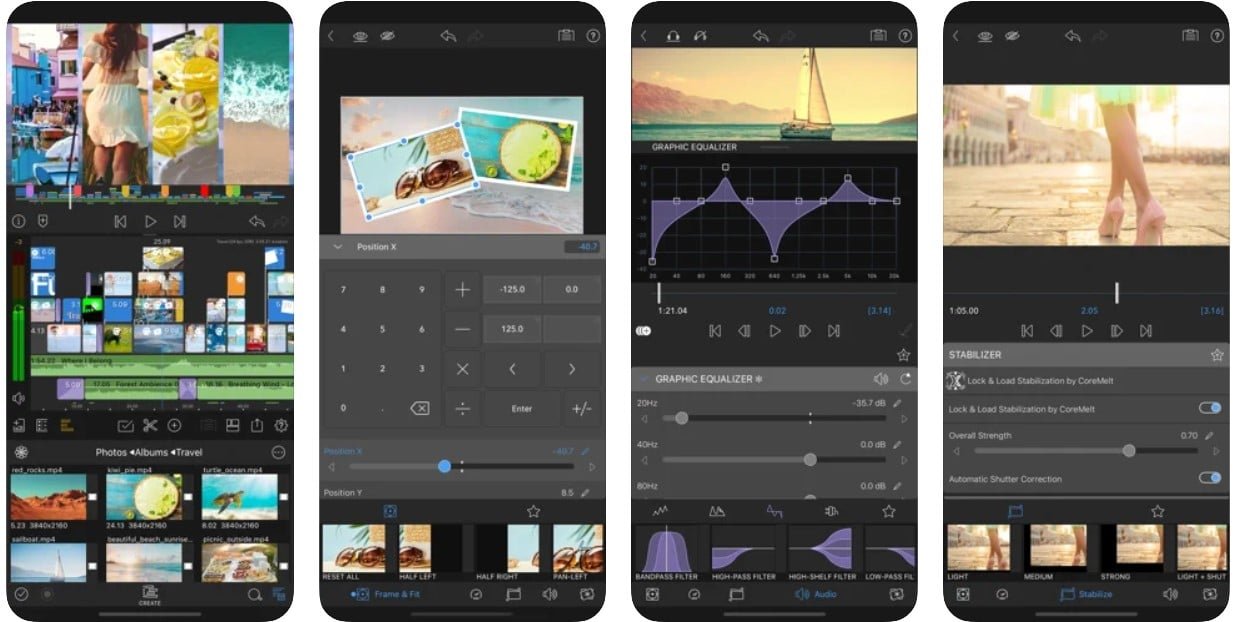What is LumaFusion app?
If you are a professional or aspiring producer, journalist, or filmmaker, if you have an untold video tale asking to be told, or if you want to employ the newest technology available for iPhones and iPads, LumaFusion is the leading professional video editing and effects software for you. If you’re not yet a “Pro,” our video lessons, world-class free assistance, and a fantastic community of video fans and experts on our forums will assist you in achieving that status.
LumaFusion is designed by the same team that created the award-winning Pinnacle Studio App, and we’ve created the most capable mobile video editing tool ever.
Main Highlights
- Utilize material from Photos, GNARBOX, WD Wireless, and Frame.io directly.
- Direct editing using USB-C drives.
- Cloud storage, SanDisk iXpand, and SMB network drives may all be imported.
Features of LumaFusionapp
- Make use of six video/audio tracks.
- Utilize a total of six extra audio tracks.
- Edit using the upgraded magnetic timeline, which allows for clip insert/overwrite and clip linking/unlinking.
- Track headers are displayed for the purpose of locking, concealing, and muting tracks.
- Utilize pre-defined transitions or design your own.
- Extend your preview to a separate monitor.
- Create a timeline with marks and notes.
- Cut, copy, and paste inside and across projects on your timeline.
- With the Graphic EQ, you can fine-tune audio to perfection.
- For flawless mixes, keyframe audio levels, panning, and EQ.
- Isolate tracks from a collection of track files.
- Add audio plugins from third-party developers.
- Create forward and reverse slow motion/fast motion.
- Create smooth slow-motion using files at 120 and 240 frames per second.
- Utilize time-lapse video in the editing process.
- Utilize material from Photos, GNARBOX, WD Wireless, and Frame.io directly.
- Direct editing using USB-C drives.
- Cloud storage, SanDisk iXpand, and SMB network drives may all be imported.
- Use royalty-free music, sound effects, films, and backdrops for free.
- Metadata for your media is displayed in depth.
- Rename, add comments, and color-code your files.
- Sort and search to swiftly locate what you’re looking for.
LumaFusion App Review
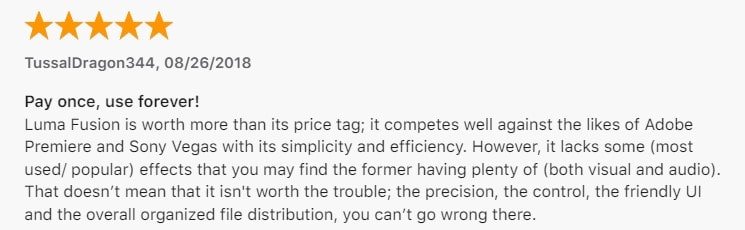 Frequently Asked Questions
Frequently Asked Questions
- Which devices are compatible with LumaFusion?
LumaFusion is compatible with any iOS device running iOS 15.0 or later. This implies that LumaFusion is compatible with the majority of iPads, iPad Pros, iPhones, and even the most recent iPod.
Additionally, LumaFusion is compatible with Macs equipped with the M1 CPU. This kind of Mac enables you to install and run iOS applications. To do so, open the App Store app on your M1 Mac, type LumaFusion into the search bar, and then pick the ‘iPhone & iPad Apps’ button.
- Is it possible to utilize LumaFusion on several devices?
You certainly can. LumaFusion is a one-time App Store purchase. You may install the app on up to ten iOS devices as long as each of those devices is signed in with the same Apple ID used to make the initial purchase.
To install LumaFusion on your other devices, follow these steps:
Make sure you are logged in with the same Apple ID that you used to purchase LumaFusion.
Navigate to the Apple App Store.
Select the User Account option (upper right).
Select Purchased, followed by My Purchases.
Scroll down to LumaFusion and press the cloud icon to download.
Transfer LumaFusion projects between devices with ease.
- Is LumaFusion available on a subscription basis?
LumaFusion is a one-time App Store purchase. LumaFusion will continue to get free updates with new features and bug fixes.
LumaFusion does include the following in-app purchases:
Storyblocks for LumaFusion: This is a subscription-based royalty-free media asset collection Frame.io integration for customers of that video collaboration platform. FCPXML export is for users who wish to begin editing in LumaFusion and then complete in Final Cut Pro.
- My video was shot vertically. Is it compatible with LumaFusion app?
Yes, LumaFusion is capable of displaying both vertical and horizontal video in a variety of various aspect ratios. You may also film horizontally and export as a vertical movie, or vice versa.
- Is it possible to upload my video to YouTube?
Yes, LumaFusion allows you to export your completed movie directly to your Youtube page. When exporting, you may give the video a name, add a description, tag it, assign it to a category, and modify the privacy option.
Additionally, there are other built-in destinations for your video, including Vimeo and Frame.io.
You can immediately upload to the majority of popular cloud storage services, including Dropbox, Google Drive, and OneDrive.
Additionally, they integrate with wirelessly enabled devices such as GNARBOX v2.0 and WD MyPassport Wireless, as well as network-connected SSDs.
If your iPad is linked to an SSD, you may export your video to it.
Additionally, you may AirDrop files to a Mac or another iOS device.
- Is it possible to use LumaFusion on several devices with the same subscription?
LumaFusion is a one-time App Store purchase. You may install the app on up to ten iOS devices as long as each of those devices is signed in with the same Apple ID used to make the initial purchase.
Navigate to the Apple App Store. (Ensure that you are logged in with the same Apple ID that you used to purchase LumaFusion initially.)
Navigate to Purchased.
Scroll down until you locate LumaFusion, then press the cloud icon to begin downloading.
LumaFusion App Download
Like our LumaFusion App Review? Check out more Mobile App Reviews or Submit your own Mobile App Reviews.