Introduction
In the ever-evolving landscape of mobile apps, developers constantly seek innovative ways to improve user experience and drive app success. One powerful tool that has emerged to meet this need is the App Event API.
This comprehensive guide will walk you through the ins and outs of App Event API, its functionality, benefits, implementation steps, best practices, common challenges, and frequently asked questions. By the end, you’ll be equipped with the knowledge to unlock the full potential of App Event API and revolutionize your app’s performance.
Understanding App Event API
At its core, the App Event API is a programming interface that enables developers to track and analyze user interactions within an app. By integrating App Event API, developers can monitor specific events and actions performed by users, such as button clicks, form submissions, in-app purchases, and more. This rich data allows developers to gain insights into user behavior, optimize app functionality, and drive user engagement.
How Does App Event API Work?
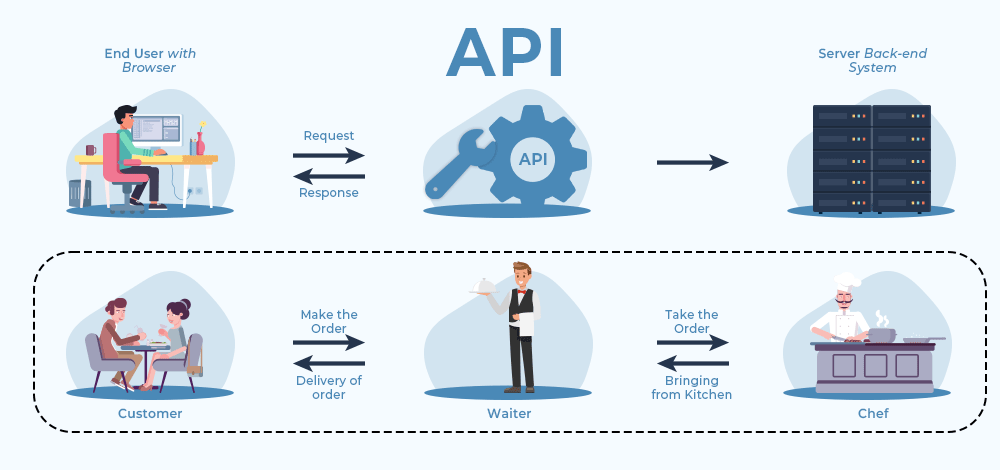
App Event API works by providing developers with a set of tools and methods to define, track, and analyze user events within an app.
The process typically involves the following steps:
Integration and Setup:
-
- Developers integrate the App Event API into their app’s codebase, usually through SDKs or specific libraries.
- Setup involves configuring the necessary parameters and permissions required for event tracking.
Defining App Events:
-
- Developers identify and define the events they want to track within their app.
- App events can include both standard events provided by the platform (e.g., app installs, and in-app purchases) and custom events tailored to the app’s specific features.
Tracking App Events:
-
- Once events are defined, developers implement tracking codes to capture relevant user interactions.
- Tracking codes can be placed at various points in the app’s codebase to record event occurrences.
Analysis App Event Data:
-
- App Event API collects and sends data regarding user events to a designated analytics platform or backend system.
- Developers can access the collected data and analyze it to gain insights into user behavior, identify patterns, and make data-driven decisions.
Benefits of App Event API
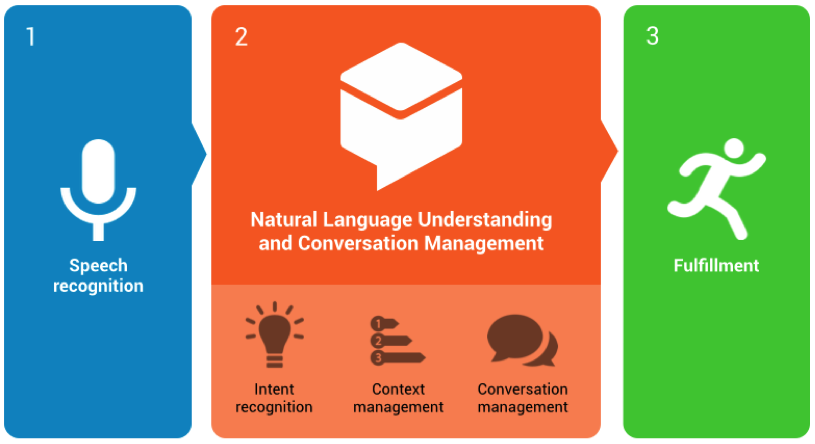
App Event API offers a range of benefits that contribute to enhancing app functionality, improving user engagement, and driving business success.
Enhancing App Functionality:
- By tracking user events, developers gain a deep understanding of how users interact with their apps.
- This insight allows for the identification of pain points, bottlenecks, and areas for improvement in in-app functionality.
- Developers can make informed decisions about feature enhancements, user interface optimizations, and overall app performance.
Improving User Engagement:
- App Event API provides valuable data on user behavior, preferences, and interactions.
- With this information, developers can create personalized user experiences, tailored recommendations, and targeted messaging.
- By delivering relevant content and features, app engagement and user satisfaction can be significantly increased.
Driving Business Success:
- App Event API enables developers to track key performance indicators (KPIs) and measure the impact of app updates or marketing campaigns.
- This data-driven approach allows for data-backed decision-making, leading to improved user acquisition, retention, and monetization strategies.
- By understanding user behavior and preferences, developers can optimize revenue-generating opportunities, such as in-app purchases, subscriptions, or advertising placements.
Implementing App Event API
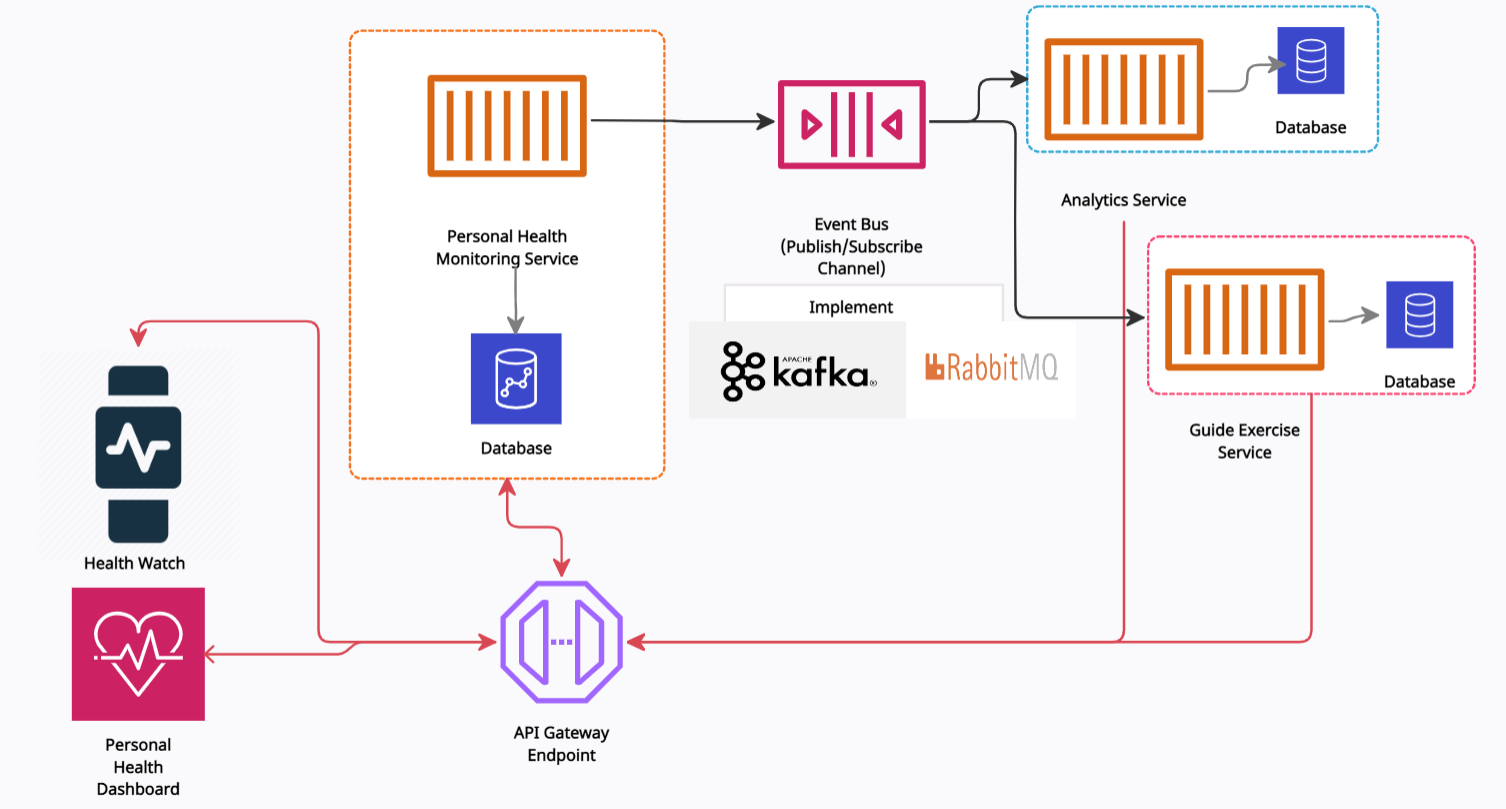
To implement App Event API successfully, developers can follow a series of steps that ensure proper integration, event definition, tracking, and analysis.
Step 1: Integration and Setup:
- Choose an analytics platform or backend system that supports App Event API integration.
- Follow the documentation and guidelines provided by the platform to integrate the API into your app’s codebase.
- Configure necessary parameters, authentication, and permissions to enable data transmission.
Step 2: Defining App Events:
- Identify the key events that you want to track within your app.
- Consider both standard events offered by the platform and custom events that align with your app’s unique features and goals.
- Define event names, properties, and any additional parameters required to capture relevant data.
Step 3: Tracking App Events:
- Implement tracking codes or methods at appropriate points in your app’s codebase to capture event occurrences.
- Ensure that the tracking codes are correctly placed and trigger event logging accurately.
- Test event tracking to verify that data is being collected correctly.
Step 4: Analysing App Event Data:
- Set up dashboards or reports within your chosen analytics platform to visualize and analyze the collected data.
- Utilize the available tools and features to gain insights, such as user segmentation, funnel analysis, and cohort analysis.
- Regularly review and interpret the data to inform app improvements, feature updates, and user engagement strategies.
Best Practices for App Event API Implementation:
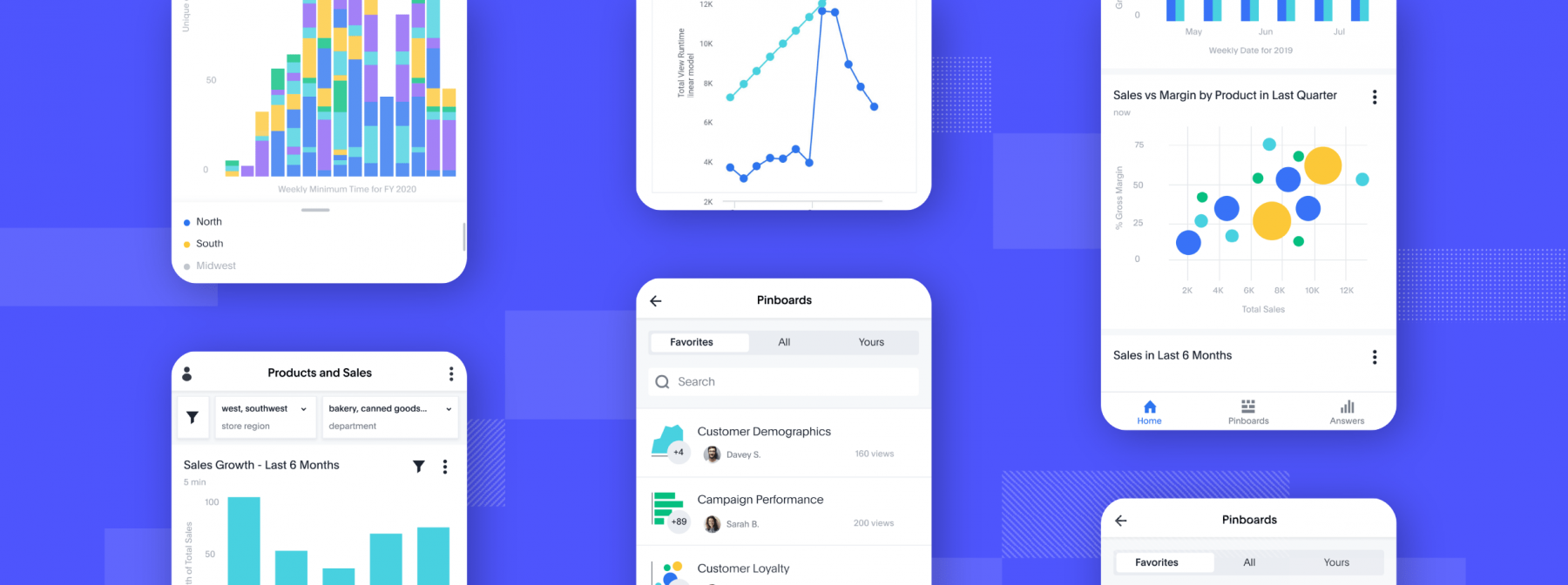
To maximize the benefits of App Event API, developers should consider the following best practices:
Clearly Define and Prioritize Events:
- Prioritize the events that align with your app’s goals and objectives.
- Avoid tracking excessive events that may clutter the data and hinder analysis.
- Clearly define event names, properties, and parameters to ensure consistency and ease of analysis.
Optimize Data Tracking:
- Be mindful of the performance impact of event tracking on the app’s resources.
- Implement efficient data collection methods to minimize any negative effects on app performance or user experience.
- Regularly review and optimize event tracking to ensure it aligns with app updates and changes.
Utilize Event Funnel Analysis:
- Implement event funnels to track user journeys and identify potential drop-off points.
- Analyze the conversion rates and user behavior at each stage of the funnel to optimize user flow and increase conversions.
- Use funnel analysis to uncover insights into user engagement, feature adoption, and conversion optimization.
Common Challenges and How to Overcome Them:
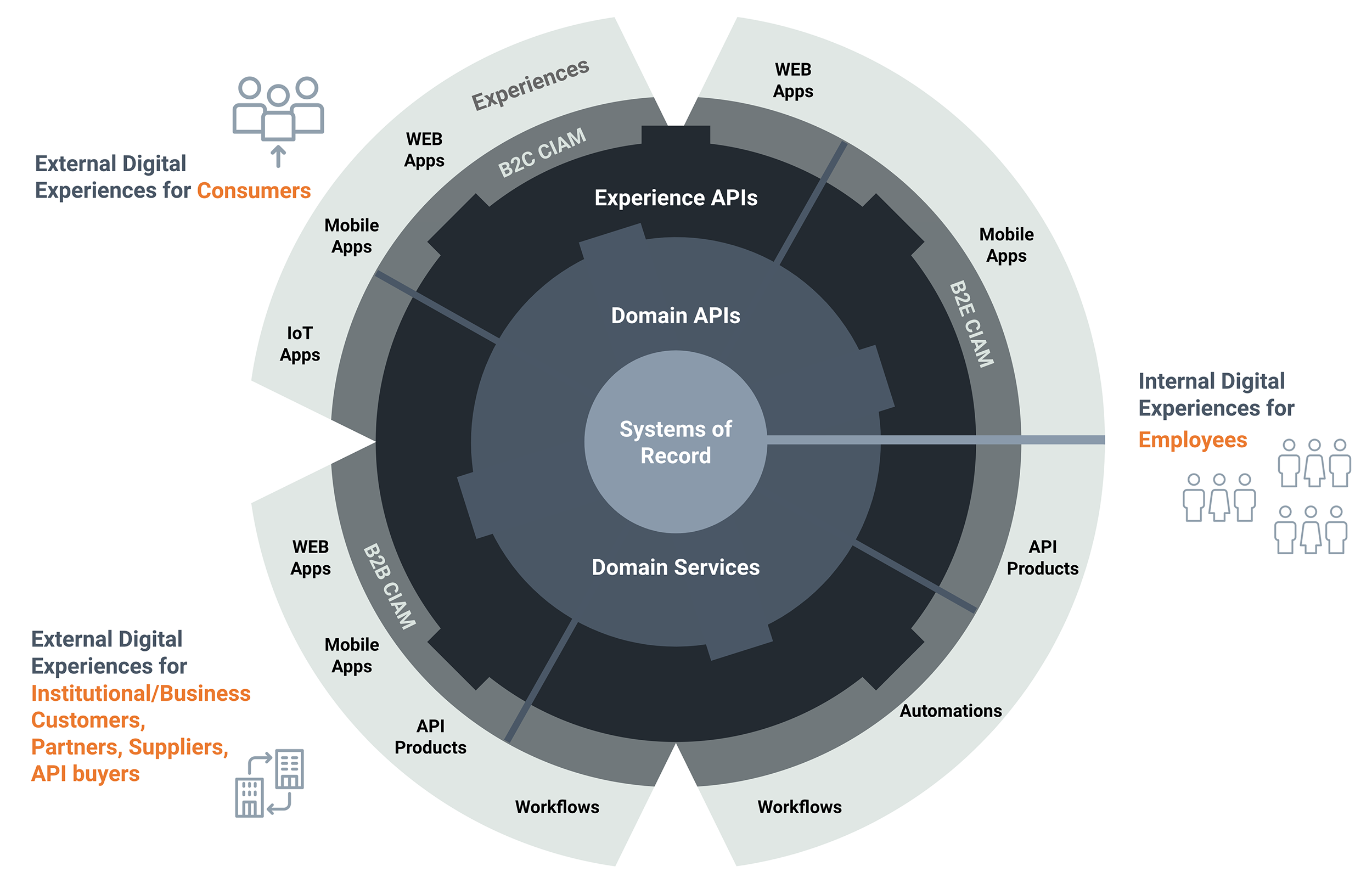
While implementing and utilizing App Event API, developers may encounter certain challenges. Here are some common challenges and strategies to overcome them:
Event Tracking Issues:
- Ensure proper placement of tracking codes within the app’s codebase to accurately capture events.
- Test event tracking thoroughly across different devices and operating systems to ensure compatibility and reliability.
- Regularly monitor event tracking to identify any discrepancies or issues and address them promptly.
Data Privacy and Security:
- Adhere to data privacy regulations and obtain appropriate user consent before tracking events.
- Implement data encryption and security measures to protect user data and prevent unauthorized access.
- Regularly audit and review data handling processes to ensure compliance with privacy and security standards.
Interoperability with Third-Party Tools:
- When integrating App Event API with third-party tools or services, ensure compatibility and smooth data transmission.
- Test the integration thoroughly to verify that data is being passed accurately between systems.
- Maintain clear communication with third-party providers to address any compatibility issues or API updates.
FAQs about App Event API:
What is App Event API?
- App Event API is a programming interface that allows developers to track and analyze user events within an app, such as button clicks, form submissions, and in-app purchases. It provides valuable insights into user behavior and helps optimize app functionality and user engagement.
How does App Event API benefit app, developers?
- App Event API benefits app developers by enabling them to understand user behavior, enhance app functionality, personalize user experiences, measure the impact of app updates or marketing campaigns, and optimize revenue-generating opportunities.
Can App Event API be used for both Android and iOS apps?
- Yes, App Event API can be used for both Android and iOS apps. It provides a cross-platform solution for tracking and analyzing user events, regardless of the operating system.
Is there a limit to the number of app events that can be tracked?
- The limit to the number of app events that can be tracked depends on the chosen analytics platform or backend system. Each platform may have its own limitations or pricing models based on event volume. It’s essential to review the documentation and guidelines of your chosen platform to understand any limitations.
Conclusion:
App Event API empowers app developers to gain valuable insights into user behavior, optimize app functionality, and drive user engagement. By implementing App Event API and following best practices, developers can track and analyze app events effectively, make data-driven decisions, and improve the overall app experience.
While challenges may arise, staying updated with privacy regulations, ensuring proper tracking implementation, and leveraging the power of event analysis will enable developers to unlock the full potential of App Event API. With the right approach, App Event API can be a game-changer in creating successful and user-centric mobile applications.



















