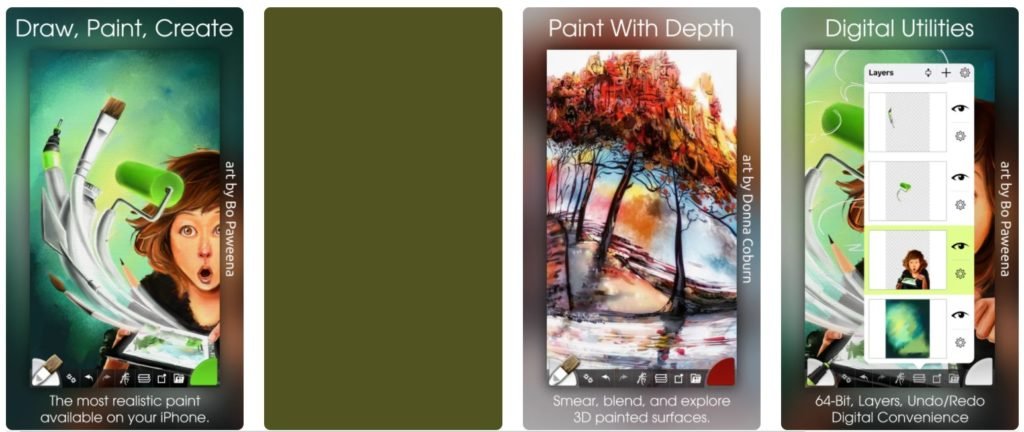What is ArtRage App?
ArtRage app is a realistic painting and drawing app that gives you a toolkit filled with tools that work just like the real thing. The app lets you smear and blend thick oils on the screen, sketch with pencils and smudge the strokes to create gradients. You can work like you would on canvas or paper. Each tool includes settings that mirror real-world properties such as Paint Thinners, Pencil Softness, and other familiar properties.
ArtRage was developed and managed by a very talented team of Ambient Design Ltd. and the app is updated very frequently. This app is breaking records with millions of downloads by the users. The app does not hinder any other applications running on your phone. It uses a secure, enterprise-grade environment. It ensures that your data is safe and nothing is shared with any other application.
Main Highlights:
- Includes a range of default presets for every tool
- Create your own specialized custom presets
- Supports pressure data from the Samsung S-Pen to add an element of natural expressiveness to your paint strokes
- Add unlimited Layers to your painting
Features of the ArtRage App
- The app includes important digital features like Layers with Blend Modes, a Fill Tool, the ability to add Reference and Tracing images while you draw, and more. It has an intuitive interface that keeps all the important settings readily available.
- ArtRage Paintings are fully compatible with desktop versions of ArtRage, and can also be exported as PNG and JPG images. You can import photos as paint layers, reference images or tracing images. Record your paintings as Script files for playback at larger resolutions in our desktop software
- Each tool has a range of settings that reflect familiar properties such as paint thinners or pencil tip softness. Tools apply texture as well as color and blend under the brush. Also, you can add unlimited Layers to your painting, adjust visibility and opacity, rearrange and merge.
Why ArtRage App?
ArtRage app is a realistic painting and drawing app that gives you a toolkit filled with tools that work just like the real thing. The app has many tools that give you the feeling of painting in real life, but digitally. The paintings are transferable and can be accessed from anywhere. It provides a simple clean interface and visuals and makes it easier for the users to work with.
ArtRage App Reviews on the App Store
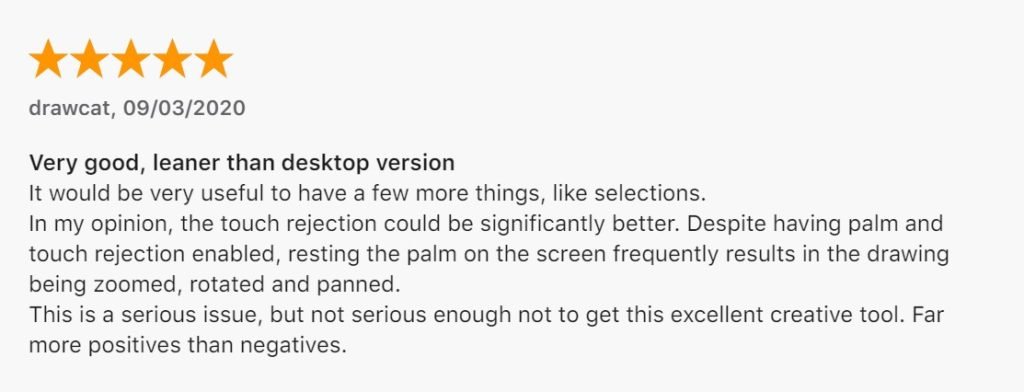
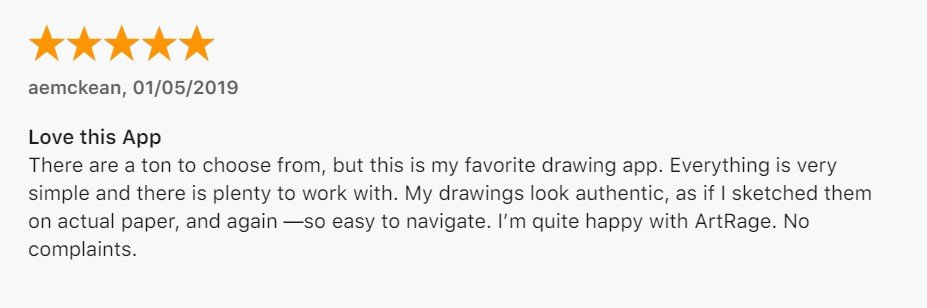
Frequently Asked Questions About ArtRage App
- Is the app completely free?
No, the app is not completely free on the App Store.
- Is the app secure?
Yes, the app is secure as it doesn’t store any personal information and it asks for very few permissions.
- What permissions does the application require?
The app needs basic permissions like Storage, Location, and Photos/Media/Files.
- Which android version does it require?
The application is compatible with android version 5.0 and above.
- Does the app have a dark mode?
The app does have a dark mode.
Download the ArtRage App
Like our ArtRage App review? Check out more Mobile App Reviews or Submit your own Mobile App Reviews.