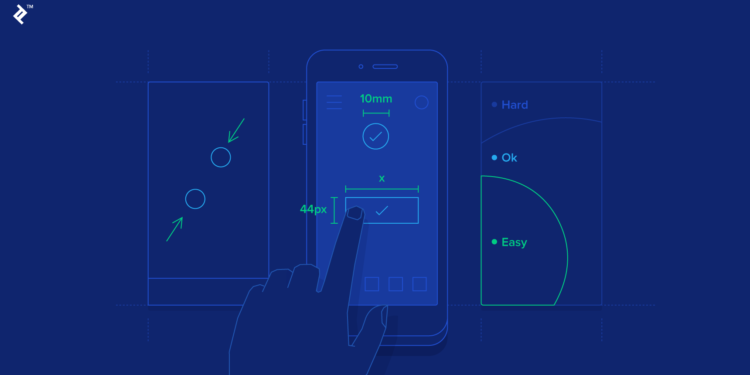This article aims to provide designers and developers with ten essential design principles that can help create user-friendly and engaging mobile applications. The article covers design concepts like simplicity, visual hierarchy, consistency, and more.
Mobile applications have become an integral part of our daily lives, and their popularity continues to soar. Whether it’s booking a ride, ordering food, or connecting with friends, mobile applications make our lives more comfortable and convenient.
However, with so many apps available, it’s essential to create apps that are user-friendly, engaging, and easy to use. That’s why designing a mobile app requires a combination of creativity, technical knowledge, and an understanding of user behavior.
In this article, we will discuss ten essential design principles that can help designers and developers create apps that are intuitive, user-friendly, and engaging. These principles are based on the latest design trends and user behavior research, ensuring that your app stands out in a crowded market.
Simplicity
One of the most important design principles is simplicity. A simple design makes it easy for users to navigate your app, find what they need quickly, and complete tasks efficiently. A cluttered design can be overwhelming, confusing, and frustrating for users, leading to high bounce rates and low engagement. Therefore, it’s essential to keep your app’s design simple, clean, and intuitive.
Visual Hierarchy
Visual hierarchy refers to the arrangement of visual elements in a way that directs users’ attention to the most important elements first. This principle is essential in creating a user-friendly app as it guides users’ eyes to critical features and functions. For instance, using contrasting colors, bold fonts, and larger images can make the most important elements stand out, improving usability and engagement.
Consistency
Consistency is another critical design principle that ensures a seamless user experience across all app screens. Consistency in design elements like fonts, colors, icons, and layout makes it easy for users to recognize and remember different functions and features. It also creates a sense of familiarity, making the app feel intuitive and easy to use.
Navigation
Navigation plays a crucial role in creating a user-friendly app. The navigation design should be intuitive, easy to understand, and accessible from all screens. Ideally, your app should have a clear and concise navigation menu, with labels that accurately describe each screen’s content. Additionally, designers should consider using recognizable icons, gestures, or swipes to make the navigation process more accessible.
Typography
Typography refers to the design and use of fonts in an app. Typography can affect the readability, accessibility, and overall aesthetic of an app. Therefore, designers should carefully select fonts that are easy to read, legible, and appropriate for the app’s context. It’s also essential to ensure consistency in typography across all screens to improve the app’s usability and user experience.
Color Palette
Color palette selection can significantly affect how users perceive and engage with your app. The use of color can evoke emotions, set the tone of the app, and improve usability. For instance, using high contrast colors can improve readability, while muted colors can create a calming effect. Designers should carefully consider the app’s context, user behavior, and target audience when selecting colors.
Feedback
Feedback refers to the visual and audible cues that users receive when interacting with an app. Feedback is essential in improving user engagement, usability, and overall satisfaction. For instance, providing a visual cue when a button is clicked, or an action is completed can give users a sense of accomplishment and encourage them to use the app further.
Accessibility
Accessibility is a critical design principle that ensures that all users, including those with disabilities, can use and access your app. Designers and developers should consider accessibility guidelines when creating mobile applications.
This includes features like text-to-speech options, high contrast mode, and adjustable font sizes. Ensuring that your app is accessible to all users improves usability and provides a positive user experience for everyone.
Loading Time
Long loading times can be frustrating for users and lead to high bounce rates. Therefore, designers and developers should consider optimizing loading times to improve user experience. This can be achieved by reducing the app’s size, compressing images, and using a content delivery network (CDN) to speed up the app’s delivery.
Personalization
Personalization is an important design principle that can help improve user engagement and create a more personalized experience.
Personalization can include features like customization options, personalized recommendations, and user preferences. By providing users with personalized content, designers and developers can increase engagement and create a more meaningful user experience.
User Testing
User testing is an essential part of the design process, allowing designers and developers to test their app’s usability, functionality, and overall user experience.
User testing can help identify usability issues, identify areas for improvement, and ensure that the app meets user expectations.
By incorporating user feedback into the design process, designers and developers can create an app that is intuitive, user-friendly, and engaging.
Iteration

Designing a user-friendly and engaging app is an iterative process that requires ongoing testing, refinement, and improvement. Therefore, designers and developers should be prepared to make changes based on user feedback and analytics data.
By continually refining and improving the app’s design, designers and developers can create an app that provides a seamless and engaging user experience.
Conclusion
Creating a user-friendly and engaging mobile app requires a combination of creativity, technical knowledge, and an understanding of user behavior. By following these ten design principles, designers and developers can create mobile applications that are intuitive, easy to use, and engaging.
These principles are based on the latest design trends and user behavior research, ensuring that your app stands out in a crowded market. Remember, the key to creating a successful app is to create a seamless and engaging user experience that keeps users coming back for more.