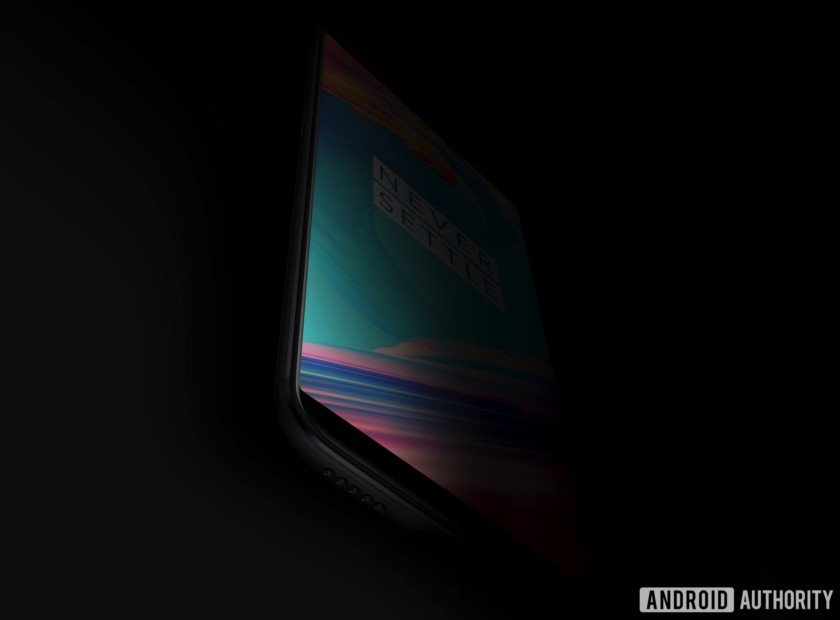What happens when you take one of the best fitness trackers on the market and add a new color display, all-day stress tracking, strength training, and more in a thinner form factor? You get the vívosport, the latest feature-packed fitness tracker from Garmin.
Even if you’re familiar with Garmin’s current fitness band lineup, you might still be confused as to where this device fits. I sure was. It’s basically a cross between the vívosmart HR+ and the vívosmart 3, which released earlier this year, even though it has a new name. Don’t worry, we’ll go through all the differences in this review.
Has Garmin successfully combined these two trackers? Is it worth the high price tag? Find out in our full Garmin vívosport review.
Review notes: I’ve been using the Garmin vívosport as my main fitness tracker for roughly three weeks. The HTC U11 and Google Pixel 2 XL have been my smartphone companions of choice for the duration of this review.
Design

Despite sporting an all-new name, the vívosport is almost aesthetically identical to the vívosmart 3— It looks very sporty.
You might be asking, aren’t fitness bands supposed to look sporty? Yes and no. It certainly doesn’t look out of place when you’re out on a jog or at the gym, but it’s not the most classy design ever, especially compared to the more jewelry-like designs of the Fitbit Charge 2 and Alta HR.
The majority of the device is made of silicone that feels less rubbery than the strap on the vívosmart HR+. It’s not as grippy, which means it’s less likely to collect hair and get stuck on your sleeve. It still has that familiar diamond pattern throughout, as well as a smooth finish which stretches from the bottom of the display to the end of the strap.

The fitness tracker itself blends in more seamlessly with the rubber band, making the vívosport look like one solid piece of rubber. There’s no more giant plasticky bezel around the display.
Perhaps my favorite part about the design is how thin and light it is. Measuring just 10.9 mm thin and weighing only 27 grams (for the large model), it feels more like a lightweight bracelet than a fitness tracker with a ton of sensors built in. I forget I’m wearing it most of the day, which is exactly what a fitness tracker needs to accomplish. Once you start noticing how big and bulky a wearable is, the more it gets in your way, and the more you want to take it off— and when you take your fitness tracker off, it can’t track anything.

As is the case with many other Garmin devices, the vívosport has a water resistance rating of 5 ATM. It can survive in the shower or pool, even though it’s not capable of swim tracking.
The biggest change in design from the vívosmart 3 is the addition of an always-on Chroma color touchscreen display, which measures 0.38 inches by 0.76 inches (9.7 x 19.3 mm) and features a pixel density of roughly 189 ppi. It’s perfectly visible outdoors, and I’ve had no trouble viewing the display in direct sunlight.
I have two gripes about the display. For starters, it’s a bit too small for my liking, and it’s difficult to navigate around the UI and see important information at times. When you’re in one of the many sub-menus, it can be hard to tap the little back arrow at the top of the screen. While it would have disrupted the seamless design, I think the vívosport would have benefitted from a physical home button à la vívosmart HR+.

My other main qualm with the display is that it registers taps way too often. Shirt sleeves, blankets, or pretty much any other soft material that rubs up against the display will trigger it, resulting in a short vibration followed by the backlight turning on. It gets pretty annoying when you’re trying to sleep.
What’s especially annoying, however, is when the display is accidentally triggered in the middle of a workout. I was at the four-mile mark of my run when I reached behind my back to scratch an itch. The back of my shirt triggered the display, which paused my workout. I didn’t notice it until I arrived back home, only to find the last mile of my run wasn’t recorded. Great.
You have the option to turn the display to auto-lock during activity, during inactivity, or all the time, but unfortunately it’s not enabled by default.
Features and performance

Before we go any further, let’s talk about how the vívosport fits into Garmin’s lineup. You can think of the vívosport as a “vívosmart 3+”. It has the same slim design of the vívosmart 3, with a much better display, longer battery life, more sport profiles, auto-pause, LiveTrack, and automatic activity start. If for any reason you held out on purchasing the vívosmart 3 for a more powerful device, the vívosport is it.
The vívosport is an activity tracker at its core, so it will keep track of all the metrics you could possibly want. It’ll track your steps taken, distance traveled, calories burned, floors climbed and descended, intensity minutes, heart rate, and sleep.
It can also track plenty of different sport profiles, including walking, running, cycling, cardio, and strength training. As noted before, it doesn’t support swim tracking.

You have the option of choosing either indoor or outdoor workouts for all of of these sport profiles with the exception of cycling and strength training. If you’re biking indoors and would like to track your workout, Garmin expects you to choose the cardio option.
When you begin a workout and forget to manually start it on the device, that’s okay—the vívosport features automatic activity recognition (Move IQ) for running, walking, and cycling. It won’t record any GPS data in this case, so your distance might be a little off in the end.
For being such a small device, you’d think Garmin wouldn’t have room to pack in a GPS, but that’s not the case. Because the vívosport has a built-in GPS, you’ll get accurate distance and pacing data when you’re running or cycling outside.
In day-to-day use, I’ve found the vívosport’s GPS to be just as accurate as the GPS on the fenix 5 and the Fitbit Ionic. It doesn’t take more than 10-20 seconds to activate either.
Related: Garmin fenix 5 review
The addition of a GPS also means the vívosport comes with Garmin’s LiveTrack feature, which allows your friends track your activity in real time with the Garmin Connect app. For instance, if you’re going out on a run at night, your friends or family will be able to track where you are at all times.
When you’re out on a run, the vívosport gives you quick and easy access to useful information like your total running time, distance, pace, calories, heart rate zone, steps taken, and even music controls. Since the screen is a tad small however, it can be difficult to see each one of these data fields unless you keep your wrist still.
You’ll want to open the Garmin Connect app after your run to get the nitty gritty details. Aside from the metrics listed above, Garmin Connect will show you details on elevation gain/loss, a map of your run, what the weather condition was like, as well as even more granular details on pacing, speed, timing, heart rate, cadence, and detailed lap information.
If you’re performing an indoor exercise, such as cardio, the device will give you all the same information that’s listed above aside from distance and pace.
Strength training mode still needs a lot of work.
Garmin introduced a new strength training feature to the vívosmart 3, and it’s back again with the vívosport. When the strength training mode is activated, the vívosport will do its best to count reps and automatically recognize which exercises you’re performing. It’s not always that accurate, which can pose a problem when you’re at the gym.
Whether you’re doing leg presses, push ups, or chin ups, the vívosport will attempt to automatically recognize these workouts and count your reps. But when reps don’t register, most people will want to edit their rep counts right away to ensure they don’t forget how many they did for each set. That means you’re going to be standing around at the gym staring down at your wrist rather than focusing on the workout at hand.
I believe our own Adam Sinicki said it best in his vívoactive 3 review:
That’s my problem with this entire concept, really. Unless it works perfectly and without any input from the user, it’s only going to take your head out of the game.
Garmin makes it easy to edit rep counts both on the device and in the Garmin Connect app after the fact, however. You can also edit which workouts you performed if the tracker didn’t recognize them properly.
Even though it’s not perfect right now, Garmin is one of the only companies including strength training profiles on its fitness trackers, so we have to give credit where it’s due. I just hope Garmin keeps improving it over time.

Garmin’s Elevate heart rate monitor also makes a return, and will track your resting and active heart rate throughout the day. In my experience, Garmin’s heart rate sensors are normally spot on when it comes to resting heart rate, and that’s still the case with the vívosport.
Garmin’s heart rate sensors are normally spot on when it comes to resting heart rate, and that’s definitely the case with the vívosport.
Active heart rate monitoring is a little off, as is usually the case with wrist-based HR sensors. The technology is still limited at this point. That’s because there are so many variables involved that can throw off the sensor, such as skin type, hair, and how loose/tight the sensor is on your body.
Throughout my testing, I’ve compared the vívosport with the Wahoo TICKR X chest strap, which I’ve found to be very reliable in the past. Most of the time, for lower-intensity workouts, both the vívosport and TICKR X keep up with one another. During some higher-intensity workouts, the vívosport is a little slower to rise and slower to fall than the TICKR X, however.
Unfortunately you can’t pair the vívosport with an external heart rate sensor if you want more accurate data.

Using your heart rate data, the vívosport will also attempt to estimate your VO2 max. to help make sure you’re improving over time. VO2 max is the maximum volume of oxygen your body can consume per minute at your maximum performance. It’s a good indicator of your overall athletic performance.
Related: How to use your fitness tracker to actually get fit
The vívosport will also use your heart rate data to help determine an estimated “fitness age” for you. Fitness age is meant to estimate how your current fitness level correlates to your overall wellness. The lower your fitness age compared to your actual age, the better. Garmin says my fitness age “is that of an excellent 20-year-old”. I’ll take that!

Whenever you’re not moving, the vívosport will attempt to measure your stress levels, too. Garmin says your stress score relies on heart rate variability, meaning it’s measuring the variation in time between heart beats. There’s not an easy way to test the accuracy of the stress levels, but it can still be useful if you find yourself getting a little flustered at times.
Tapping on the stress widget on the tracker will give you stress data for the past hour, as well as the option to start a relaxation timer. The relaxation timer will walk you through short breathing exercises that will hopefully help calm you down in stressful situations.
For the times you need to catch up on sleep, the vívosport will be there to track that, too. If you go to bed with the tracker on your wrist, the vívosport will automatically record your sleep data. Once you wake up, you’ll be able to check your total time asleep, amount of deep and light sleep, as well as total time awake. You’re also shown a timeline of your sleep levels during the night, as well as a movement graph.
Garmin Connect is good at laying out this information, but it doesn’t go far beyond the data itself. It won’t give you recommendations on how to get a better night’s sleep, nor will it offer recommendations on how much sleep you should be getting.
Garmin devices have always been great at delivering smartphone notifications, and the vívosport is no exception. The vívosport will be able to notify you of your incoming calls, texts, emails, and basically any other notification you receive on your smartphone. Just remember that the vívosport’s screen is very small, which isn’t optimal for reading long notifications.
You can’t interact with any of the notifications when they come in, but they are nice to have around if you don’t want to take your phone out of your pocket all the time.

While we’re on the subject of smart features, the vívosport also features a seven-day weather forecast, music controls, and a handy “find my phone” feature if you misplace your smartphone.
We also see the return of Garmin’s Move Bar, which is a clever way to help you get up and move a little bit every hour. I definitely see the value in move reminders, but the vívosport has a tendency to remind me to move even after I’ve run a few miles.
On the battery front, Garmin says the vívosport can last up to seven days in smartwatch mode and eight hours in GPS mode. During normal use, I’ve been able to achieve roughly five days of battery life on a single charge. That’s pretty impressive considering some of that time was taken up by exercising with the GPS turned on and the heart rate monitor constantly going.
The charger is proprietary, but it’s the same super-strong one Garmin included with the fenix 5 and vívoactive 3.
| Garmin vívosport | |
|---|---|
| Display | 9.7 x 19.3 mm Chroma Display color touchscreen 72 x 144 pixels |
| Battery | Smartwatch mode: Up to 7 days GPS mode: Up to 8 hours |
| Memory | 7 timed activities, 14 days of activity tracking data No music storage |
| Materials | Case: polymer Strap: silicone Display: chemically strengthened glass |
| Sensors | GPS Garmin Elevate heart rate monitor Barometric altimeter Accelerometer |
| Water resistance | 5 ATM |
| Connectivity | Bluetooth Smart and ANT+ |
| Notifications | Call, text, calendar, email, music control and much more |
| Compatibility | Android, iOS, Windows |
| Dimensions and weight | Small/medium: 21 x 10.9 x 122-188 mm Large: 21 x 10.9 x 148-215 mm Small/medium: 21.4 g |
| Colors | Slate, Fuchsia Focus, Limelight |
Software

I’ve written a lot about Garmin Connect in the past, and I’m happy to say it’s finally improving. It’s still not the most approachable or easy to use fitness app out there, but it’s definitely getting better.
Garmin Connect is finally improving.
The main improvements are in the new My Day screen, which greets you every time you open the Garmin Connect app. You can see your recent workout activity at the top of the screen, and below that you’ll find the current day’s heart rate data, steps, stress levels, and other activity stats throughout the day. In the past, you’d need to horizontally swipe through an endless amount of screens, which was annoying and very hard to understand at times. I’m very thankful Garmin has finally made improvements here—it just makes the whole experience that much better.
It’s worth noting the My Day screen is still in open beta, but I’d definitely recommend trying it out if it means not having to go back to the older, more cumbersome layout. If you don’t like it, you can always revert back.
There’s still a navigation tab at the bottom which gives you quick access to Challenges, Calendar, News Feed, and Notifications. Challenges lets you connect with friends and participate in different exercise challenges. The Calendar section gives you an easy way to look back at a previous day’s activity, while the News Feed section shows your recent activities from the past 30 days.
Garmin Connect also lets you sync activity data to third-party apps such as MyFitnessPal and Strava. That’s a huge benefit for folks already using those services. However, the list of services compatible with Connect isn’t nearly as long as Fitbit’s.
Gallery

Should you buy it?

The vívosport is available now in Slate, Fuchsia Focus, and Limelight color options from Amazon and Garmin.com for $199.99.
The Garmin vívosport is a great fitness tracker and an obvious alternative to the Fitbit competition. It’s slim, light, has a GPS and a heart rate monitor, and features plenty of improvements over the vívosmart HR+ and somewhat lackluster vívosmart 3.
The strength training features aren’t completely hammered out yet. It’s not the prettiest tracker on the market, either. But for $200, you probably won’t find a more feature-packed fitness tracker out there.
The Garmin vívosport is a great fitness tracker and an obvious alternative to the Fitbit competition.
Though $200 may seem a little high, there’s good news. One of the best things about buying Garmin devices is that their prices fluctuate every couple of weeks. I’m assuming we’ll see a price drop on the vívosport sometime soon. Keep an eye on that Amazon listing over the next couple weeks. You might get lucky.
Source: Android Authority