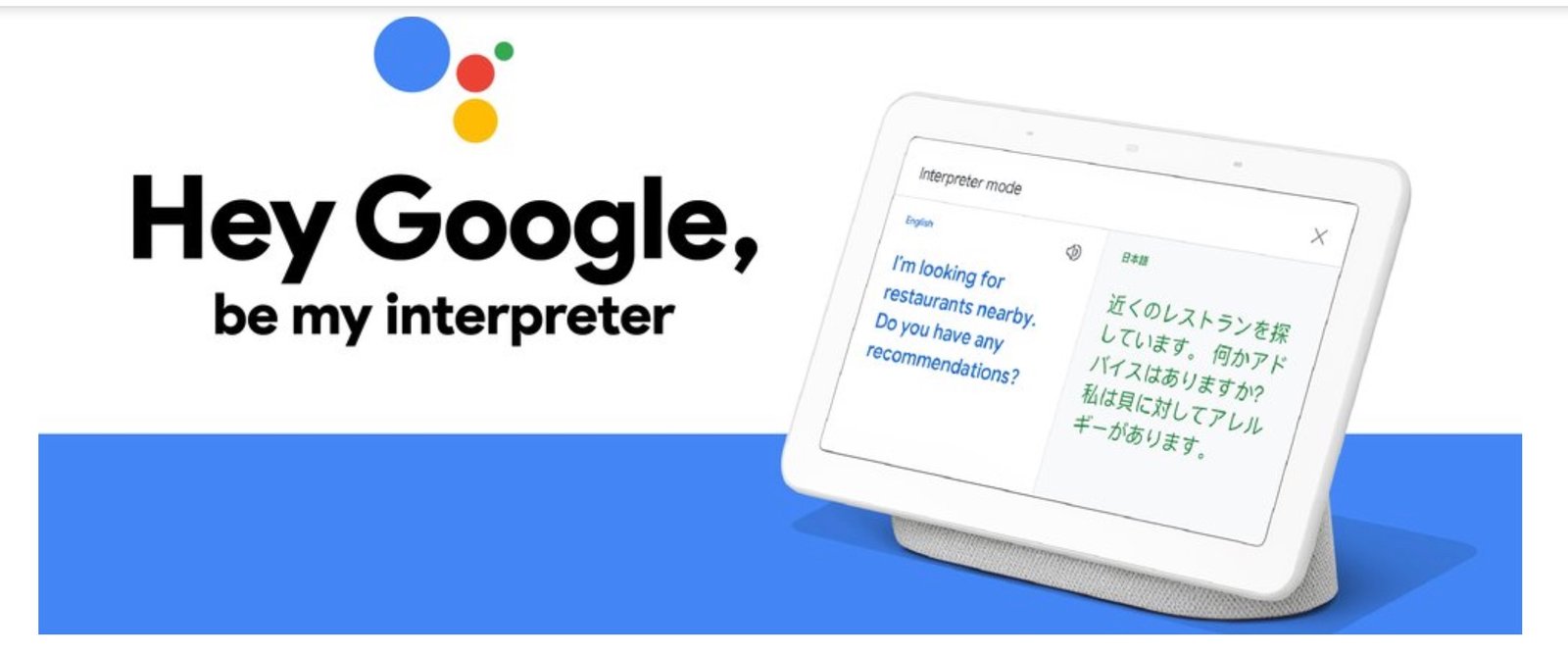- Google’s Interpreter app is available on Play Store, still in Early Access
- The app shortcut opens Assistant translator, works across 30 languages
- Three translator modes available: Auto, Manual, and Type to Translate
Google had added the Interpreter Mode to its Assistant last year. The real-time translation tool first debuted on Smart Displays and Speakers. An expansion of the Interpreter Mode is now being made with a dedicated app shortcut for Android. With under a megabyte, the ‘Google Assistant – Interpreter Mode’ app will be joining Android’s home screen. The app shortcut is named ‘Interpreter.’
How does the Interpreter app work?
Upon launching, the Interpreter app launches Assistant fullscreen into the transition UI. Your device’s default language is automatically pre-selected. In a dropdown menu, you can select what ‘They speak.’ The interpreter will have the same three modes as on other devices. These are:
- Auto: In this mode, the Assistant will automatically translate both sides of the conversation.
- Manual: This mode enables one mic at a time, and the Assistant will translate what’s being said.
- Type to Translate: It enables the user to type in either language. The Assistant will then translate the text for you.
To end the translation mode, you can tap on the icon, and it will return you to the task at hand. To start a new round, you can close the translation window via the ‘X.’ This will bring you back to the language picker page.
Users can initiate the Interpreter in other ways like “Hey Google, be my Chinese translator” or “Hey Google, help me speak French.” To make it even handier, users can create a dedicated shortcut to launch a specific language pairing through the Google app. The interpreter supports nearly 30 languages for the real-time spoken and written translations to aid conversation.
The app is available on Google Play to download. The Play Store page says that the Interpreter app is still in ‘Early Access’ mode. This means that the app is still in development mode and can be unstable. The app shortcut is similar to the Google Lens shortcut or the Podcasts app.