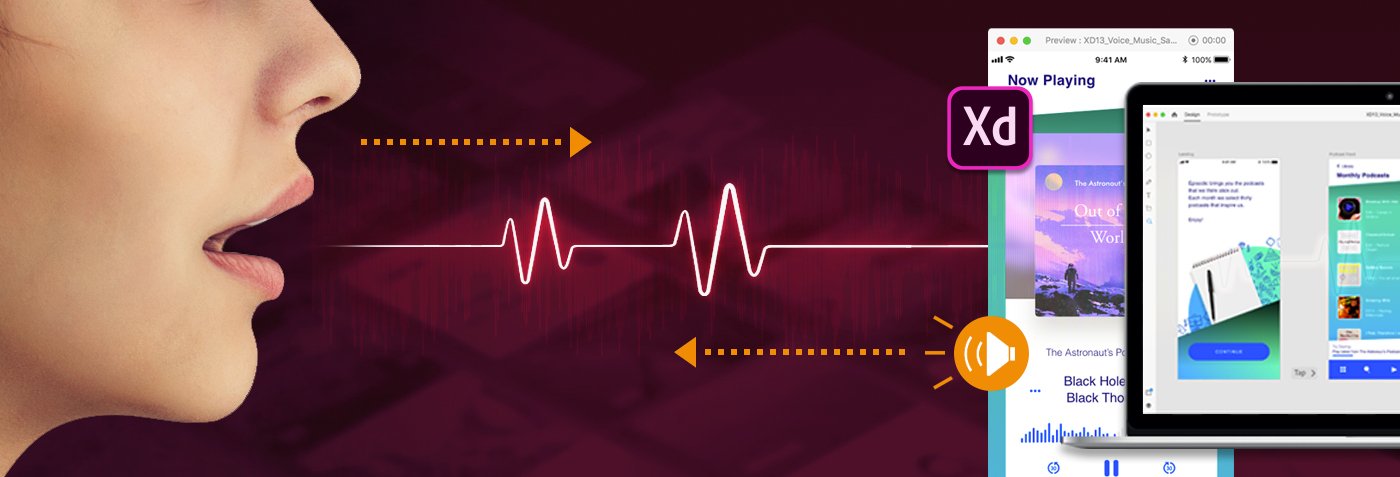- Developers get a new voice development plugin for apps
- It simplifies voice integration and testing during development phases
- Developers can export their prototypes with voice interactions on Adobe XD
Google Assistant has been a strong promoter of the voice interaction ecosystem for a long time. With its recent integration with Adobe XD, it adds voice assist features to the program. By using Google Assistant, Adobe wants to simplify the testing phase with voice integration. It has released a freemium plugin to Adobe XD, which will be available to all. This will allow users to access prototype voice apps on any Assistant devices and help find errors and bugs left during app development.
The Assistant integration allows users to export prototypes with voice interactions from Adobe XD. It can also be viewed on other devices with Google Assistant. Recent studies have shown that a growing number of consumers started using voice technology. It is often easy to use and makes the experience more accessible, enabling the designer to leverage voice as part of the user experience.
The Assistant helps developers experience their designs firsthand, using voice commands. Developers will be able to use voice controls on real devices, just like their users would experience. These prototypes can be shared amongst them or with stakeholders and clients. This will help them understand devs’ intent and experience their vision. Also, early access to real devices can contribute to feedback and improve designs during its development phase.
How to use Google Assistant integration?
Developers will need to install the latest Google Assistant Preview plugin for Adobe XD. And to add voice features to the prototypes, voice commands, and speech playback is used. Developers can add voice features either to a screen-based experience, like a mobile application, or to design voice-only interactions. The selected prototype can then be exported to a Google Assistant device to be tested. To access the plugin you want to preview, open ‘prototype flow’ within the ‘Prototype mode’ and run the preview plugin.
To access it on Google Assistant devices, simply speak, “Hey Google, talk to Adobe XD.” The device will then ask you to log in using your Creative Cloud account, enabling you to interact with Adobe SD prototypes. Users can access the service from any device logged in with their Google account.
The voice commands and speech playback capabilities are available in English, German, Japanese, Korean, Chinese, French, Spanish, etc. The playback offers a wide variety of accents based on the user’s region.