As the mobile app market becomes increasingly competitive, app developers and businesses must find new ways to stand out from the crowd. One effective way to do this is by using analytics to constantly improve the user experience and performance of their app. In this article, we will discuss the key steps for using analytics to improve a mobile app.
Define your goals and KPIs
The first step in using analytics to improve your app is to determine what you want to achieve. This means defining clear goals and Key Performance Indicators (KPIs) that will help you track your progress and measure success. Some common goals for mobile apps include increasing user engagement, improving app performance, and increasing revenue.
Once you have established your goals, you need to identify the KPIs that will help you track your progress. For example, if your goal is to increase user engagement, you may want to track the average time users spend in your app, the number of sessions per user, and the number of in-app purchases made.
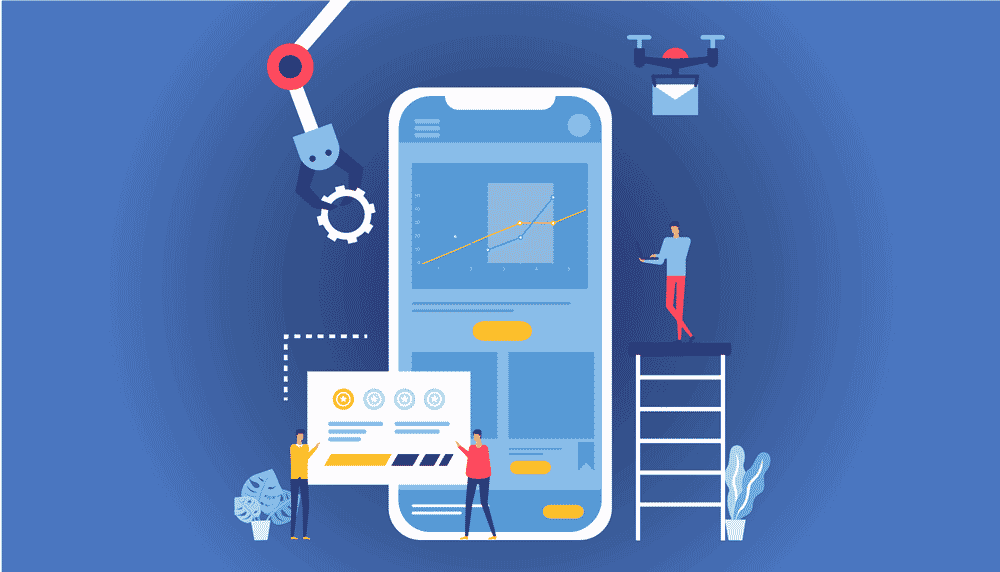
Choose the right analytics tools
There are many analytics tools available for mobile app developers, but not all of them are created equal. Some popular analytics tools include Google Analytics, Mixpanel, Flurry, and Amplitude. When choosing an analytics tool, consider factors such as cost, ease of use, and the type of data you want to collect.
Once you have chosen the right tool, you need to set it up and integrate it into your app. This typically involves adding a few lines of code to your app and configuring the tool to collect the data you need.
Collect and analyze data
Once your analytics tool is set up, you can start collecting data. This data will give you insights into how users interact with your app, how they navigate through it, and what features they use the most.
Once you have collected the data, it is time to analyze it. You can use your analytics tool to create reports and visualizations that help you understand the data. Some common types of reports include user behaviour, app performance, and revenue reports.
Use the insights to improve your app
Once you have analyzed the data, you can use the insights to improve your app. For example, if you find that users are dropping out of your app after only a few minutes, you may need to improve the user onboarding process or add more interactive elements to keep users engaged.
You can also use analytics to optimize your app performance. For example, if you find that your app is slow to load, you may need to optimize your code or reduce the size of your app.
Repeat the process
Finally, it is important to repeat the process of collecting and analyzing data regularly. This will help you keep track of your progress and identify any new issues that arise. By constantly using analytics to improve your app, you can stay ahead of the competition and deliver a better user experience to your customers.
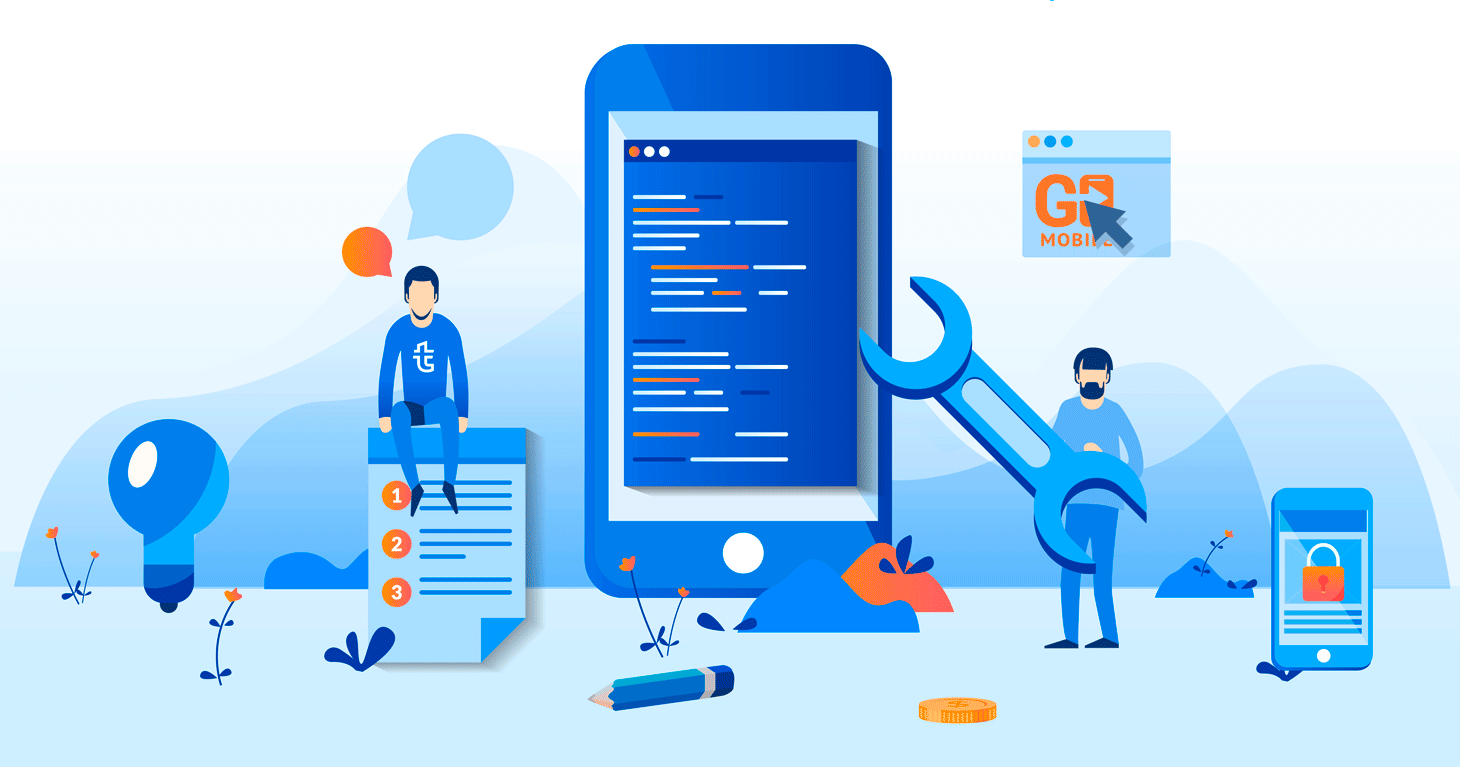
Track user acquisition and retention
One important aspect of using analytics to improve a mobile app is tracking user acquisition and retention. User acquisition refers to the process of acquiring new users and attracting them to your app. User retention refers to the number of users who continue to use your app over time.
To track user acquisition and retention, you can use metrics such as downloads, app installs, and daily active users (DAU). You can also track the number of users who return to your app after their first session, as well as the number of users who complete specific actions, such as making a purchase or signing up for a service.
Monitor app crashes and errors
Another key aspect of using analytics to improve a mobile app is monitoring app crashes and errors. App crashes and errors can be frustrating for users and can lead to negative reviews and decreased app usage.
To monitor app crashes and errors, you can use tools such as Crashlytics or Firebase Crash Reporting. These tools allow you to track the number of crashes, the type of crashes, and the source of the crashes. With this information, you can quickly identify and fix the root cause of the crashes, improving the overall user experience.
Track in-app purchases and revenue
If your mobile app is monetized, it is important to track in-app purchases and revenue. This data can help you understand how users are interacting with your app and what features they find valuable.
To track in-app purchases and revenue, you can use tools such as Google Analytics or Flurry. These tools allow you to track the number of in-app purchases, the amount of revenue generated, and the products or services that are most popular among users. With this information, you can make informed decisions about how to optimize your app and increase revenue.
Conduct user testing and surveys
In addition to tracking data, it is also important to conduct user testing and surveys to gather feedback and insights from your users. User testing involves observing users as they interact with your app, and gathering feedback on their experience. Surveys allow you to gather specific information about your users, such as what features they like, what they find confusing, and what improvements they would like to see.
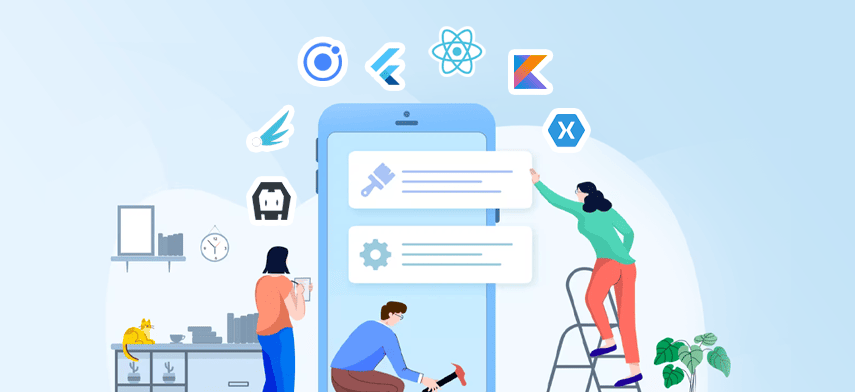
Implement A/B testing
A/B testing is a method of testing two different versions of your app to see which one performs better. This can be useful for testing changes to your app, such as changes to the user interface, the addition of new features, or changes to the pricing model.
To conduct A/B testing, you can use tools such as Optimizely or Mixpanel. These tools allow you to create and test different variations of your app and compare their performance. With this information, you can make informed decisions about what changes to implement and how to optimize your app for maximum performance and user satisfaction.
Conclusion
In conclusion, using analytics to improve a mobile app is a vital part of the app development process. With the right tools and processes in place, you can gather valuable data and insights about your users, app performance, and revenue, and use this information to make informed decisions about how to optimize your app and improve the user experience.
By implementing the steps discussed in this article, you can stay ahead of the competition and deliver a high-quality app that meets the needs and expectations of your users.



















