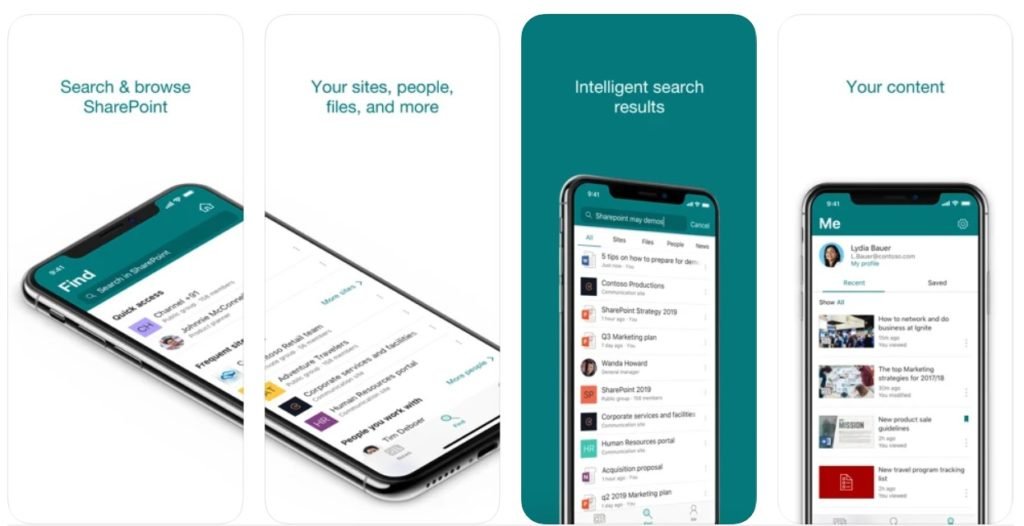What is Microsoft SharePoint App?
Microsoft SharePoint app gives you a new, modern platform for shared access, interaction, and collaboration. Now teamwork can occur anywhere and anytime quickly, reliably, and securely. Create, share ideas, and make decisions with content management and collaboration tools that seamlessly integrate with other applications including OneDrive for Business, the Office Graph, and more. The app lets you build robust solutions, deliver business value, and achieve digital transformation.
Microsoft SharePoint was developed and managed by a very talented team of Microsoft Corporation and the app is updated very frequently. This app is breaking records with millions of downloads by the users. The app does not hinder any other applications running on your phone. It uses a secure, enterprise-grade environment. It ensures that your data is safe and nothing is shared with any other application.
Main Highlights:
- Get new capabilities and improved support of Power Automate, Power Apps, and more
- Browse your sites, files, people, and more to get back to what you were working on
- Use search to find and discover important content
- Access your personalized view of team sites, communication sites, and news posts
Features of the Microsoft SharePoint App
- The app lets you create news posts on the go and share your updates, reports, status, and experiences with your team. You can sign in to your SharePoint sites, whether they’re in the cloud or on-premises.
- The app lets you add multiple accounts, and easily switch between them. You can view, share documents within SharePoint, and check out the most recently used documents like MS Word, Excel, PowerPoint, or PDF that were shared with you.
Why Microsoft SharePoint App?
Microsoft SharePoint app gives you a new, modern platform for shared access, interaction, and collaboration. Now teamwork can occur anywhere and anytime quickly, reliably, and securely. It provides a simple clean interface and visuals and makes it easier for the users to work with. It is secured and safe for everyone to use.
Microsoft SharePoint App Review
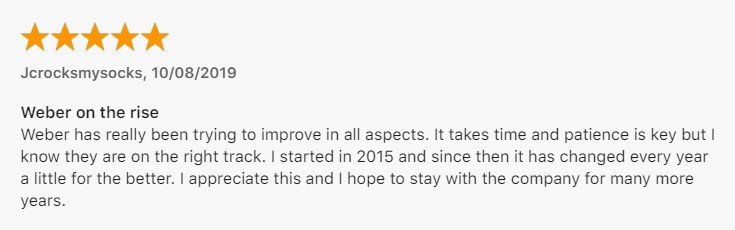
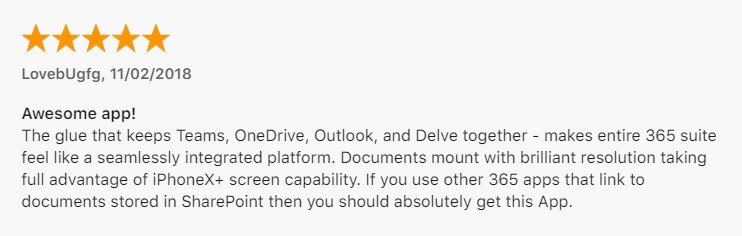
Frequently Asked Questions
- Is the app completely free?
No, the app is not completely free on the App Store.
- Is the app secure?
Yes, the app is secure as it doesn’t store any personal information and it asks for very few permissions.
- What permissions does the application require?
The app needs basic permissions like Storage, Location, and Photos/Media/Files.
- Which android version does it require?
The application is compatible with android version 5.0 and above.
- Does the app have a dark mode?
The app does have a dark mode.
Download the Microsoft SharePoint App
Like our Microsoft SharePoint App review? Check out more Mobile App Reviews or Submit your own Mobile App Reviews.