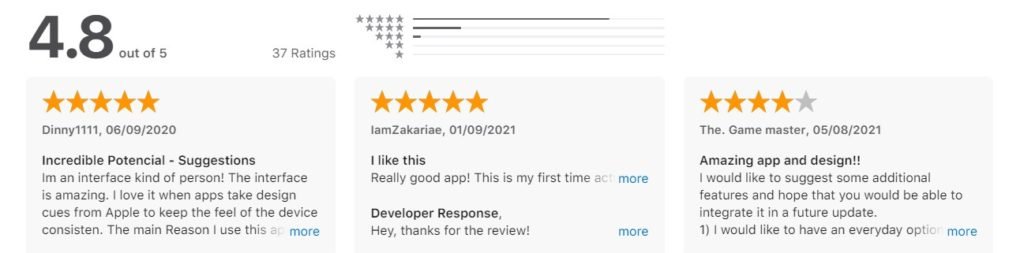What is Outgoings App?
Having stated how important money management is in today’s world. Digital currency has made our lives so much easier. It allows us to think twice about spending money anywhere. and have accurate information on where and how we are spending. Gone are the days when we had to collect bills and check them out on a monthly or weekly basis to keep track of our spending.
With the digital transformation, we now have apps like Outgoings developed by Gianpeppino Frangiamore, that allow us to save time and track our expenses on our own. Outgoings allow you to easily track your recurring expenses and gain insight into how much money is spent during specific periods.
All outgoings are securely saved and synced via iCloud. Change the tint color or even the app icon to personalize the app’s appearance. Outgoings will compute the total amount spent. Outgoings accept a variety of currencies and will convert the value to your default currency.
Filtering outgoings by tags allows you to see the total amount spent for specific tags. To learn more about the app, read the full app review.
Main Highlights
- Keep track of your recurring expenses.
- Enjoy the app on multiple devices, and any changes made on one device will be synced to the others.
- View information on your home screen that you can customize.
Features of Outgoings App
- iCloud helps you to sync your outgoings.
- If you own both an iPhone and an iPad, any changes made on either device are securely synced via Apple’s iCloud services.
- Customize the app’s appearance. Choose from a variety of tint colors that will be used throughout the app. Do you want to change the background of your home screen? Choose from one of five elegantly designed icons. Outgoings can also be used in both light and dark modes.
- Furthermore, widgets allow you to view information at a glance right on your home screen, with customizable information.
- The total amount going out can be easily tracked.
- Outgoings compute the total amount spent for the current day, week, month, and year.
- Outgoings accept a variety of currencies and will convert the value to your default currency.
- Group your outgoings – Adding tags to your outgoings allows you to quickly and easily filter your outgoings to see the total spent for specific tags. If this isn’t enough, you can go a step further and make lists that show a more detailed breakdown of your outgoings.
- To avoid having each outgoing look the same, select from a variety of icons, including popular brands.
Why choose Outgoings app?
Getting out of debt requires you to learn how to manage your money and stick to a budget. Properly managing your money allows you to pay it off and reduce your reliance on it. No matter how secure you feel in your job, you never know when economic turmoil will hand you a pink slip. For this purpose, the Outgoing app allows you to track your finances in every way possible.
Outgoings App Reviews
Frequently Asked Questions
- Is this a manual entry or does it make use of Open Banking? What distinguishes it from the other automated apps on the market if it requires manual entry?
No, it does not. The app’s developer preferred manual entry and wanted to keep it simple. So he didn’t want to clog up the app with a bunch of different ways to connect to your bank, not to mention dealing with banks that don’t allow you to view that information.
- What devices is the app compatible with?
The app is only compatible with iPhones running iOS 14.0 or later. It is also iPad compatible, requiring an iPadOS 14.0 or a later version. The Outgoings app is also iPod touch compatible and requires iOS 14.0 or later. Finally, it is Mac-compatible, requiring macOS 11.0 or later as well as a Mac with an Apple M1 chip.
- Is it possible to make in-app purchases with the outgoings app?
Yes, in-app purchases are available in the app. $0.99 for a small tip
The medium tip is $2.99, and the large tip is $4.99.
- What languages is the app available in?
The Outgoing app supports the following languages: English, German, Italian, and Polish.
Outgoings App Download
Like our Outgoings App Review? Check out more Mobile App Reviews or Submit your own Mobile App Reviews.