What is Photo Editor PixOver app?
PixOver is a simple photo editing app that gives you all the tools you need to make your photos look amazing, bright, and Instagram-worthy. Images can be easily resized, cropped, and personalized with text or stickers.
You can also use this app to make a fantastic college. Simply launch the app, arrange your photos in the layouts, and apply filters or effects. You’ve mastered the art of making photo collages. Share it with your friends and surprise them.
The PixOver photo editor has a simple and easy-to-use interface. You’ll be able to transform your photos into some truly unique images quickly. Take a picture, apply photo filters, splashes, and overlays, and then resize or rotate it to create the perfect shot.
Have you never done any photo editing before? You can hone your skills by rotating, cropping, and decorating images with various effects and filters and adding and editing text in a variety of colors with this app. Use a free app or purchase an ad-free version.
Main Highlights
- With the PixOver app, you can apply an unlimited number of filters.
- Remove any unsuitable backgrounds from your photographs.
- With the beauty cam, you can easily retouch your face.
 Features of Photo Editor PixOver App
Features of Photo Editor PixOver App
- You can retouch photos by making brightness/contrast/sharpness adjustments, mirroring, tilt-shifting, and so on.
- Image resizing or rotation
- Pixover makes it simple to crop images.
- Use photo effects in your camera (vivid, sepia, 70’s, 80’s filters, and more).
- Choose from 50+ stylish filters.
- Use amazing splash effects to draw attention to the central part of your image.
- Take advantage of the numerous overlays available, including beautiful lighting and glow.
- Cute stickers, emoticons, and clip-arts can be added to your photos.
- Add your text and captions to photos.
Why choose Photo Editor PixOver app?
The pixOver app is a simple-to-use photo editing app with a straightforward interface. If you want to create the perfect Instagram post, this app will help you find all the tools you need. You’ll be able to turn your photos into true one-of-a-kind works of art quickly. Take a picture, apply photo filters, splashes, and overlays, and then resize or rotate it to create the perfect image.
You can experiment with rotating, cropping, and decorating images with various effects and filters and adding and editing text in a variety of colors with this app. Use a free app or pay for an ad-free version. Adjustments to brightness/contrast/sharpness, mirroring, tilt-shifting, and other effects are all part of photo retouching.
Images, for example, can be resized or rotated. Cropping is required for images. Use your camera’s photo effects (vivid, sepia, 70’s, 80’s filters, and more). Choose from more than 50 fashionable filters.
Photo Editor PixOver App Reviews
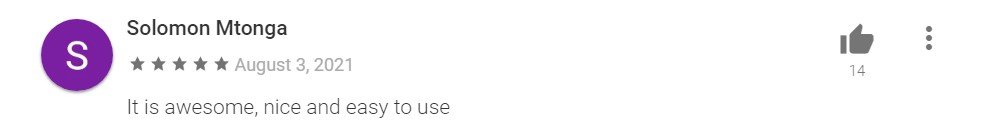
Frequently Asked Questions
- What is the purpose of body correction? Quickly sculpt your body
Adjust hips to make them the most attractive. Using this editing app, you can create a first-rate wasp-waist. Stretch your legs to achieve long, beautiful legs.
- How does the Background replacement work?
- Remove unsuitable background.
- Put your photo on beautiful background templates or your personal picture.
- Erase background that you don’t like.
- Blur photo background with our pic editor.
- Use the most accessible eraser app for background remover.
- What exactly does the collage maker do?
- With your photos, make a cool photo collage.
- Choose from more than 50 trendy photo layouts.
- Play around with different photographic compositions.
- Send the collage to a loved one or friends via E-mail, Instagram, Facebook, WhatsApp, or other platforms to express your feelings.
- What is the purpose of selfie retouching?
With the beauty cam, you can easily retouch your face. Acne, wrinkles, blemishes, and dark circles can all be removed, and your skin will glow as a result. Try on various hair colors, ranging from perfect blond to crazy pink. Adjust your facial features as follows: Slim your face, highlight your eyes and apply the lip color to look like you’re wearing natural make-up. For a professional portrait, whiten your teeth and blur the background.
Photo Editor PixOver App Download
Like our Photo Editor PixOver App Review? Check out more Mobile App Reviews or Submit your own Mobile App Reviews.




















