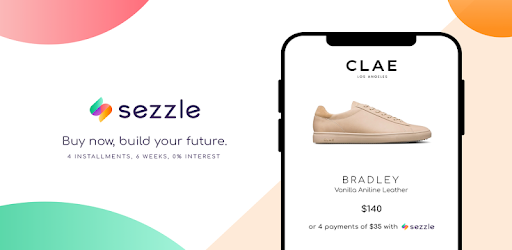What is Sezzle App?
If you enjoy shopping but are on a limited budget, Sezzle is the app for you. If you’re having trouble keeping up with your payments, consider switching to Sezzle. If you want to go to an exclusive party but have nothing to wear and cannot afford to purchase right now, Sezzle may be the app you are looking for.
In this blog, we will review the Sezzle app, as well as its features and usage.
Sezzle users can shop and pay in installments at over 34,000 stores. Users can always reschedule their payments if they are unable to pay on the due date. Not only that, but it has a slew of other features that will be covered in the following sections of this blog.
Main Highlights
- On Sezzle, users can shop from over 34,000 stores.
- Users can change their payment method and reschedule future payments.
- Receive notifications about upcoming payments.
- It offers four interest-free payments.
Features of Sezzle App
- Sezzle determines if you are unable to purchase at this time and provides users with the option to pay later in installments.
- Sezzle provides a payment schedule with these installments, which is to pay the balance amount in four installments over a six-week period.
- Sezzle also does not take into account additional interests.
- Sezzle has over 34,000 brands and new brands on the way that offer the latest trends in fashion, home goods, beauty, and many other categories.
- Users who are unable to manage their payments on due dates can always reschedule their future payments.
- Users can switch between payment methods and choose the one that is most convenient for them.
- Sezzle sends notifications for upcoming payments in the app to keep users informed.
Why should one use the Sezzle app?
The Sezzle app has been used for stress-free shopping as well as making payments in four interest-free installments later. When your users sign up, they are given the option to shop at over 34,000 stores. The Sezzle app has no effect on the purchaser’s credit score.
Users can browse the website’s trending stores and search for stores by category, or they can use it to discover new stores, manage existing orders, reschedule future payments, change payment menthids, and receive notifications for upcoming payments.
Sezzle App Review
Frequently Asked Questions
- What OS does the app support?
Sezzle is available on iOS and Android platforms.
- Is the app free for use?
The Sezzle app is a free application.
- Is the payment secured for in-app purchases?
Yes, in-app purchases are available in the app.
- What app permission does the app require?
The Sezzle app requires access to Photos/media/files to read the content and modify and delete the contents of the user’s USB storage. It also needs permission to receive data from the internet and view network connections. It prevents the device from falling asleep.
- How can users add Sezzle to Shopify?
When a user’s account is approved, Sizzle sends an email with instructions on how to log in and connect Sezzle to the Shopify website. Users can, however, log in to their accounts and select the setup checklist’ tab to jump right to the instructions.
- To enable the gateway, first log in to your Shopify account.
- Then add it as one of your payment gateways. Sezzle can be found in the ‘alternative payments section.’
- Add the keys found in the dashboard by going to settings then API keys.
- Does target work with Sezzle?
Yes, target accepts payments through Sezzle. if you want to know which other stores accept Sezzle .hit this link to know more https://sezzle.com/stores?category=1
Sezzle App Download
Like our Sezzle App Review? Check out more Mobile App Reviews or Submit your own Mobile App Reviews.