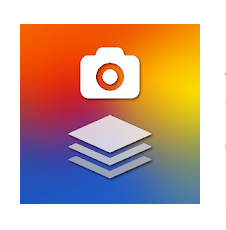What is Shapical X App?
Shapical X app allows users to add shapes, text, figures, objects & lines to a photo, adjust colors and use masking tools with erasers. Users can also add graphic patterns, mix photos with photos, add complex graphic dynamic objects, including gradients in the baugasm style, as well as pixelation effects, smudge, glitch, noise, vhs. Shapical X app also allows to use of double exposure, blending, photo collages, and a large number of color correction settings, such as color curves, Contrast, Shadows, Highlights, Exposure, Warmth, Brightness, Sharpen, Fade and Layers opacity.
Shapical X was developed and managed by a very talented team of Sixhands and the app is updated very frequently. This app is breaking records with millions of downloads by users. The app does not hinder any other applications running on your phone. It uses a secure, enterprise-grade environment. It ensures that your data is safe and nothing is shared with any other application.
Main Highlights:

- Combine, blend and superimpose photos, create double exposures
- Transform and displace objects and images using the Smudge/Glitch tool
- Lighten, darken or colorize images using the Brush tool
- Adjust opacity and change blending modes
Features of the Shapical X App
- The app lets you easily use professional background photos to create stunning photo art collages, pictures, wallpapers. It allows you to work with layers (a lot of layers). And you can add an unlimited number of layers and have easy navigation between them.
- It allows you to type multiline text right on the photo. Moreover, there are 50+ fonts, and you can fill the text with effects, like a glitch, baugasm, noise, or gradient, or make it neon and let it shine.
- It is an advanced yet easy-to-use photo editor that lets you add stunning graphics to photos and create brilliant and engaging artistic masterpieces. Enhance your artworks with split color distortion, pixelization, glow, and many other amazing effects.
Why Shapical X App?
Shapical X app allows users to add shapes, text, figures, objects & lines to a photo, adjust colors and use masking tools with erasers. It also lets users save pictures without compromising on their quality. The app provides a simple clean interface and visuals. It is easier for the users to work with the UI. Shapical X is secure and safe for everyone to use.
Frequently Asked Questions About App
- Is the app completely free?
No, the app is not completely free on the App Store.
- Is the app secure?
Yes, the app is secure as it doesn’t store any personal information and it asks for very few permissions.
- What are the permission requirements in the application?
The app needs basic permissions like, Storage, Location and Photos/Media/Files.
- What are the minimum android version requirements?
The application is compatible with android version 5.0 and above.
- Does the app have a dark mode?
The app does have a dark mode.
Shapical X Mobile App User Reviews:

Download Shapical X Mobile App:
Like our Shapical X App Review? Check out more Mobile App Reviews or Submit your own Mobile App Reviews.