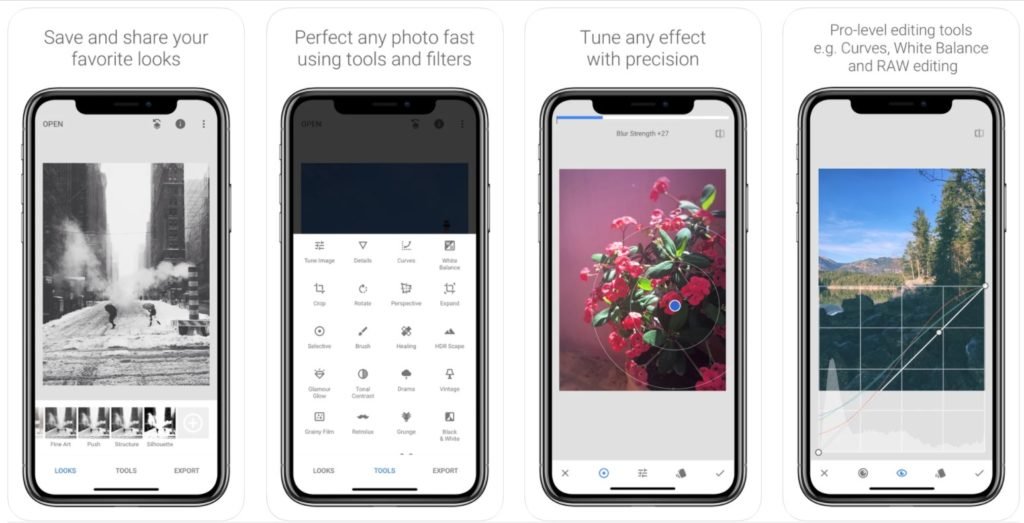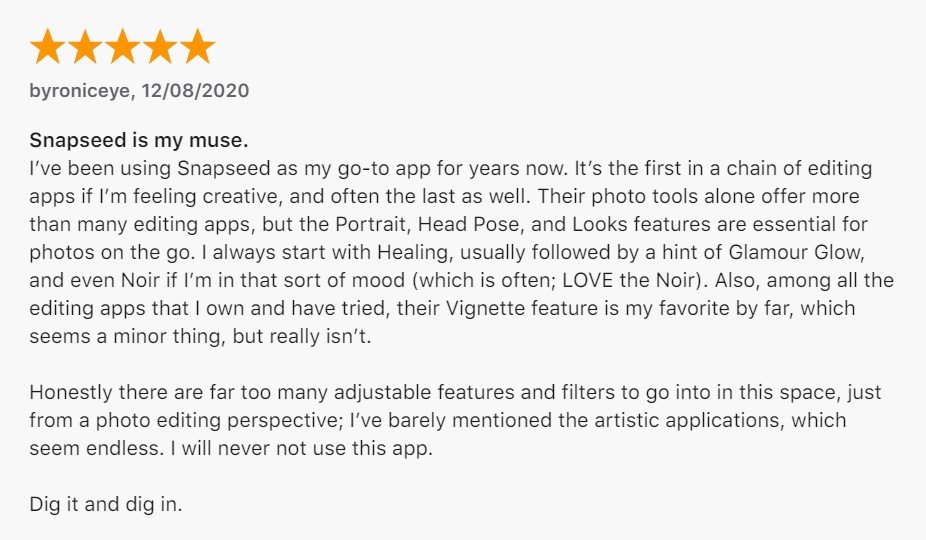What Is Snapseed app?
Snapseed is a photo-editing application for iOS and Android that enables users to enhance photos and apply digital filters. Nik Software created the app. Google now owns it. Nik Software originally launched Snapseed on the iPad in June 2011. Apple named it iPad App of the Year 2011. Building on the success of the iPad version, Nik launched Snapseed for the iPhone in August 2011.
Snapseed was released for Android in December 2012. The desktop version of Snapseed was discontinued. On April 9, 2015, Nik released Snapseed 2.0 for iOS and Android, bringing new tools, features, and a refreshed user interface.
Main Highlights:
- 29 Tools and Filters, including Healing, Brush, Structure, HDR, Perspective.
- Opens JPG and RAW files.
- Save your personal looks and apply them to new photos later.
- Selective filter brush.
Features of Snapseed app
- Snapseed users can edit pictures using swiping gestures to select different effects and enhancements.
- Alternatively, users can opt for an “automatic” adjustment of color and contrast.
- Snapseed can save users’ editing history and redirect to any of the actions before.
- It can also create and save filter combinations by using the default filters and editing features.
- The list of special effects and filters includes Drama, Grunge, Vintage, Center-focus, Frames, and a Tilt-shift (which resizes photos).
- Users can import RAW images as well for better quality edits.
- Snapseed 2.0 introduced new filters such as lens blur, glamour glow, HDR scape, and noir, while also reformatting the tools section with a clearer user interface.
- Users can directly share the images on social networking sites like Facebook and Instagram.
Why choose Snapseed app?
Snapseed is an incredible iPhone photo editing app. In this Snapseed tutorial, we guide you through the app with step-by-step instructions and video tutorials. You’ll quickly master the Snapseed app… even if you’re a complete beginner. Read on to discover how to use Snapseed photo editing tools to turn ordinary images into stunning masterpieces.
First and foremost my personal favorite and go-to app for all of my photography edits, Snapseed. It is available on both iOS and Android. Snapseed offers professional-level photo editing with an intuitive interface that’s simple to use but doesn’t compromise on functionality
Top reviews of Snapseed app
Frequently Asked Questions About Snapseed App
- Is Snapseed a safe app?
Snapseed can edit RAW files, a RAW image has not been processed by your camera, this gives you true control over the look and feel of your photos.
- What is the use of Snapseed app?
Snapseed is a photo-editing application for iOS and Android that enables users to enhance photos and apply digital filters. Nik Software created the app. Google now owns it.
- How much does Snapseed cost?
We’re seeing the first benefits of this takeover with Google. Tech giant announced that it is releasing Snapseed for Android. It is cutting the price of the iOS version from $4.99 to free.
Download the Snapseed App
Like our Snapseed App review? Check out more Mobile App Reviews or Submit your own Mobile App Reviews.