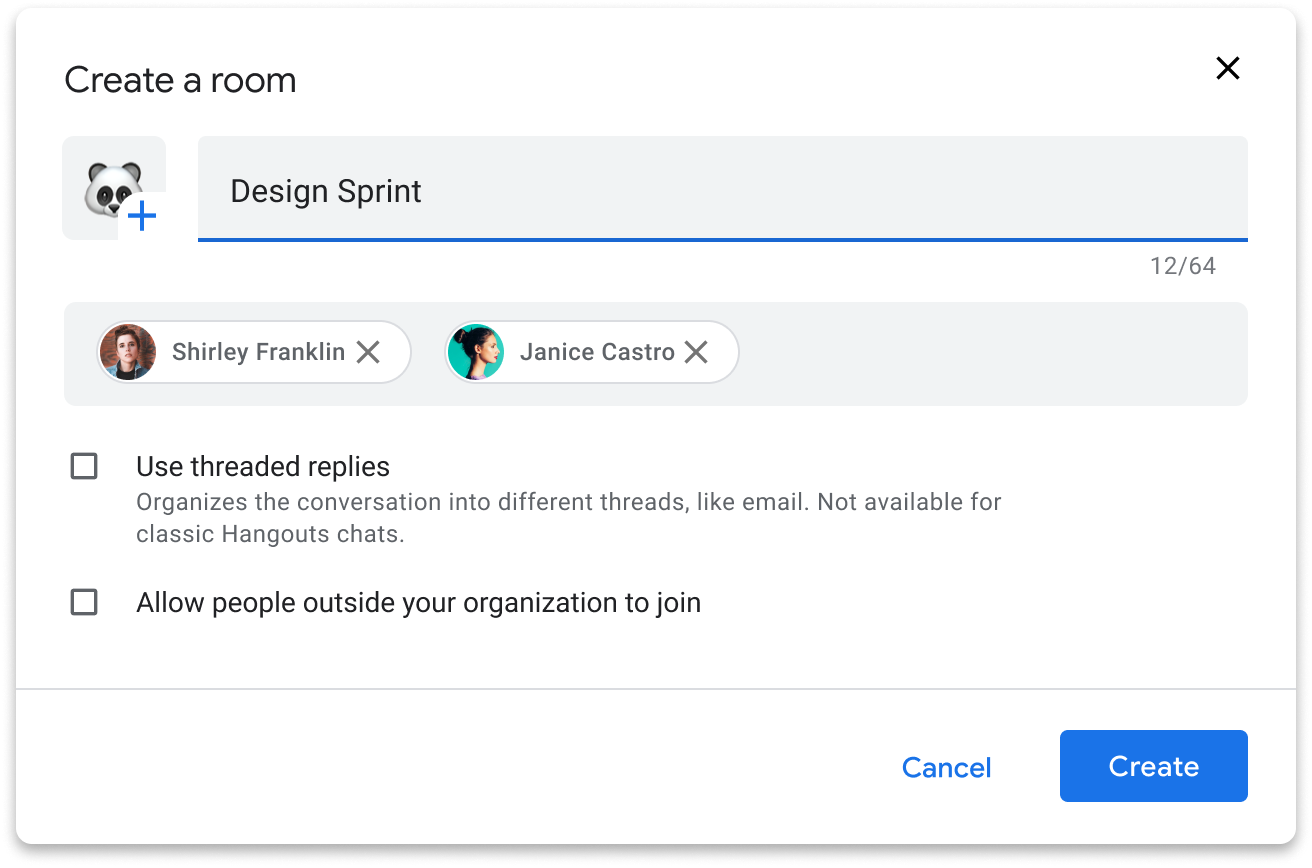- Users can now create unthreaded rooms in Google Chats
- Threaded chats could bottleneck require users to revisit older chats
- The new unthreaded chat rooms can be created from November 16
- Room history settings can now be toggled within the unthreaded rooms
Google has rebranded its G-Suite to Google Workspace for business customers. Google Chat is now an integral part of the Workspace experience. Google Chat is a secure communications tool. It was designed to provide easy business communications within the Workspace ecosystem. In Google Chats, teams can collaborate via chat rooms, share documents, presentations, and web conferences.
Since its inception, Google Chat’s conversations were grouped into threads. This approach made sense for some teams. But acting as a bulwark to high-volume teams, it hindered their productivity. Thus Google is now adding the ability to create unthreaded Chat rooms. Google announced in its blog that new rooms created in Google Chat would be unthreaded. These changes will be applicable from November 16 onwards.
Now, whenever a new room is created, conversations will not use threads unless threading is turned on. Users will see a new ‘Use threaded replies’ option while creating rooms. Google promotes this feature as an experience ‘like email.’ It also specifies that it will not be available for classic Hangouts chats.
Another fact worth noting would be that old threaded behavior will not be enabled by default. And users ‘cannot change’ whether a room is threaded or unthreaded after it’s created. In addition to that, existing rooms are not affected by this update. This means users can continue to participate in threaded rooms and create more.
Room history settings changed
The new unthreaded rooms allow users to toggle the conversation history on/off. Admins can control the default history settings in unthreaded Google Chat rooms. But for threaded rooms, history is always on. To toggle the history settings:
- Navigate to Apps within the Admin console on the Home page.
- Select Google Workspace and then go to Google Chat and classic Hangouts.
- Click the Chat History for Rooms.
- Set the default room history to ‘On’ or ‘Off.’
- Click Save and exit.
If ‘Allow users to change their history setting’ is On, the default room history setting is used for newly created threaded rooms. Users can change this anytime within the settings in unthreaded rooms.
If the toggle is ‘Off,’ the history is forced on or off. For the newly created rooms, the chat history setting is selected as an override. Users can not change this in the rooms.
Before this update, larger organizations were especially inclined towards threads. This slowed their conversations and required referring to older discussions. The next expected change for Chats would be threads that can be created at will in unthreaded conversations.