Introduction:
Talon for Twitter App is a microblogging system that is used to send and receive short posts called tweets on Twitter. These Tweets can be up to 140 characters long including links and resources. Users can easily see these tweets in their Twitter ‘timeline’. You can follow people and organizations with similar interests.
Twitter allows you to create your own tweets or retweet already tweeted tweets. Retweeting information allows information to be shared quickly and efficiently with a large number of people.
Talon for Twitter is a great new Twitter app that has a variety of cool features and a minimal and simple design. Is it more than an ad-free version of Twitter? In this review, we’re going to find out, other than viewing and sending Tweets what this app can do.
.Pros of Talon App:
- Talon Pull for quick notification
- Personalize viewing of twitter
- Better than a stock Twitter app
- Ad-free Twitter experience
Cons of Talon app:
- Refreshing takes a little bit longer time sometimes.
- Lacks few hashtag specific features
What is Talon app?
Talon for Twitter app is a wonderful Twitter browsing app that encompasses a number of great features and a friendly design. Talon is more functional than the stock Twitter app. You can do all the standard things like browsing trends, send tweets, respond, retweet, or browse your timeline.
This app has two download-worthy features. First, it can stream tweets live rather than of having a timed refresh. Second, you’ll be able to customize your notifications, theme, add emoji support within the settings. You can access a built-in browser and YouTube player and choose between the Standard Talon and Hangouts layout. It also supports two Twitter accounts for your multi-account use.
It has a unique feature called Talon Pull which helps to check Tweets more quickly. This enables faster access to Twitter through your mobile.
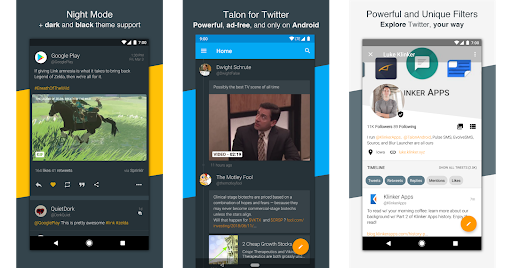
Features of the app:
- Customization: It has Materialized theme engine for color control, Night Mode, and Does Not Disturb Mode. Compact Timeline Layout option is also available.
- Dynamic: It has mute options for users, retweets, hashtags, Twitter clients, and expressions. It also supports two accounts.
- Talon Pull: It is a process that shows up in your notifications and opens a pop-out window that helps to check Twitter easily.
- Linked Media: Can play Twitter videos and GIFs without leaving your timeline and can edit photos before you posting. It has YouTube, Twitter GIF, and Twitter video playback.
- Integrated: Linked to Android Wear app to view, retweet, and reply to tweets, without taking out your phone.
- Widgets: It has Widgets to view the home timeline and unread counts.
Features that unveil when you sign up:
- Tweet filtering: You can choose what type of tweets you want to see on your timeline.
- Custom swipe: It allows you to have a list or saved search for easy access.
Frequently Asked Questions:
- Which OS supports the app?
It is compatible with Android only.
- Is the app free to use?
Yes, the app is free to use.
- Is the payment secured for in-app purchases?
Yes, the in-app purchase payment method is secured.
- Which permissions are required to use the app?
The app requires permission to :
- Location
- Contacts
- Identity
- Storage
- Wi-Fi connection information
- Why should you use the app?
It is a brilliantly made Twitter app. Its timeline is straightforward to read and the pop-out windows look good. The theme engine has a lot of custom themes that can augment the experience further. For tablets, the interface is pretty much the same as a regular interface with its menus extended. This allows the app to have easier navigation.
It is equipped with Talon Pull which helps to catch up with Twitter more quickly. This allows you faster access to Twitter and shows up in the notifications but not in the status bar.
It also has a Themer engine and has many themes you want to run. Currently, it has black, dark, and white themes. The app has a Dash Clock widget j and a standard slide-out menu on the left side. It’s available at just $1.99 in the Google Play Store which is not expensive for the given output. Aside from few bugs, the Talon app is nice to use.
User Reviews:
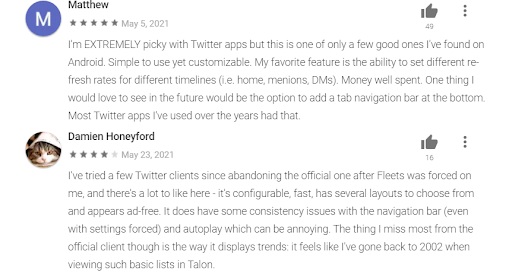
Download the app here:
Like our Talon for Twitter App Review? Check out more Mobile App Reviews or Submit your own Mobile App Reviews.





















