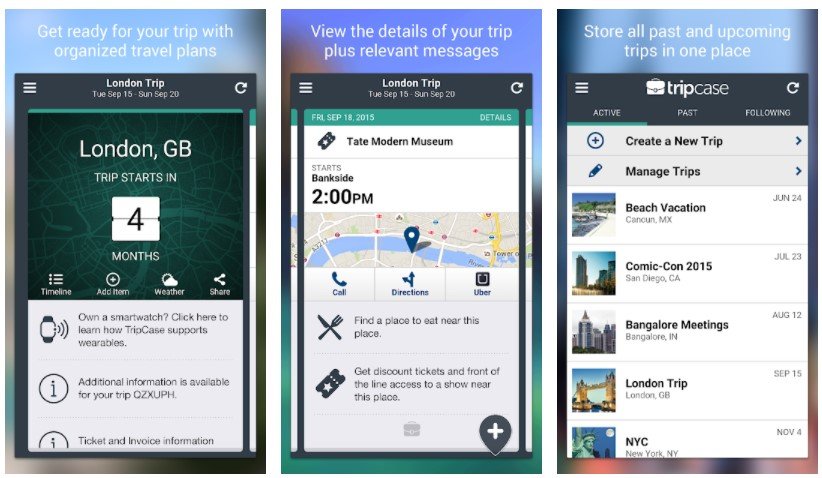What is the Trip Case app?
Trip Case mobile app is built to let users enter their journey details into a simplified itinerary. It was created to help users avoid turmoil during their journey by allowing them to manage all of the necessary details in one location by organizing itineraries.
Trip Case is designed to make it easy for frequent travelers to keep track of airline schedules, hotel reservations, and rental vehicle reservations all in one place, saving the user’s time and money. On their phone or Apple Watch, the user can access information on airport terminals and gates.
It also allows users to receive push notifications when there is a change in their journey, such as if their flight is changed or delayed. The TripCase iMessage extension allows users to send photos of their pertinent trip information to contacts. It is the only one. Business travelers and frequent flyers would appreciate this.
Main Highlights
- It alerts the user with push notifications if their flight details or itineraries have changed.
- Users can receive push alerts on their iPhone or Apple Watch.
- Users are required to Fill up their reservation information to gain access to the itinerary.
Features of Trip Case app
- Users must provide confirmation emails to trips@tripcase.com before their trip for reservations to be automatically added to their itinerary.
- Users can share their vacation details with their friends and family, and TripCase will update them on behalf of the user.
- Users may view their travel details at the airport and receive notifications if any changes to the itinerary are made.
- Users also have the option to choose their preferred seat on the plane and check out what is available with real-time seat maps.
- When you need to make changes, you can search for alternate flights.
- To get to their next destination, users can quickly get directions or arrange an Uber ride using the At Your Destination feature.
- Users may find out what’s new and worth visiting in the city they’re visiting, as well as a variety of recommendations for indoor and outdoor activities.
- Users can add additional locations to their schedule so that they will be remembered later.
Why should one use the Trip Case app?
The trip case app might be beneficial to users who want to keep track of their information when traveling. The trip case creates an itinerary in which all of the specifics, such as flight information, hotel reservations, and car rental information, are organized in one location.
With a one-month free trial, the trip case costs $5.99 for a year. When you confirm your purchase, your iTunes account will be charged. Unless auto-renew is turned off at least 24-hours before the end of the current period, the subscription automatically renews.
Top Trip Case App Review
 Frequently Asked Questions
Frequently Asked Questions
- What OS does the TripCase app support?
Trip Case is available on iOS and Android platforms.
- Is the Trip Case app free for use?
Yes, the Trip Case app is free. Within 24-hours of the current period’s conclusion, the user’s account will be charged $5.99 for renewal. After purchase, the customer can modify their subscriptions and turn off auto-renewal by going to their Account Settings. During the active subscription period, no cancellation of the existing subscription is permitted.
- Is the payment secured for in-app purchases?
Yes, the app provides in-app purchases.
- What app permission does the Trip Case app require?
The Trip Case app requires access to Photos/media/files to read the content and modify and delete the contents of the user’s USB storage. It also needs permission to receive data from the internet and view network connections. It prevents the device from falling asleep.
- How can I contact Trip Case’s customer service?
You can contact trip case’s customer service with the link provided below
https://tripcase.zendesk.com/hc/en-us
Trip Case App Download
Like our Trip Case App Review? Check out more Mobile App Reviews or Submit your own Mobile App Reviews.