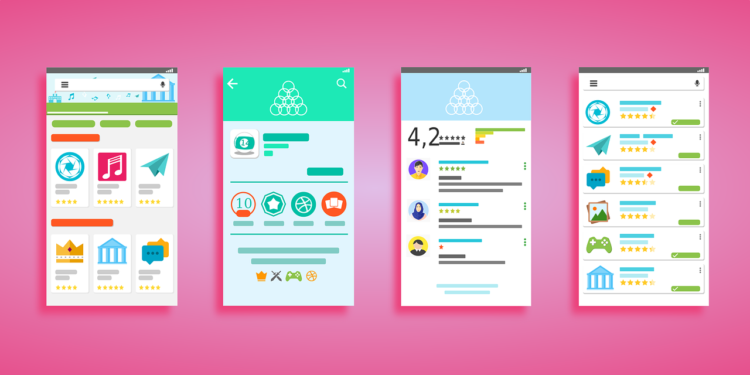User interface design can be tricky, especially when you want to create a user interface that is not only beautiful but also efficient and easy to use. There are many elements that need to be considered when designing the user interface including how it should respond to different inputs, how users will interact with it, and how it should look like.
User Interface (UI) design encompasses all visual aspects of a digital product, from graphics, layout and iconography to typography and colour palettes. The user interface design of your app can make or break its usability.
A poorly designed app can frustrate users and turn them off from using your products again in the future. However, an intuitive user interface design can help users easily understand your app’s functionality, increase retention rates and even encourage them to share it with their friends.
What makes a user interface design intuitive?
If you want your UI to be intuitive, then you need to try and understand how people use digital products. The best way to do this is to conduct user testing. Through user testing, you can observe how people are interacting with your app and help identify areas for improvement. By observing how people use your app, you can also identify why they don’t understand certain features or why they struggle to navigate them.
These insights can help you improve your app user interface design. One of the most important aspects of a user interface design is the way it responds to user inputs. A responsive user interface design allows users to focus on what’s important – content.
It also means that users can easily navigate your app without having to wait for the app to respond to their inputs. It should look like a human-designed interface rather than an algorithm-designed interface.
A good UI design should follow human behaviour patterns
When designing the user interface, you should try to understand the best practices of human behaviour. Such patterns can help improve usability and make your user interface design more intuitive. For example, people are more likely to read text using a light colour than a dark one. When designing your app, use navigation patterns that match the way people navigate your app.
For example, people are likely to enter a search or navigation placeholder at the top of the screen before leaving the app. They are also likely to return to the same screen or place within the app after performing a task. Structure your app’s user interface in a way that makes it easy for users to navigate.
For example, don’t put too many links on the first screen of your app. Instead, try to group related links together, which will make it easier for users to navigate your app. This is because users have a limited amount of attention, so it is better to direct it towards the content rather than to useless elements.

Good UI designs are flexible and responsive
When designing your app user interface, try to incorporate elements that are flexible and reactive. A flexible element can easily adapt to different screen sizes and orientations. For example, a navigation bar that can shrink to a size that doesn’t cover important content is flexible.
A responsive user interface design should be aware of the device and the environment it is running on. For example, it should change its appearance depending on the screen’s dimensions. It should also be adaptive to the device’s current state.
Colour contrast is also important for a good user interface design
People receive a large amount of visual data through their eyes. As such, it is important to help them process this data quickly. A good user interface design should have a high contrast between colours. For example, if you are designing an app icon, it should have a light colour because users are likely to read text using a light colour.
It is also important to make sure there is a good colour contrast between the text and the background. This will help users read the text more easily. It is recommended that you make the foreground colour lighter than the background colour. This will make the text more legible and noticeable.
Having a clear and concise layout will help your users navigate your app faster and with ease
It is important to consider the user experience when designing the user interface. A poorly designed app can frustrate users and turn them off from using your products again in the future. However, an intuitive user interface design can help users navigate your app more quickly and easily.
It is recommended that you have a clear and concise layout in your app. This will help users navigate your app faster and with ease. For example, a clear layout will have one main screen with links to the other screens. It also has a clear flow that is easy to follow.

Using contrasting colours to highlight important elements can help users navigate your app more quickly and easily
Contrasting colours are among the most important parts of UI design. They are what give your UI its visual structure and clarity. Contrasting colours are what make certain elements stand out. For example, a navigation bar that has a contrasting colour to the background will be easier to see and distinguish from other elements in the UI. It will also be easier to read and distinguish from the background.
Conclusion
Now that you understand why UI design is so important, you can begin to think about how you can make your app’s user interface more intuitive and user-friendly for your users. To do this, you need to consider human behaviour, follow best practices, and incorporate flexible and responsive elements into your design.
A well-designed user interface can help boost app usage, increase user retention rates, and even encourage users to share content from your app with other people.