What Is iMovie App?
iMovie app is a video editing software application developed by Apple Inc. for macOS, iOS, and iPadOS devices. It was originally released in 1999 as a Mac OS 8 application bundled with the first FireWire-enabled consumer Mac model – the iMac DV. Since version 3, iMovie has been a macOS-only application included with the iLife suite of Mac applications.
iMovie was included for free with the purchase of a new Mac or iOS device in late 2013 and has been free to all users since early 2017. Apple positions its iMovie video editor for the consumer market. For the professional market, Apple provides another product, Final Cut Pro. iMovie is a video clip editing tool for iOS and macOS. It turns photos and videos into storytelling movies complete with a studio logo and credits roll.
With iMovie, iOS and macOS users can create videos to commemorate moments, memories, and sceneries and share them with family, friends, colleagues, and even clients. It is also a way for them to exercise their creativity with Hollywood-like trailers. On top of that, users have access to themes and templates they can customize for their unique trailer. iMovie is an easy-to-use application. It even supports 4K video resolution.
Main Highlights
-
- Video effects
- Importing and exporting from other Apple software
- Trailers
- App previews
- User-Friendly Interface
- Custom Elements
- Effects & Enhancements
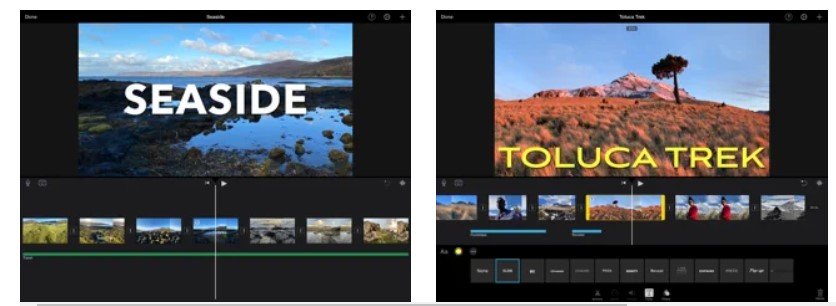
Features of iMovie App?
- Automated video editing
- Audio & music editing
- HD & 4K video support
- Video color settings
- Crop & rotate video clip
- Stabilization
- Video effects & transitions
- Video speed change (speed up/slow down)
- Clip browser
- Timeline
- Photo & music import
- Pre-built themes & backdrops
- Real-time titling
- Open multiple projects simultaneously
Why Choose iMovie App?
To make movies and trailers created with iMovie seem more cinema-like, users can add custom studio logos, cast names, and credit rolls. There are several templates to choose from that match a variety of genres to suit the mood of the video. This lets users make something that is truly their own.
iMovie provides users with access to special effects and video enhancements to improve their movies further. The application has ten filters users can choose from as well as eight themes, and music and sound effects. If they like, users can also choose songs from their library and even add voice-overs for narration.
Movies and trailers do not have to be viewed on one device only. Users can share their movies with family and friends through AirDrop, iCloud Drive, social media, and video-sharing channels. This makes it easy for them to showcase their skills and let other people in on their moments and memories.
Top Reviews
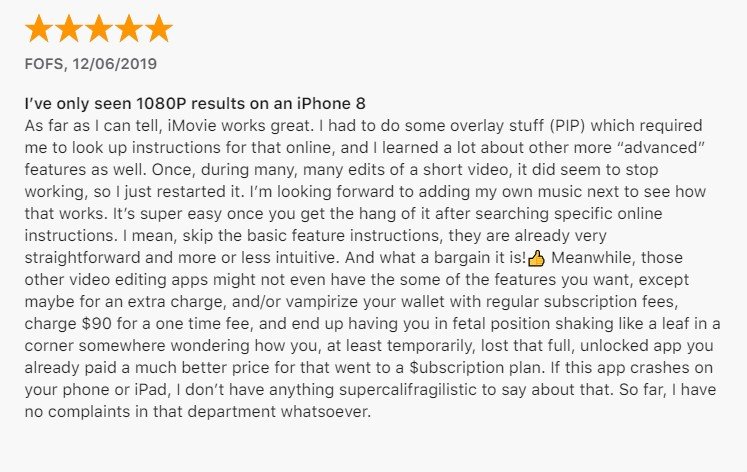
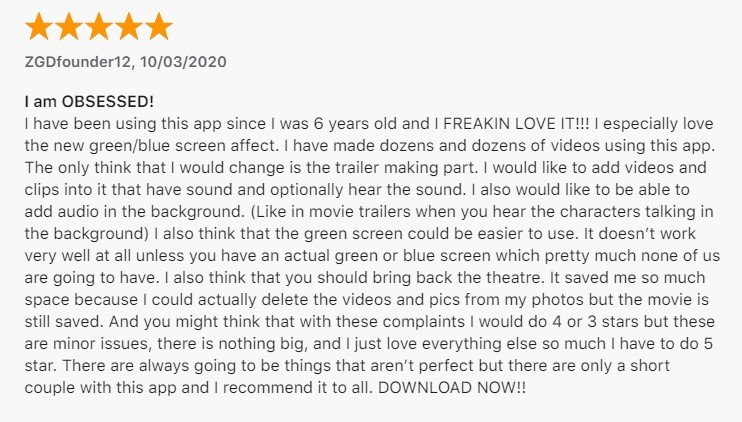
Frequently Asked Question About iMovie App.
- What are the limitations of iMovie?
Learning of iMovie is a great challenge, The layout is not user-friendly, When your iMovie project is longer, It will take a long time to export into the format that can be viewed by the other users, iMovie is only available for Mac and iOS, It doesn’t have the full capabilities of a full video editor.
- Is iMovie a good app?
Apple’s iMovie video editing software generates beautiful titles with various effects in just a couple of clicks. iMovie has another advantage over other Mac video editing software: performance. iMovie is very well optimized on modern Macs.
- How much RAM is needed for iMovie?
Always have as much RAM as you can afford, but the answer to your question is 8GB is enough for iMovie
Download the iMovie App
Like our iMovie App review? Check out more Mobile App Reviews or Submit your own Mobile App Reviews.




















