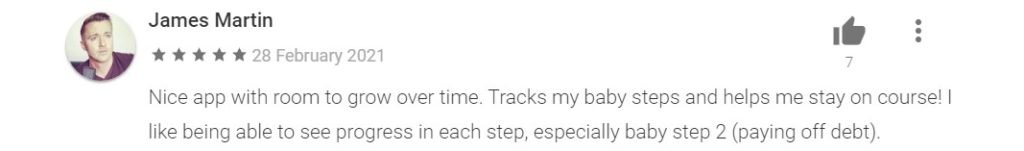What is Baby Steps App?
Debt repayment can appear to be a hassle, but it doesn’t have to take as long as you think. It’s time to get your money back with the Babysteps app, and here’s how to do it using the Babysteps app.
Whether it’s credit card bills, student loans, or auto payments, we’ve all got a little bit of everything. With the Bbabysteps app’s strong debt snowball, you can keep track of all your payments in one location and pay them off one by one.
Dave Ramsey’s 7 Baby Steps is a step-by-step playbook with a money tracking mechanism that you may use with the app. Pay off your debts. Invest in an emergency fund. Put money aside for a down payment on a house. Invest in your future. As you achieve one goal after another, your financial confidence will rise.
Main Highlights
- You can keep track of your progress on both a desktop and a mobile device.
- Sync your debt snowball with your EveryDollar budget in real-time.
- Learn how to save money more quickly and set up an emergency fund.
Features of Baby Steps App
- EveryDollar — With this simple budgeting program, you can take control of your spending and put more money toward your goals.
- FinancialPeace – Gain practical knowledge on saving, debt repayment, and wealth creation that you can put to use right away.
- If you haven’t already signed up for Ramsey+, you can do so at ramseyplus.com for a free trial.
- With Babystep’s basic money strategy, you may learn Dave Ramsey’s 7 Baby Steps.
- Determine which Baby Step you are now on.
- To pay off debt, save for emergencies, and create wealth, follow the Baby Steps.
- Determine the date when you will be debt-free.
- Pay off one loan at a time, starting with the smallest and working your way up.
- See how much faster you can get out of debt by increasing your monthly payments.
- Every time you make a payment, you’re throwing a digital snowball at your debt.
Why Baby Steps is beneficial for you?
Your savings account will increase in tandem with your motivation. Put digital coins in your piggy bank. Literally. Learn how to save money faster and how to create an emergency fund.
Aside from what we’ve already covered, you can watch in-app coaching from money professionals like Dave Ramsey, who lays out the facts about debt and saving, and Rachel Cruze, who teaches budgeting methods to help you reach your objectives faster. Find Chris Hogan explains why an emergency fund is essential, and Ken Coleman offers career advice that may be applied to any Baby Step.
Baby Steps App Reviews
Frequently Asked Questions-
- Is Ramsey+ useful even if I’m not in debt?
Without a doubt. Paying off your debt is only the first step. It takes a lifetime to master the art of money management. That’s why FPU teaches you everything you need to know about money, from debt repayment to insurance and investing to real estate purchases.
Budgeting is the finest approach to strengthen those financial muscles at any stage. EveryDollar makes it simple to create a monthly budget, manage your expenses, and move closer to your goals.
- What Do You Mean by Baby Steps?
Dave Ramsey’s 7 Baby Steps will teach you how to save for emergencies, eliminate debt, and build wealth.
-
- BABY STEP 1: Set aside $1,000 for an emergency fund.
- BABY STEP 2: Using the debt snowball, pay off all debt (excluding the house).
- BABY STEP 3: Develop a fully established emergency fund with 3-6 months’ worth of costs.
- BABY STEP 4: Set aside 15% of your annual household income for retirement.
- BABY STEP 5: Put money aside for your children’s college education.
- BABY STEP 6: Pay off your house as soon as possible.
- BABY STEP 7: Create wealth and give it out.
- Is it possible to purchase Ramsey+ as a present for someone else?
Yes, you certainly can. To make a purchase, go to the store. Select “Send as a gift” when checking out and fill in the recipient’s details at the bottom of the form. They will receive an email with information on how to set up their account as soon as they make a purchase.
Baby Steps App Download
Like our Baby Steps App Review? Check out more Mobile App Reviews or Submit your own Mobile App Reviews.