What is AccuWeather app?
AccuWeather provides weather forecasts and alerts, as well as other weather goods and services, to clients worldwide in the media, business, and government, including more than half of the Fortune 500 and thousands of other companies. AccuWeather.com also provides a free, ad-supported internet weather service, AccuWeather.com. Third-party web analytics providers Alexa and SimilarWeb placed the site as the 200th most visited website in the United States as of November 2015.
AccuWeather’s predictions and warning services are based on weather data gathered by the National Weather Service and meteorological organizations outside the United States and information provided by non-meteorological agencies such as the Environmental Protection Agency and the armed forces in addition to its own.
Main Highlights
- AccuWeather provides an accurate weather forecast on which you can rely.
- Get detailed forecast news, the most recent forecast updates, severe weather warnings, and much more.
- The precision and scientific correctness allow you to keep one step ahead, making the unpredictable this summer predictable.
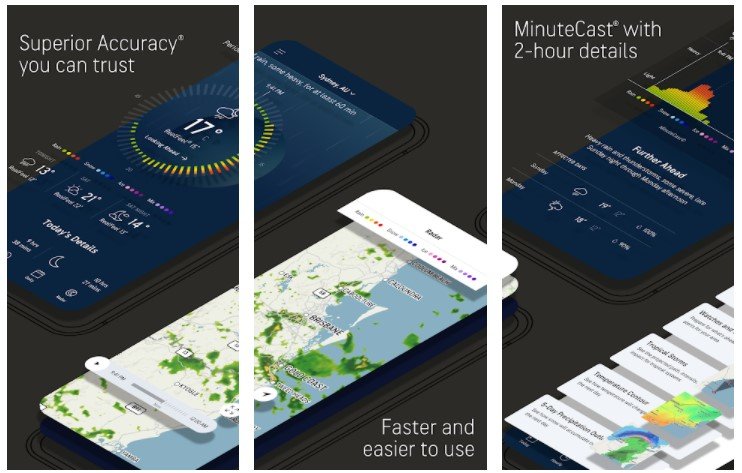
Features of AccuWeather App
- a brand-new user interface – Take advantage of a beautiful, streamlined layout with an eye-catching conditional backdrop feature. Furthermore, our user-friendly layout allows you to access all of the critical information you need quickly.
- Because the MinuteCast function has been enhanced, you won’t miss a minute of precise weather information, and you can now enjoy Minute by Minute.
- The most recent feature provides minute-by-minute analysis of the next two hours, guaranteeing that you don’t miss a second of the most up-to-date weather data.
- You’ll be prepared for any weather event that comes your way, thanks to our Today Tonight Tomorrow feature, which provides highs for today and tomorrow as well as a 45-day forecast.
- Superior precision is available whenever and wherever you need it – Whether you’re at home or on the go, you can get worldwide weather updates.
- You’ll be able to identify the difference between how the weather seems and how it truly feels, thanks to RealFeel and RealFeel Shade Temperature technology.
- Get access to hyper-localized mapping overlays like our temperature contour map and live tropical storm radar to go beyond your local forecast. There are also reports on the dew point, UV index, visibility, allergens, precipitation, and air quality index.
- Get weather information that is relevant to you – Read articles and watch videos that are regularly updated and suited to your individual needs.
Why choose AccuWeather app?
Change the app’s appearance based on where you are in the world. Plan 45 days ahead to ensure you’re prepared for any weather. Use the Minute by Minute option to get the most up-to-date weather forecast.
AccuWeather’s specialized news team will keep you up to date on the latest popular videos. Filter by your preferences and easily hide anything you don’t want. AccuWeather may be synchronized with your watch to deliver current information with a glance at your wrist.
AccuWeather App Reviews
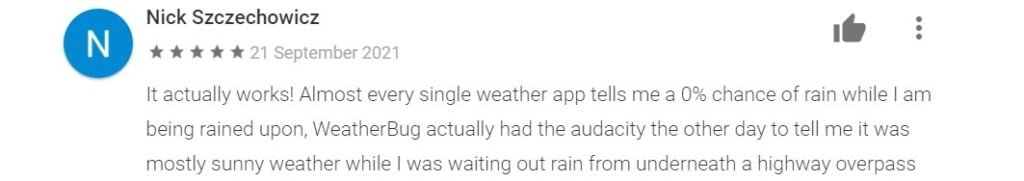
Frequently Asked Questions
- How does one go about adding, storing, or removing a location?
The mobile website will save the last three locations you searched for, which you can access by clicking on the white location bar in the upper-left corner of the site. You can use the pop-up menu to select one of your saved locations, or you can search for a new location by selecting “Use Current Location” or entering your city or zip code in the search area.
When you search for recent locations, stored locations will be replaced. Clearing the cookies in your browser will delete any previously saved places. To manage locations on iOS, tap on the location name that appears on any screen. The location management menu will appear as a result. This panel can also be accessed by swiping right to the left.
Include a Geographical Location: Enter a name for the location in the add location window at the top of the screen. Then select the place you want to include. You can also use your current site from this screen.
Delete a Location: Keep your finger on the area you want to erase. Click the Erase button next to a location to delete it.
– Android: To get your current position, simply tap the three-dot (…) icon on the screen and select Find Me (GPS). For this to work effectively, your smartphone’s GPS must be turned on. It’s the circle with the large dot in the middle. For this to work effectively, your smartphone’s GPS must be turned on.
Click the sandwich menu in the upper left corner of the screen to add a location. Begin by entering the location’s name or Zip Code into the “Location Search” field. By clicking on the voice mic button, you can also say the location’s name. Continue typing in the location search box until your site appears in the list, then select it from the list to add it to the app.
To remove a location, click the sandwich icon. This will bring up a list of all possible places. Please do a long press on the area you want to erase. The garbage can emblem would show in front of all of the sites. Click the trash can icon next to a location’s name to remove it from the list. If you unintentionally deleted the wrong place, please use the Undo option that appears after deleting a site. A location must have at least two locations before it can be deleted from the location list (not including the current GPS position).
- What is the formula for converting Fahrenheit to Celsius or Celsius to Fahrenheit?
On Android, tap the action icon (3 vertical dots) in the upper right to change the units. Then, as your unit of measurement, select either °F or °C. You can also change the units in the settings. Units are the first option in the settings menu, which may be accessed by tapping the three vertical dots.
Touch the three horizontal dots at the bottom of the screen to switch between Fahrenheit and Celsius display units on iOS. The first option on the following screen is to alter the units. Simply select the unit measurement you want to use.
- How should the Radar Map be viewed?
On iOS, swipe left to right to see the map and watch the future radar. You may also select Radar (precipitation), Satellite World & US (cloud cover), AccUcast, Watches/Warnings, Zika Risk, and Thunderstorm Alerts from this screen.
Future Radar can also be accessed by clicking on the Radar option at the top of the landing page. On Android, go to the Radar area in the list at the top of the screen to get future radar. Then, tap the orange floating button on the map to switch between Future Radar, Past Radar, Satellite, AccUcast, Watches/Warnings, Temperature Contour, and Zika. When there is an active storm, the tropical/hurricane layer will be seen in this section.
AccuWeather App Download
Like our AccuWeather App Review? Check out more Mobile App Reviews or Submit your own Mobile App Reviews.





















