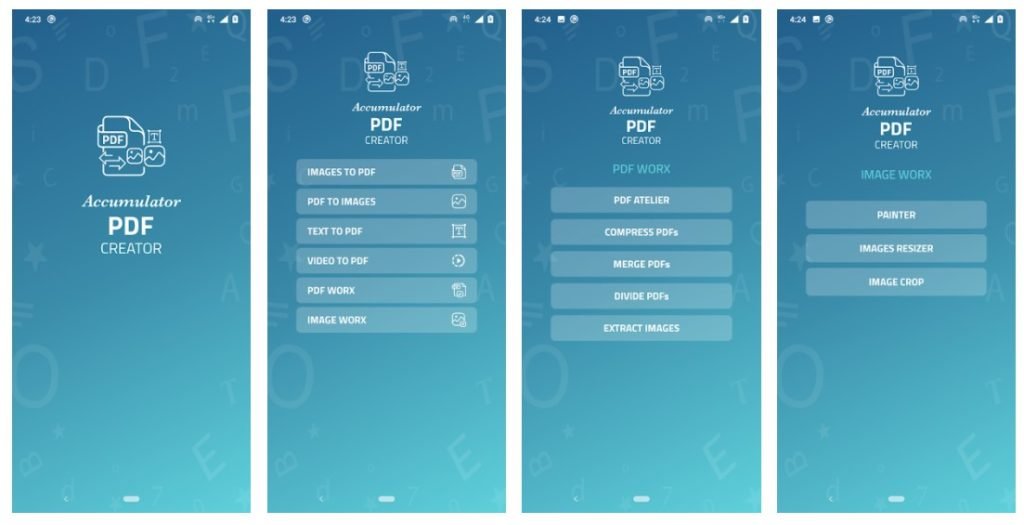What is Accumulator PDF Creator App?
Accumulator PDF Creator app helps you design and create a PDF document anywhere, any time in one minute. It lets you add a white or colored background for your page, adds any photo as the new PDF page background, or even appends photos separately to your design. You can add full text, color your text, choose your font from a set of fonts and control its size as well. Organize and add any kind or number of Images or as long text as you want to a PDF document or split all of a PDF document pages into images or smaller pdfs.
Accumulator PDF Creator was developed and managed by a very talented team of SalemoLines and the app is updated very frequently. This app is breaking records with millions of downloads by the users. The app does not hinder any other applications running on your phone. It uses a secure, enterprise-grade environment. It ensures that your data is safe and nothing is shared with any other application.
Main Highlights:
- Compress generated PDF documents using our compression tool up to 15% of their original size.
- Merge hundreds of PDF documents in one document using our Merge tool.
- Divide PDFs into smaller parts in seconds.
- Save your paintings to your device as a photo or add them to a PDF document.
Features of the Accumulator PDF Creator App
- You can convert online courses, lectures, videos, books, tweets, etc. to a PDF document. You can store any number of photos to one file you can merge PDFs even if it will be in a Gigabytes size.
- The app is easy to use, just add your item, resize or rotate, drag it to your preferred position in the document and finalize it. Use the application built-in ‘images picker’ to choose and control numbering for images inside the PDF.
- Use the ‘Paint’ function to paint your own images, overlay other images, add a watermark, Brush, add a colored background, etc. You can also batch resize images up to 6000 pixels or down to 1 pixel even if they have a transparent background.
Why Accumulator PDF Creator App?
Accumulator PDF Creator app helps you design and create a PDF document anywhere, any time in one minute. You can merge multiple documents in one or break one document into multiples a well. You can convert images as well into PDF. It provides a simple clean interface and visuals and makes it easier for the users to work with. It is secured and safe for everyone to use.
Accumulator PDF Creator App Reviews on the Play Store


Frequently Asked Questions About Accumulator PDF Creator App
- Is the app completely free?
No, the app is not completely free on the App Store.
- Is the app secure?
Yes, the app is secure as it doesn’t store any personal information and it asks for very few permissions.
- What permissions does the application require?
The app needs basic permissions like Storage, Location, and Photos/Media/Files.
- Which android version does it require?
The application is compatible with android version 5.0 and above.
- Does the app have a dark mode?
The app does have a dark mode.
Download the Accumulator PDF Creator App
Like our Accumulator PDF Creator app review? Check out more Mobile App Reviews or Submit your own Mobile App Reviews.