What is Adobe Connect App?
Adobe Connect app lets you attend meetings, webinars, and virtual classrooms. View and participate, present content, and even fully host online meetings. You can record the meetings, share and view them offline as well. The recordings should be converted to MP4 video by the meeting owner before being viewed on mobile devices. This application brings all critical capabilities from the desktop to your mobile device, enabling you to drive meetings directly from your Android tablet or smartphone.
Adobe Connect was developed and managed by a very talented team of Adobe and the app is updated very frequently. This app is breaking records with millions of downloads by users. The app does not hinder any other applications running on your phone. It uses a secure, enterprise-grade environment. It ensures that your data is safe and nothing is shared with any other application.
Main Highlights:
- Broadcast cameras and microphones (VoIP)
- Share content from the cloud-based content library
- Control playback of slides and animations
- Play video files
Features of the App
- The app lets you launch and manage meetings, control attendee rights, recording, audio conferencing, and manage layouts. The app also lets you share PowerPoint® presentations, PDF documents, and even videos from your online library.
- You can use your device to smoothly whiteboard and annotate directly on content. With this app, you can participate in multipoint video conferencing using your device’s cameras.
- The app lets you view the whole meeting, or zoom in to see content, chat, ask questions using Q&A, and respond to polls. Use VoIP meeting audio, or chose to join a telephone conference if included with the meeting. Use custom pods to view closed captioning, YouTube videos, learning games, and more.
Why Adobe Connect App?
Adobe Connect app lets you attend meetings, webinars, and virtual classrooms. View and participate, present content, and even fully host online meetings. You can record and share as well. It provides a simple clean interface and visuals and makes it easier for the users to work with. It is secured and safe for everyone to use.
App Reviews
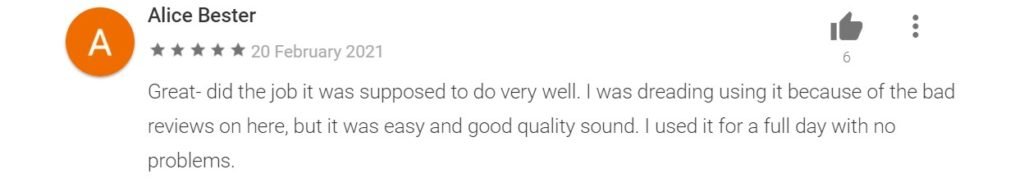
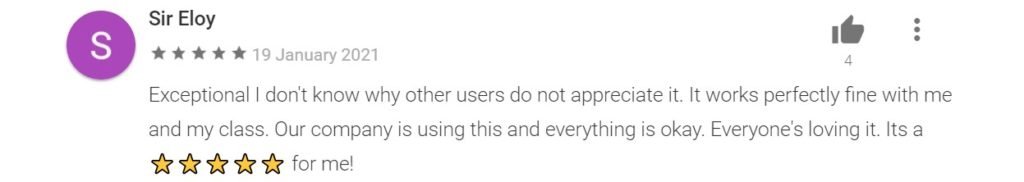
Frequently Asked Questions
- Is the app completely free?
No, the app is not completely free on the App Store.
- Is the app secure?
Yes, the app is secure as it doesn’t store any personal information and it asks for very few permissions.
- What permissions does the application require?
The app needs basic permissions like Storage, Location, and Photos/Media/Files.
- Which android version does it require?
The application is compatible with android version 5.0 and above.
- Does the app have a dark mode?
The app does have a dark mode.
Download the App
Like our Adobe Connect App review? Check out more Mobile App Reviews or Submit your own Mobile App Reviews.























