Introduction:
Buffer app is a social media management tool that helps users in scheduling a post for their social media like Facebook, Instagram, Twitter, Pinterest, and also LinkedIn. It provides an in-depth analysis of the performance and gives useful tips to improve them. Buffer integrates with all the major social media platforms to give its users a decent way to post without hassling between different apps and different accounts.
Buffer also provides advanced analytics to track social media performance and see weekly or monthly data. It allows for the easy management of different social media accounts, with the ability to allow authorized team members to track the analytics report and improve them. Its core component features, customizing the date and time of a post that is going to be published, and what order the queue has to follow.
Pros of Buffer App:
- All social media accounts management in one place.
- Excellent user interface and easy-to-understand analytics.
- Add team members to track data.
- Direct posting to social media.
- Easy to comprehend user interface.
- Organize the link between different platforms.
- Good customer support.
Cons of Buffer app:
- Setting up all social media accounts can be quite messy.
- Need to customize a post at different times for different platforms.
What is the Buffer app?
Buffer is a social network managing app that integrates with all your social media accounts in one place and gives you the ability to customize and schedule your posts, so as to be posted on the time and date that you prefer. Apart from only scheduling and posting, it offers a variety of different tools to track the performance of your social media account and gives you an accurate demographic of your content.
By appointing your team with your account, you can share the data and also let your team manage your social media presence. It is easy to use and the tracked data is easy to digest. Users’ engagement with your posts is also measured very precisely to give a robust account of your content.

Features of the app:
- Seamless Social Management: all social media accounts in one place.
- Wide Integration: post to any major social media platform.
- Quality Content: Follow renowned people to get quality content on any topic.
- Analytics: Highly informative and easy to understand.
- Queue Interface: manage all the scheduled posts and the date-time of posting in one place.
- Sharing: Share from your favorite apps with the share extension.
- Team Management: Collaborate with your team with draft posts.
Features that unveil when you sign up:
- Post directly to any social media.
- Plan, collaborate, and publish content to drive meaningful engagement and growth.
- Compose different settings for each social network.
- Schedule any post with ease.
- Receive a notification when the post is being published.
Frequently Asked Questions about Buffer app:
- Which OS supports the app?
Both iOS and Android platforms are compatible.
- Is the app free to use?
Yes, the app is free to install and use but contains membership and in-app purchases.
- Is the payment secured for in-app purchases?
Yes, the in-app purchase method is secure.
- Which permissions are required to use the app?
The app requires permission to access media files, Wi-Fi connection, location, and storage on your device.
- Why should you use the app?
Efficiently use your time by scheduling posts in advance and track the insights with ease. Buffer is best for anyone to grow their social media presence or to promote their brand or business. Useful analytics give you an idea of where your brand needs to focus and where it has to provide clarity. With their world-class support team, you can easily resolve any issue and get a tailored experience with them. Managing all this with your team is the most brilliant way to expand your net growth and your influence.
User Reviews of Buffer app:
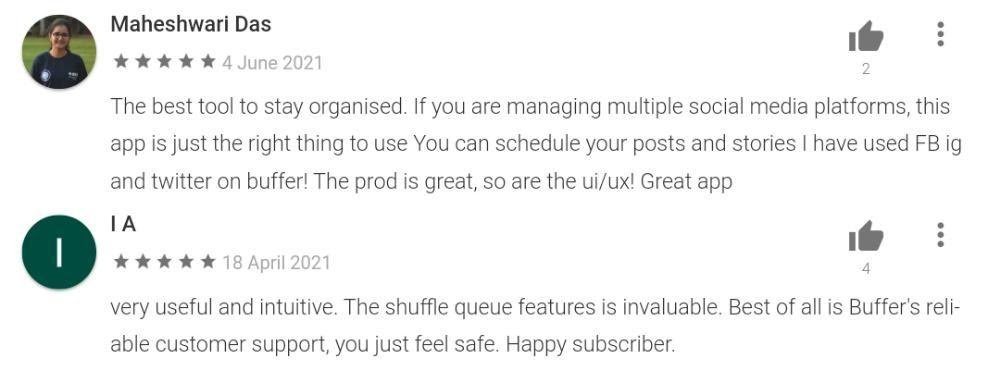
Download the app here:
Like our Buffer App Review? Check out more Mobile App Reviews or Submit your own Mobile App Reviews.





















