What is the GoDaddy Studio App?
GoDaddy Studio is a mobile design software that aims to assist businesses in creating engaging content that will help brands and designs stand out. It is a comprehensive graphic design programme that makes creating brand assets and marketing pictures much easier.
Previously known as Over, the software was purchased and renamed by web hosting behemoth GoDaddy, which means it works well with the company’s web builder tools. However, you do not need to have an online presence to utilise this software, which can accomplish a variety of tasks.
Create content that boosts your brand from your website to social postings and ads with ease. Using ready-to-edit templates, you can capture your brand’s own style. With a few clicks, you may change the colours, fonts, and add text to photos. This one has no learning curve.
GoDaddy Studio is particularly designed to assist you in quickly creating beautiful content. Beautiful branded content provides your company a uniform appearance across the board, from your website to your social media postings and everything in between.
The free edition of GoDaddy Studio allows you to create professional designs in minutes, but the Websites + Marketing Basic plan includes premium templates and powerful picture editing features. You’ll have limitless design possibilities for your branded material, as well as a website and marketing tools built in to help you show off your skills.
Highlights of the GoDaddy Studio App
- Premium templates
- Complete library of images and graphics
- Deluxe font collection
- Shapes design tool
- Mobile-friendly website
- Social and email marketing tools
- Connect a custom domain
- Guidance and analytics

GoDaddy Studio Key features
-
DESIGNING A LOGO
There are a lot of options in terms of editing and adding elements, creating things becomes a lot easier the app boasts a large range of fonts to choose from, with an even larger range of graphic elements for all your logo creation needs.
Many of the graphic elements are color customizable, and they have everything from simple line drawings to full-color illustrations. You’re able to search for individual elements or leaf through curated packs of graphics, many of which are focused on logo creation.
-
INSTAGRAM STORY USING A TEMPLATE
The create section of GoDaddy Studio offers a range of curated Layout Collections, offering a variety of social media templates with set styles. These work as an excellent starting point for creating content with a consistent style without having to do much of the actual design work yourself. There’s a very impressive aesthetic mix, from minimalist to bold contemporary to clean editorial, and many things in between.
Drop in a photo or two, add your own text, change a few colors, and before long a pre-made template can look like a bespoke design for your own brand. You can even add and remove elements to make it truly your own. This is perhaps the app’s best use case, and working with these templates is much more intuitive than designing from scratch.
-
REMOVING THE BACKGROUND FROM AN IMAGE
The remove background functionality works pretty much as you would expect, making decent cut-outs with a single button press. The clearer the image, the better a job the app does at removing the entire background, and it seems to do a fairly good job of this, even with a busy photo.
Ultimately, GoDaddy Studio is a well-rounded app that covers a lot of ground. If you’re looking for a single place to get basic design and image editing work done, this is one of the best apps out there, but we’d still advise trying the free version first to see if it suits your needs.
GoDaddy Studio App Reviews
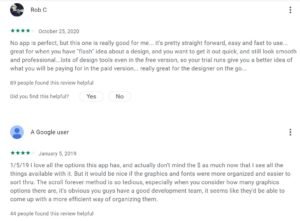
Why should you install GoDaddy Studio?
- 1000s of customizable templates
- No design skills needed
- Brand-boosting power
Frequently Asked Questions
- GoDaddy Studio works with what types of users and organisations?
GoDaddy Studio works with the following sorts of individuals and organisations: Mid Size Business, Small Business, Enterprise, Freelance, Nonprofit, and Government.
- What languages is GoDaddy Studio’s product compatible with?
GoDaddy Studio is available in the following languages: English.
- What type of support does GoDaddy Studio provide?
GoDaddy Studio provides assistance during business hours, 24/7 live support, and online.
- GoDaddy Studio integrates with what other programmes or services?
GoDaddy Studio is compatible with the following services: GoDaddy Email Marketing, GoDaddy Email, GoDaddy, GoDaddy Website Builder, GoDaddy Website Security, ManageWP, GoDaddy Online Bookkeeping, Sellbrite, and WordPress.
- Is there a mobile app for GoDaddy Studio?
Yes, GoDaddy Studio has an iPad, Android, and iPhone app.
- What type of training does GoDaddy Studio provide?
GoDaddy Studio offers documentation and videos for training.
- Is GoDaddy Studio completely free?
Yes. GoDaddy Studio is available for free. Standard layouts, pictures, graphics, and font sets are included in the free edition.
If you want premium templets and picture editing tools, GoDaddy Studio Premium provides website development and marketing tools, as well as limitless photo editing possibilities.



















