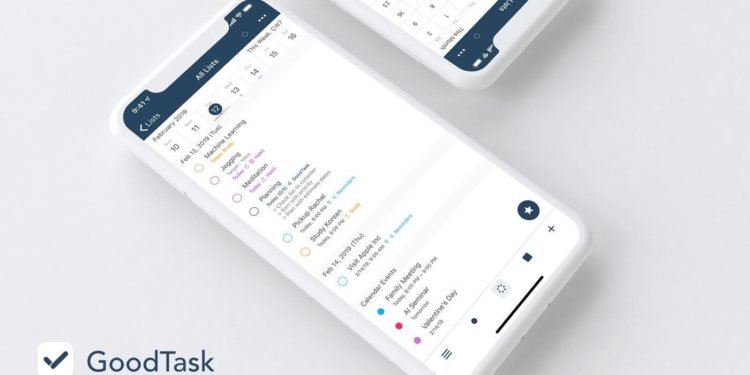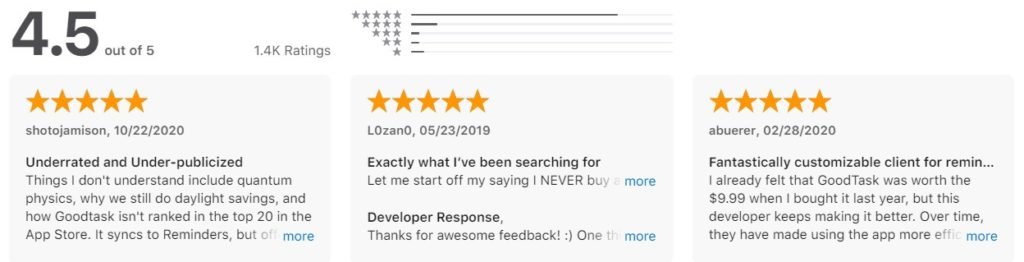What is GoodTask App?
If you are a productive kind of person, you must’ve tried Apple’s inbuilt Reminder and Calendar app. They are of course great, but they sometimes lack specific functions that a person may want to use. GoodTask is an amazing task manager based on Apple’s Reminders and Calendars, which add new functionalities to it which you can use to achieve more productivity out of your life.
No matter if you want to make a to-do list for walking your dog out, or for creating a spacecraft that can travel in supersonic speed; whatever it is, make it more effective by managing it with a to-do.
Want to get updated about your progress? Just sync your account and get all the live updates of your tasks on your wrist with the help of GoodTask’s Apple Smart Watch integration.
With GoodTask, you are surely going to be more productive than ever. It manages your time in such a way that you just can not miss anything, and with GoodTask, even doing things is fun because you feel a sense of pride when you complete a task and move it from the Pending tab to the recently completed tab.
Main Highlights
- Add lists and manage calendar events.
- Create recurring tasks.
- Filter by priorities.
- Give every group of tasks a different name and icon.
- Change the appearance and try new and different themes.
Features of GoodTask App
+ Sync with Apple’s Reminders and Calendars to import their events and tasks as well.
+ Set recurring tasks with different sets of rules.
+ Manage your events and tasks easily in one place.
+ View your tasks by day, week, month, or year.
+ View all your work by date, priority, and other tags.
+ Create tasks quickly with pre-defined presets and text snippets.
+ Also see tasks that are overdue and are in need of immediate attention.
+ Customizable app and notification icon.
+ Choose between different themes and fonts.
+ Fully responsive app that fits every screen orientation.
+ Contains widget that you can add to your home screen for easy access.
+ Full synchronization with Apple Smart Watch.
+ Supports different time zones.
+ Can create subtasks, tasks that recur after completion, and also other types of customizable tasks.
Why GoodTask App?
Managing time effectively is a crucial thing that is required to achieve more productivity and efficiency. And making a to-do list for that is a brilliant thought. But you can not carry a pen and a clipboard at all times. So GoodTask is just like your task manager app, which works as a to-do list maker and provides extra features on top of the ones provided by Apple’s Raminder and Calendar app. It is versatile and can be used to achieve whatever you want to use and achieve it for.
GoodTask is a must-have app for those who want to shape their tasks into an efficient and productive way. It has also won the title of “Must have iOS app” nominated by MacStories Selects 2018.
GoodTask App Review
Frequently Asked Questions
- How to change the app’s font?
To change the font, you need to edit the theme you’re using. Go into ‘Settings – Appearance – Theme’ and check what’s set for ‘Default’ (Or Dark if you’re using dark mode).
If you’re using one of the default ones, tap ‘Make New Theme’. Tap ‘Copy from Existing Theme’ at the top and select the theme you’re using. You can tap ‘Font’ and choose the one you want to use at the very bottom.
You can also change the font size separately inside ‘Settings – Appearance – Font Size’.
- How can I share my tasks and lists with others?
If you’re using iCloud as the source of Reminders, you’ll see this ‘Share List’ option when you tap ‘More’ button on the top right inside a list.
After choosing it, you can simply share it via Messages or ‘Copy Link’. By adding email addresses or phone numbers, you’ll be sharing the same list within the Reminders app.
And these ‘Shared Lists’ will show just like any other Reminders lists in GoodTask. This means that you can use it like other lists and all the items inside it and changes made will be shared automatically.
- How do you change the order of tasks and calendar events?
Inside GoodTask, you can keep tasks and calendar events separately or integrate them together.
Setting ‘Settings –> Sort –> Separate Calendar Events’ as ‘On’ will gather calendar events together in separate sections.
If it’s turned off, it’ll show together with tasks in date-time order.
- Which OS supports the GoodTask App?
The GoodTask app is exclusive to iOS platforms only.
- Is the GoodTask app free?
No, the GoodTask app is not free to use. It provides a free trial of 14 days, then you need to purchase a one-time pack to continue using it.
GoodTask App Download
Like our GoodTask App Review? Check out more Mobile App Reviews or Submit your own Mobile App Reviews.