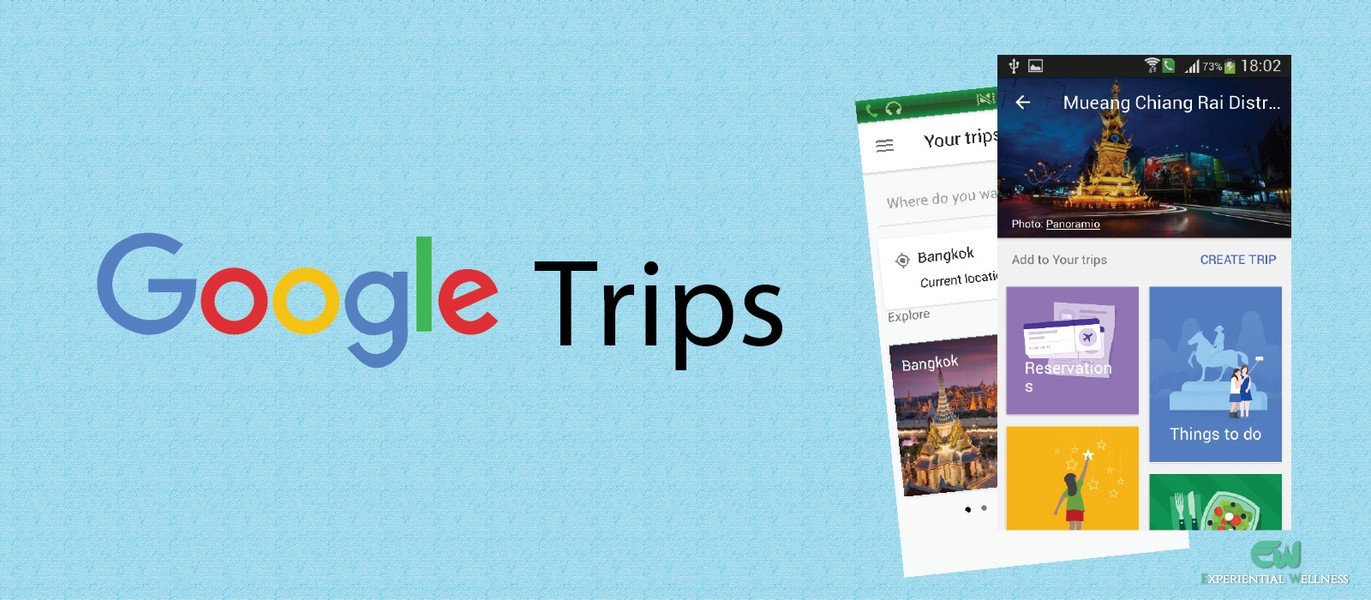- ‘Trips’ section in Google Maps will create visualizations of the places visited
- The ‘Trips’ view will work alongside Timeline in Google Photos
- To enable the ‘Trips’ feature users need to enable their Location History
- It will include travel stats like ‘Places,’ ‘Destinations,’ and ‘Your itinerary.’
Google Maps is adding a new feature called ‘Trips’ to its view section. For this, users must have to enable their Location History. The Timeline view in the Maps will show a creative visualization of places they’ve visited. The feature is soon expected to be added to Google Photos. Timeline in Photos will soon be augmented by a ‘Trips’ view in Maps.
Within Google Maps, users are currently limited to the ‘Reservations’ view. It is focused on upcoming events only. The Google Trips-Esque feature is available through Search, Maps, and Google Travel website. But a dedicated experience has been delayed for a long time.
The new ‘Trips’ feature will bring a more historical-oriented view to Maps for Android. To view it on your ‘Timeline,’ follow the given steps:
- Tap on your profile image in the top-right corner.
- Select the ‘Your Timeline’ option.
- There will be a bunch of tabs, namely, Days, Places, Cities, Trips, and World.
- Select ‘Trips’ from them.
The ‘Trips’ view will bring a ‘summary of your past vacations.’ It also provides information about the places you’ve visited. Additional details like total kilometers traveled and modes of transportation used are mentioned as well. It shows your latest trip as a large cover image, while the rest are listed below in the feed.
The page also brings travel stats arranged in different carousels. These are specified as ‘Places,’ Destinations,’ and ‘Your itinerary.’ The feature will soon be made available to Google Maps for Android.
Timeline in Google Photos
Earlier this year, Google added direct album sharing, along with a big icon redesign. In this update, Google streamlined the app by reducing the tabs to just three in the bottom bar. The app still displays photos in grids, but thumbnails and auto-playing videos are larger. The Memories carousel was also updated. It now leverages larger portrait cards instead of circles and adds more types of content.
The Memories tab also featured movies, collages, animations, stylized photos, and automatic creations. These features were moved from the ‘For you’ tab, which was removed. Google also improved the ‘Search’ option as it got a dedicated section and the center tab. The ‘Search’ text box is followed by a larger ‘People & pets’ carousel.
The map view was the biggest feature of the update. It leveraged the EXIF camera data and combined it with Google Location History. Using this, Photos created a heat map effect which showed images as you scroll back in time.