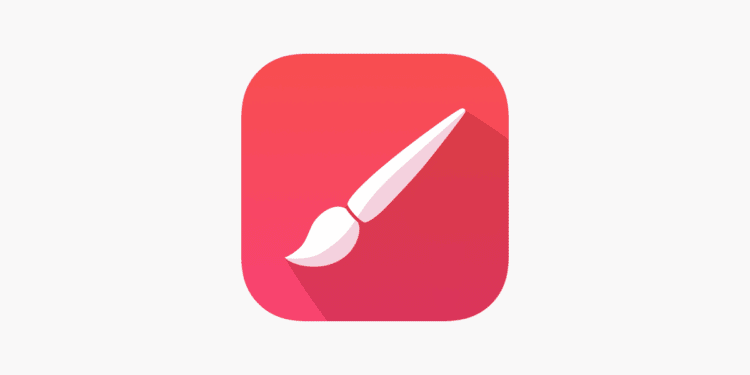What is Infinite Painter App?
Infinite Painter is an award-winning tool that has been meticulously built to deliver the finest of graphic design software to artists of all levels, whether it is your pastime, passion, or vocation. Dive in and discover a treasure trove of features.
You’ll discover classic ideas like layers, shapes, and selection tools, as well as some innovative capabilities exclusive to our software. What distinguishes our software from its competitors is our major focus on the user experience. It’s simple, well-organized, and very configurable.
Almost every tool or action may be docked to the main interface for rapid, simple access, providing the finest balance for pros and daily artists. With almost 200 brushes to select from, you’ll find some of the greatest brushes on the market, ranging from natural media brushes like watercolours, charcoals, and our best-in-class pencils to design brushes like our lasso fills. You may customise the parameters and create your own brushes.
Highlights of Infinite Painter App
- Filling Tool! – You may use your stylus to draw a shape that will autofill. As a result, creating motions, silhouettes, and abstract elements with form rather than line is a breeze.
- Flip- This is a familiar one, but how simple it is in this software to flip your camera, allowing you to adjust your artwork in reverse.
- Liquify- This has become an indispensable element of my Photoshop sketching process, bending and breaking my drawings like sillyputty.
- Perspective- it generates a perspective grid to which your drawing lines will be snapped. You may rapidly sketch up structures, then ghost them out and use them as a guide to construct whatever spectacular or terrifying environment you desire.
- Gradient- Getting our values and transitions exactly where we want them.

Infinite Painter Key features
- Intuitive user interface
When you open a new canvas, two toolbars appear. Your drawing tools are controlled by the main floating toolbar. You may access all of the brushes here, alter the paint colour, and adjust the opacity and size of the brush.
The other toolbar, which is located at the top of the screen, contains four buttons. Two of these unlock the various tool sets. One button opens your layers panel, while the last one handles file importing and exporting, accessing your settings, and so forth.
- Customize your workspace
Infinite Painter’s modest workspace allows for some customization. You may accomplish this by dragging your often used tools from the tool panels and pinning them to the top bar. This function is only available on tablets. The colour wheel and colour palette may be docked on both the tablet and phone versions of the app. This allows for considerably faster colour change when painting.
- Wide range of brushes
Infinite Painter includes a variety of brushes arranged into many categories. Many of them imitate genuine brushes and paint to give your work the appearance and feel of a traditional painting. There are also several drawing pencils, chalks, and charcoals, as well as a community library of user-created brushes.
- Guides and perspective grids
Infinite Painter makes it easier to draw things with proper perspective by including a variety of grids. There are one, two, and three-point-perspective grids available, as well as a curvilinear grid. There is also a grid for producing isometric visuals and environments.
- Navigator window
The Navigator panel is a floating window that allows you to easily navigate a zoomed-in canvas. It keeps a 100% view of the artwork so you can watch how it’s changing as you’re painting details. When you zoom in, a red box appears in the window surrounding the viewable region of the canvas on the screen. There’s also the option to make this window black and white.
- Color with gradient maps
Infinite Painter is one of the few mobile painting apps that has a gradient map. It’s a simple approach to modify an image’s hues or add colour to a grayscale image.
To begin, choose the colours for the highlights, midtones, and shadows. The programme then produces a gradient as a new layer from this and applies it to your image. It matches the light levels (or values) in your artwork to the colours you’ve chosen.
- Importing reference images
The programme allows you to add photographs to your workspace as either a new layer or as reference images. When you import photos as a reference, they will reside above your canvas rather than being pasted onto it. You may even add many images, making it look like a floating Pinterest board. Each picture may be resized, moved, and even flipped without having any effect on the canvas. A new button appears in the upper right corner, bringing down a panel where you may control which photographs are seen.
Infinite Painter App Reviews

Why should you install Infinite Painter?
Infinite Painter is a painting software for Android that stands out from the crowd. It provides a high-quality drawing experience with a basic interface that is simple to use for novices. However, skilled users will find a plethora of options that turn this into a full-fledged painting studio.
Infinite Painter, as the name implies, is more suited to painting and sketching, and the brush sets do a decent job of simulating traditional mediums. However, it lacks key tools that comic producers may want, such as text and speech bubbles. You should look into Clip Studio Paint for this.
There are various free digital drawing programmes available. Some will have less features, but they may be suitable for casual doodlers. For others, Infinite Painter is an elaborate mobile art studio for your tablet.
Frequently Asked Question
- What kinds of users and organization types does Infinite Painter work with?
Infinite Painter works with these users and organization types: Mid Size Business, Small Business, Enterprise, Freelance, Nonprofit, and Government.
- Is Infinite Painter completely free?
Unfortunately, no. Infinite Painter for Android and Infinite Painter for iOS are separate products, and they are distributed by separate app stores (Google Playstore and Apple App Store). As such, each app store requires a separate purchase of the app for non-subscription apps.
- Does Infinite Painter offer a free trial?
Yes, Infinite Painter offers a free trial.
- How much does Infinite Painter cost?
Pricing for Infinite Painter starts at $9.99 one-time payment.
- What kind of support options does Infinite Painter offer?
Infinite Painter offers support via online.
- What type of training does Infinite Painter provide?
Infinite Painter provides training in the form of documentation and live online.