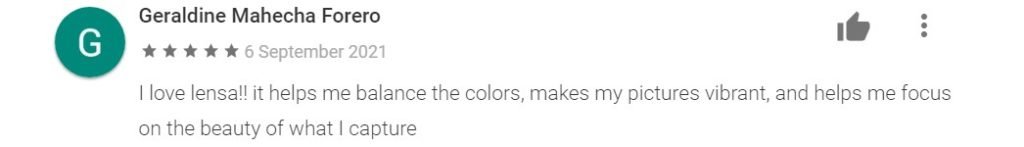What is Lensa app?
Camera apps come and go, but Lensa isn’t just another fad. Its superior features enable you to express yourself through high-quality, timeless, unique, and one-of-a-kind photography. You won’t have to rely on your smartphone camera to complete this task because Lensa can perform any edit you can think of.
Lensa is a revolutionary new way to make your selfies look better than you ever imagined. Forget about traditional filters and photo editing software. We bring you the most basic yet most useful mobile app for perfecting your selfies on the go. So, if there is anything in your selfie that you believe should be corrected, you now have this fantastic, simple app to assist you.
Main Highlights
- With a single touch, you can replace or blur out the background.
- With a plethora of excellent tools, you can smooth out the flaws on your face.
- To improve your photo editing skills, use one-of-a-kind filters, and special effects.
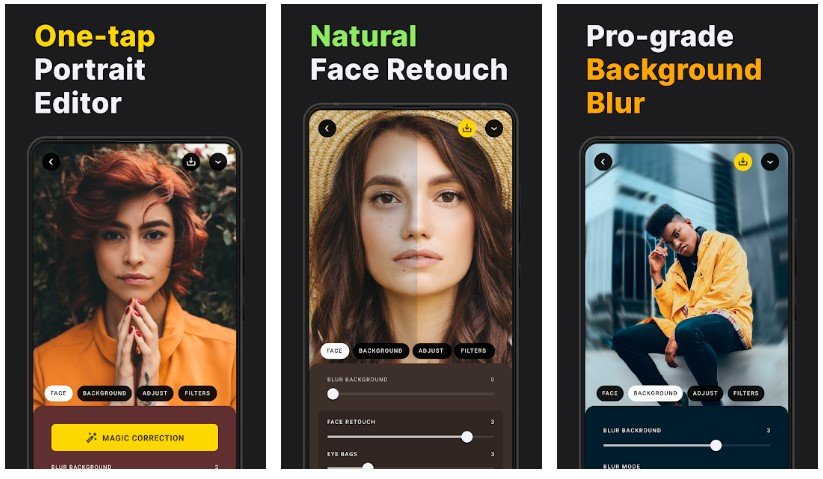 Features of Lensa App
Features of Lensa App
- If you’re pressed for time, use Auto Adjust to have the app do everything for you.
- To change the role of a selected element in the image, increase or decrease its exposure.
- You can make your shot festive, personal, sad, or any other mood you want by adjusting the color intensity.
- Change the saturation to highlight what you want.
- To distinguish it, adjust the sharpness of the shot.
- Make your selfie dreamy by applying a fade effect.
- Change the image’s temperature to emphasize its mood.
- Use tints to make it look the way you want it to.
- Eye bags can be removed with a single slide.
- Make your eyes stand out by increasing the contrast between them.
- To thicken your brows, move the slider to the desired point.
About Lensa app subscription
Lensa offers Premium Subscriptions for $29.99 per year. The monthly cost is $7.99.
The purchase will be charged to your iTunes account. A renewal charge will be applied to a report 24 hours before the end of the current period, and the renewal cost will be specified. After purchasing, go to User Settings in iTunes to manage your subscription. You can cancel the auto-renewing subscription from there at any time. If applicable, any unused portion of a free trial period will be forfeited when the user purchases a subscription to that publication.
Lensa App Reviews
Frequently Asked Questions
- What permission does the app require from you for you to participate?
The location is accessible to the app, which can use it to estimate a network-based location. It also confirms that your network connection has sufficient bandwidth. It establishes relationships with Bluetooth devices, which necessitates authorization. It allows you to access Bluetooth settings. The app has unrestricted network access. The program controls vibration and prevents the smartphone from napping at startup.
- Is there an in-app purchase option for the app?
The iOS app is free to download. Certain features, on the other hand, necessitate an in-app purchase.
$29.99 for lifetime access
Unlimited access costs $1.99 per month.
- What devices is the app compatible with?
The app is only compatible with iPhones running iOS 13.1 or later. It also works with the iPod touch, though iOS 13.1 or later is required. The app is also compatible with Macs that run macOS 11.0 or later and have an Apple M1 chip.
- What languages does the app support?
The app supports seven languages: English, French, German, Portuguese, Russian, Simplified Chinese, and Spanish.
- What are the advantages of using the background adjustment feature?
The blur and depth of the background can be adjusted.
Make it the perfect complement to your portrait.
To add movement to your selfie, set the background in motion with a single slider move.
Make yourself the focal point of the shot by using a Petzval lens effect.
- How can I use the Lensa app to improve the appearance of my face?
You can add depth to your selfie by using lens correction.
Make your lips look more alive by making them brighter and fuller.
For the best selfie shot, adjust the lighting.
- What are the functions of the spot removal features on the face?
Remove any bumps, lines, or irritants from your face.
Enhance the appearance of your skin by making it smooth and flawless.
Highlight your face to make it the focal point of the shot.
Remove the blur from the background.
Lensa App Download
Like our Lensa App Review? Check out more Mobile App Reviews or Submit your own Mobile App Reviews.