Introduction:
LumaFusion app is a mobile video editing app that has professional video editing capabilities and is inexpensive, you are in the right place. This is a powerful multitrack video editor which is widely used by professional filmmakers, journalists, vloggers and gamers. This app comes with a lot of professional features that allow you to edit, mix, and master your videos on the go. The elegant UI and intuitive workspace take this mobile video editor to the next level.
The Lumafusion app is aimed at professionals and aspiring filmmakers who need a portable setup on the go, with a wide range of out-of-the-box media libraries, audio editing, and adjustment features, multi-layer titles and text options, and project managers.
Pros of LumaFusion App:
- LumaFusion app has a user-friendly interface of the app.
- The app is frequently updated.
- Multi-track editing of up to 6 tracks.
- Audio editing tool.
- Add filters, effects, and titles.
- Intuitive design and interface.
- Support for huge libraries.
Cons of LumaFusion App:
- Overly complex for some uses
- Only on iOS
What is the LumaFusion App?
LumaFusion app is a mobile app that helps you with editing videos creatively. LumaFusion showcases comprehensive tools in a way that even first-time video editors would understand. Also, if you are using an iPhone, the interface is spacious for you to edit content conveniently. LumaFusion’s quick help videos make it easier to understand each button for smoother editing. It also has multiple preset layouts to accommodate almost all kinds of editing styles.
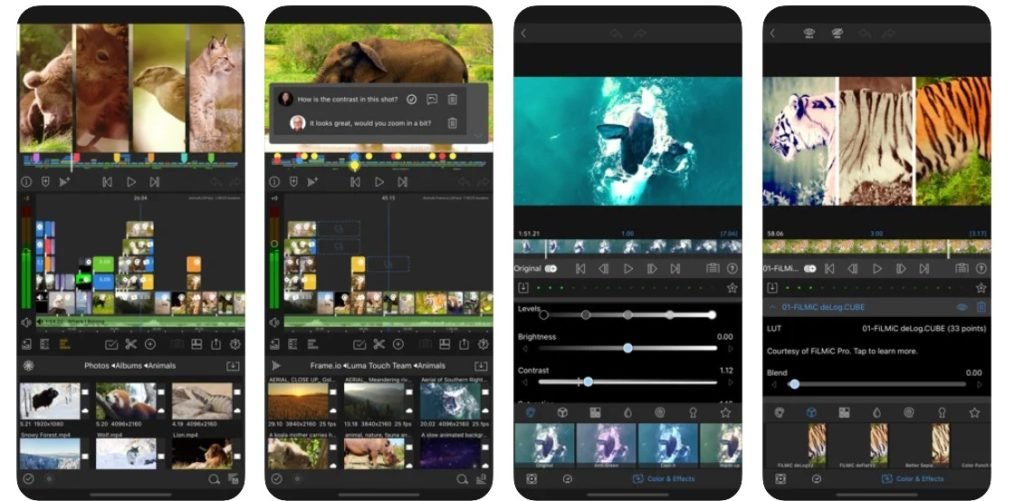
Features of LumaFusion app:
- Professional editing: You can do multi-track editing of photos, videos, audio, titles, and graphics.
- Support for huge media libraries: These libraries can be imported from the cloud, Box, Dropbox, or Google Drive.
- Unrestricted audio editing: Make adjustments, list them in your mix, and make changes in real-time. Add audio effects, envelopes, filters, and modulation.
- Slow-motion: Create slow-motion or fast-motion forward and backward from 120 and 240fps to slow-motion and time-lapse video files.
- Share easily: Share your work on popular platforms such as Facebook, YouTube, Vimeo, Box, Dropbox, Google Drive, OneDrive, iCloud Drive, or other apps including Airdrop to Mac.
Features that unveil when you sign up:
- Video/audio tracks for photos, videos, audio, titles, and graphics
- Magnetic Timeline with extended features such as insert/overwrite and link/unlink clip
- Dozens of transitions
- Display your Preview on an external monitor
- Add markers to communicate about edits
- Rename, add notes, color-tag, and pre-trim clips in the library
- Multi-select clips for dragging to timeline or color tagging
- Layer multiple styles, blurs, pixel effects, color, and distortion effects
- Save and share motion and effects presets
- Copy and paste effects and attributes between clips
- Export and Import project archives that include full original media
- Support for split-screen multitasking
FAQ:
- What OS does it support?
iOS platform
- Is the app free for use?
The app is not free to use. It requires a monthly/yearly subscription. It also includes in-app purchases.
- Is the payment secured for in-app purchases?
Yes, the payment is secure for in-app purchases.
- What permissions do you need to allow for the app to function?
The app requires permission to access media files, Wi-Fi connection, and storage on your device.
- Why should you use the app?
The LumaFusion app is recommended by experts around the world. This app is the perfect solution if you are looking for a reliable, packed, and usable movie editor application for your iPhone. LumaFusion showcases comprehensive tools in a way that even first-time video editors would understand. Also, if you are using an iPhone, the interface is spacious for you to edit content conveniently. LumaFusion’s quick help videos make it easier to understand each button for smoother editing. It also has multiple preset layouts to accommodate almost all kinds of editing styles.
User Reviews for the LumaFusion app:
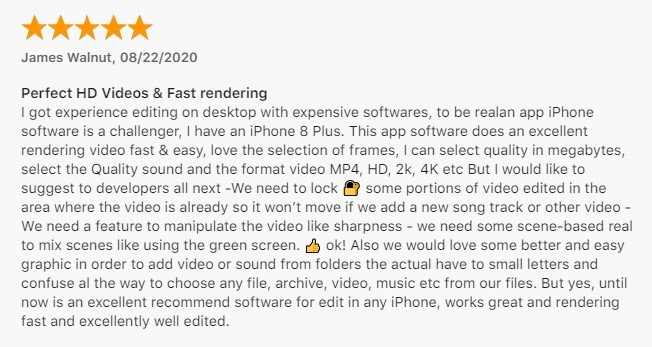
Download the LumaFusion App here:
Like our udChalo App Review? Check out more Mobile App Reviews or Submit your own Mobile App Reviews.




















