What is Microsoft Outlook App?
Microsoft Outlook app keeps you connected and protected, with your email, calendar, and files all in one app. Email friends, family, and colleagues from multiple accounts on one app and see what matters most first with the Focused inbox that keeps the important messages on top. Switch between your emails and calendar to schedule your next meeting or share your availability with anyone with just a few taps.
Microsoft Outlook was developed and managed by a very talented team of Microsoft Corporation and the app is updated very frequently. This app is breaking records with millions of downloads by the users. The app does not hinder any other applications running on your phone. It uses a secure, enterprise-grade environment. It ensures that your data is safe and nothing is shared with any other application.
Main Highlights:
- Email a document from your Files list or a photo from your Gallery and attach it easily
- Calendar and file access right from your inbox.
- Connected experiences with Office, Word, Excel, PowerPoint, and OneNote
- Microsoft Office documents are accessible from Outlook, stored locally, or on OneDrive or other cloud storage

Features of the App
- Microsoft Outlook provides secure and seamless inbox management that enables you to stay connected on the go. Outlook includes Office, Word, Excel, PowerPoint, and OneDrive integrations to help you manage and send files and connect with Teams, Zoom, and other video calling providers without hassle.
- Customize email and calendars so you can stay on top of your busy day. Listen to what’s new in your inbox, organize schedules, and more. Find what you need with Search- it’s only a tap away or you can use your voice and ask for what you need with the language you use every day.
- Outlook helps you stay on top of your day with the customized calendar and email capabilities. Know what’s Up Next in your day from your calendar with a glance at your inbox. Email inbox management displays your most important messages first and enables swipe gestures and smart filters.
Why Microsoft Outlook App?
Microsoft Outlook app keeps you connected and protected, with your email, calendar, and files all in one app. you can send emails and set up reminders as well. You can set up meetings with your team and send emails to sync with their calendar. It provides a simple clean interface and visuals and makes it easier for the users to work with. It is secured and safe for everyone to use.
App Reviews on the App Store
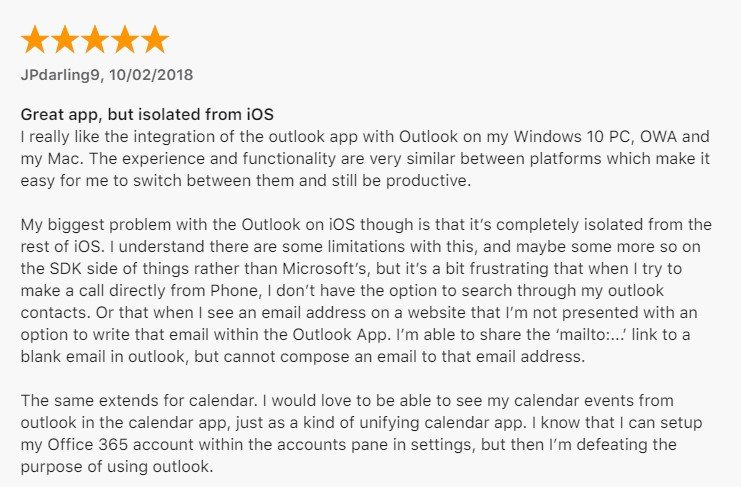

Frequently Asked Questions
- Is the app completely free?
No, the app is not completely free on the App Store.
- Is the app secure?
Yes, the app is secure as it doesn’t store any personal information and it asks for very few permissions.
- What permissions does the application require?
The app needs basic permissions like Storage, Location, and Photos/Media/Files.
- Which android version does it require?
The application is compatible with android version 5.0 and above.
- Does the app have a dark mode?
The app does have a dark mode.
Download the App
Like our Microsoft Outlook App review? Check out more Mobile App Reviews or Submit your own Mobile App Reviews.





















