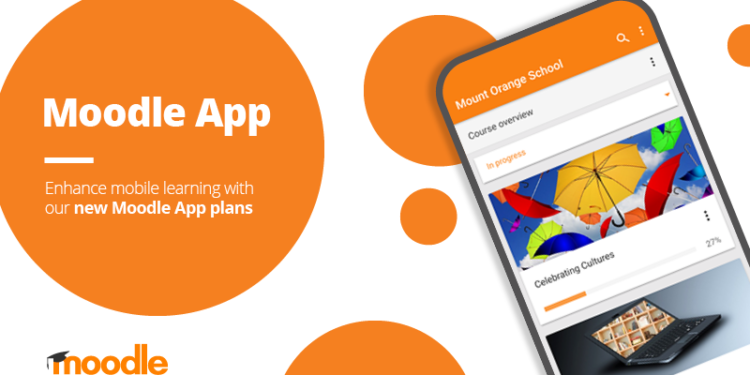What is Moodle App?
Moodle is a learning management system that enables teachers, administrators, and students to create customized learning environments using a single, secure, and integrated system. You can either install Moodle on your web server or seek assistance from one of our Moodle Partners.
Moodle was developed by the Moodle project, which is led and organized by Moodle HQ and supported by a global network of over 80 Moodle Partner service firms. Moodle is straightforward to learn and use, with a simple interface, drag-and-drop functionality, and well-documented resources, as well as continual usability enhancements.
Moodle is available as free Open Source software under the terms of the GNU General Public License. Without paying any licensing fees, anyone can adapt, extend, or alter Moodle for both commercial and non-commercial projects, making use of Moodle’s cost-effectiveness, flexibility, and other benefits. Moodle’s multilingual capabilities ensure that online learning is not limited by linguistic barriers. Open collaboration and strong community support are at the heart of Moodle.
Moodle has been translated into over 120 languages (and counting) by the Moodle community, allowing users to simply localize their Moodle sites while also having access to a wealth of resources, support, and community conversations in a variety of languages. Let us learn more about this app by checking out the full review
Main Highlights
- Examine your class grades.
- Find and contact other students in your classes quickly.
- From your mobile device, upload photographs, audio, movies, and other media.
Features of Moodle App
- Even when you’re not connected to the internet, you can access the content of your courses.
- Messages and other events will be delivered to you instantly.
- Get the most recent Moodle news, updates, and analysis from around the world.
- Get help and share your thoughts in your language.
- The Moodle UI is easy to use on both desktop and mobile devices since it is responsive and accessible.
- Shows current, past, and future courses, as well as tasks that need to be completed.
- Forums, wikis, glossaries, database activities, and much more are all great places to collaborate and learn.
- The calendar function in Moodle allows you to keep track of your academic or work schedule, course deadlines, group meetings, and other personal activities.
- Drag & drop files from Microsoft OneDrive, Dropbox, and Google Drive, among other cloud storage providers.
- With an editor that works across all online browsers and devices, you can easily format text and add media and photos.
- Users can receive automatic alerts for new assignments and deadlines, forum posts, and send private messages to one another when this feature is enabled.
- Educators and students can keep track of their progress and completion using a variety of tools for tracking specific activities or materials as well as at the course level.
- You may easily customize a Moodle theme with your logo, color schemes, and other features, or you can create your own.
- Allow users to watch and study in their native language, or set it up for multilingual individuals and organizations.
Permission required by the app:
- Record audio: For recording audio to post as part of a submission to your site.
- The contents of your SD card can be read and modified in the following ways: The contents are downloaded to the SD Card so that you can view them while you are not connected to the internet.
- Access to the Internet: To be able to log in to your site and check whether or not you are connected before switching to offline mode.
- Run upon startup: This way, you’ll get local notifications even if the app isn’t open.
- Stop your phone from turning off so you can get push alerts whenever you want.
Moodle App Reviews
Frequently Asked Questions
- What is the procedure for gaining admission to a course?
Locate or search for the appropriate course (under the ‘My courses’ block, choose ‘All courses…’) and then click on the course name. If you were given an enrollment key by your teacher, input it when requested and then click Enroll me in this Course. When you enroll in a course, it will appear in your “My courses” section whenever you log into that Moodle site.
- I’m not sure how I’m going to get from one course to the next. Explain.
If the ‘My Courses’ block has been added to the page you’re on, return to the homepage (see below) and then utilize the main course block.
- Why am I not receiving any e-mails while others are receiving them?
Your email address in your profile is most likely incorrect or disabled. It’s also possible that you’re not signed up for the forums that send out emails. If the administrator has restricted the usage of AOL email addresses, AOL users may not get e-mails.
- What can I do to get rid of all of these e-mails?
E-mails are a critical component of Moodle’s operation. They’re used to keep you informed about what’s going on. You can minimize the number of emails you receive by editing your profile and setting your e-mail settings to digest.
Unsubscribe from any forums that aren’t necessary. Although it is not recommended, You can disable your e-mail address in your profile.
- In moodle, how can I access my recent assignment feedback?
You can get their opinion in a variety of methods. The most typical technique is to return to the same location where you first uploaded the work. Another popular approach is to click on the link in the recent action block (if the teacher has included it in the course). Another option is to go to the grade book and then click on the needed assignment link. Depending on how the assignment was set up, you may receive an email with a direct link to the feedback once it has been marked.
Moodle App Download
Like our Moodle App Review? Check out more Mobile App Reviews or Submit your own Mobile App Reviews.