What is Notesnook App?
Notesnook app is a simple-to-use private note-taking application and organizer. It is completely cross-platform compatible. It’s completely free to download and install on all of your devices. Easily sync notes between your PC, iPad, and smartphone. Taking notes is a simple and straightforward procedure using Notesnook. As though you were opening an actual notepad and jotting down notes.
Main Highlights
- A note-taking application that safeguards your privacy.
- Sync notes across many devices.
- With Monograph, you may publish and exchange notes.
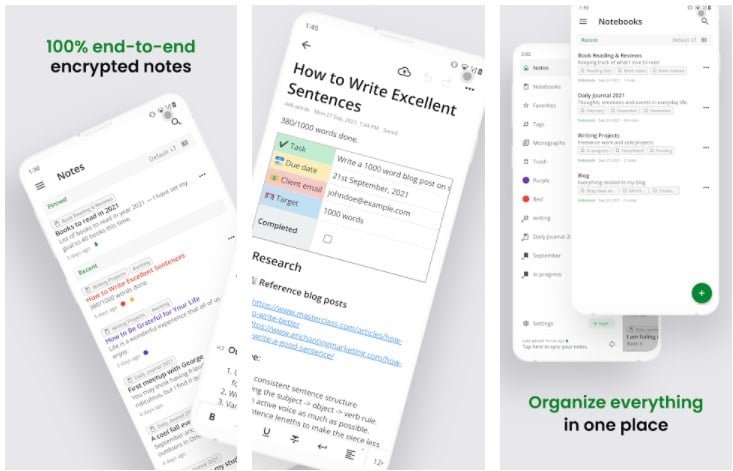
Features of Notesnook App:
- By default, your data is encrypted and secret. You do not need to click any buttons or activate anything for encryption to operate. Our first concern is your privacy. By default, all notes are encrypted and kept on our servers in a safe manner. Even if we wanted to, we are unable to read or open your notes.
- Sync notes across several devices
- – Safely and securely sync notes. All of your notes are secured and synchronized on your smartphone, ensuring that you always have access to anything you write and journal in a notepad, regardless of which device you use.
- Secured notes with a vault- Encrypt your notes twice using the vault. Notes that are locked require a password to open and are encrypted in transit.
- Notepad & Locked Diary- A private diary with a lock. App lock enables you to secure notes with your fingerprint and even the entire app, ensuring that no one else has access except you. A truly private, secure, and private diary with a password that allows you to journal and keep secret notes.
- To-do lists & Tasks – Keep track of tasks and to-do items using to-do lists and tasks. Create to-do lists to assist you in accomplishing tasks. Maintain daily to-do lists and complete daily activities to keep track of your progress.
- Private journal and diary- Keep a record of your life in your private journal and diary. Include images and videos in your diary. Keep a record of your everyday emotions and activities. Secure your online journal with a password. Anything you write or communicate is encrypted to military-grade standards. Always keep a diary with you.
- Editor-Simple notes on a notebook or complicated document authoring. Our notes editor allows for extensive text editing. It enables simple note formatting and editing. Make a list of to-dos and bulleted lists. Add photos and videos to notepad, as well as tables and links.
- Markdown editor – In the notes editor, you may use markdown. Utilize all available markdown shortcuts and compose markdown notes. With markdown shortcuts, you can easily add headers, links, and lists.
- Notebooks- Use notebooks to keep track of your notes. Each notebook is divided into sections. You may store all of your notes in themes. Utilize notebooks for a variety of purposes.
Why choose Notesnook App?
With military-grade encryption, no one except you will ever be able to read your secret notes. We employ the XChaCha20-Poly1305 and Argon2 encryption algorithms, which are more secure and robust than AES256, as well as impermeable and future-proof.
Notesnook App Review

Frequently Asked Questions
- Why isn’t there another note-taking application?
There are several note-taking applications available. Each app is unique, but the majority are unconcerned with your privacy or security. Those that do so omit critical features. Those that maintain critical features while maintaining privacy lack an intuitive user interface. Those that provide an excellent user interface do so for a single platform.
These are the four issues that Notesnook addresses:
There will be no compromise on security or consumer privacy. By default, all of your notes are completely private and encrypted.
No compromise on critical note-taking features (e.g. note locking, PDF exports, organize via notebooks, topics & tags, note sharing).
Provides a simple, easy-to-use user interface that does not obstruct note-taking.
We at Notesnook believe in uncomplicated privacy. Simple privacy means granting you complete control over your data without complicating the process. You should not be required to take any more action to keep your notes private. That is the area in which Notesnook excels.
- Why didn’t you make Notesnook open source if you’re so concerned about privacy?
A tiny team of developers and maintainers creates and maintains Notesnook (only 3 people). The effort necessary to make it “open source-able” (by producing clear documentation and handling pull requests, for example) is now beyond our capabilities. We want to create a high-quality product and get it to you as quickly as possible.
However, we want to open-source the essential components of Notesnook (such as authentication, encryption, and storage) so that they may be reused and audited by the public.
- Is it possible to self-host Notesnook?
Not at the moment, although we may make the sync server self-hostable in the future (after certain processes), but not at the moment.
- What happens to my notes in the event that Notesnook is discontinued?
To begin, we are not leaving, but even if we were, we provide numerous methods for backing up/exporting your data. There will never be a lock-in. Your notes are all yours, and you retain complete ownership of them.
- How is Notesnook protected from prying eyes?
Notesnook encrypts all data on your smartphone using a key that is generated (and saved) securely on your device. All that we, or anybody else who is connected to the server, can read is gibberish.
Notesnook App Download
Like our Notesnook App Review? Check out more Mobile App Reviews or Submit your own Mobile App Reviews.




















