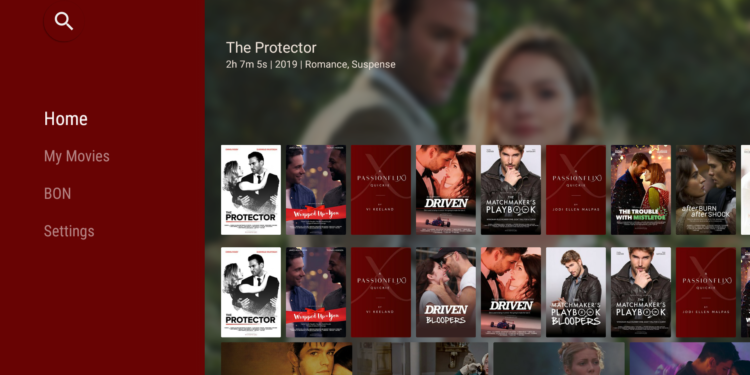What is Passionflix app?
Passionflix is both a production company and an over-the-top (OTT) entertainment streaming platform. In 2017, Tosca Musk, Jina Panebianco, and Joany Kane co-created and co-founded the platform. Passionflix is a streaming service that offers original film adaptations of best-selling romance novels and classic romance movies.
In 2015, Joany Kane had the idea to launch a streaming romance novel service for women. Tosca Musk and Jina Panebianco joined Kane to create this platform, and Passionflix was launched in May 2017. So, without further ado, let us go through the entire review to understand the app better.
Main Highlights
- Add your favorite movie to the list.
- Get unrestricted access to movies and series from top-grossing films.
- Enjoy exclusive content for every movie and television show you want to watch.

Features of Passionflix App
- You can watch movies on your Apple device with iOS 11 and later. Simply go to the iTunes store and download the app.
- To view a movie, navigate to the detail page by clicking on the image. Then hit the play button.
- You can fast forward and rewind the movie by tapping on the progress bar or holding your finger in the desired location.
- A small menu will appear in the upper left corner if the movie has different audio or subtitles. By clicking on it, you can make your selection.
- While browsing the content, you can save movies that interest you to a personal list. By simply clicking on the film, you will be taken to a detailed description. There is a plus button there that allows you to add the movie to your list.
- When you return to the start page, you will notice a new section called “My list,” You can easily access your marked movies.
Why choose Passionflix app?
Passionflix is an OTT platform. While browsing the content, you can save movies that interest you to a personal list. By simply clicking on the film, you will be taken to a detailed description. There is a plus button there that allows you to add the movie to your list. When you return to the start page, you will notice a new section called “My list,” You can easily access your marked movies. Films and television shows have been categorized based on their level of naughtiness. As a result, you can find suitable content to watch based on your mood. Simply browse the BON section and select the appropriate level of mischief.
Passionflix App Reviews
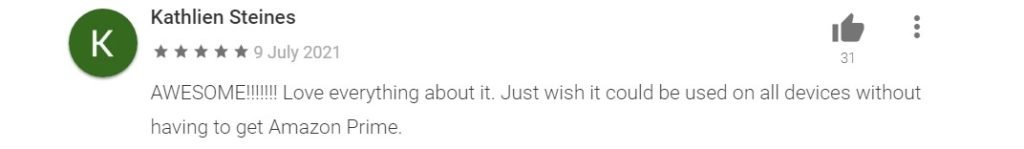
Frequently Asked Questions
- What is the location of Passionflix?
Passionflix’s website and apps are available all over the world. From wherever you are, you can watch all of the books thatPassionflix have adapted into films. Passionflix will make it available to all subscribers on passionflix.com and the apps when new content is released.
- What are the steps for unsubscribing from newsletters?
You can unsubscribe from the newsletter by clicking the unsubscribe link provided. If you continue to receive emails after that, please contact us at support@passionflix.com.
- How do I subscribe to the newsletter?
Passionflix will send our newsletter with updates and new releases to all email addresses registered with our service until you unsubscribe. If you do not receive our newsletter and would like to, please email us at support@passionflix.com, andPassionflix will re-subscribe you.
- How can I access Passionflix on Roku?
There are now two methods for registering for Passionflix. As a Passionflix subscriber, you can add Passionflix to your Roku channel lineup device for an additional $5.99. You would have TWO subscriptions, one for Passionflix.com and one for Roku. You can also cancel your existing Passionflix subscription and subscribe through Roku for $5.99 per month. Roku would provide that subscription. By clicking here, you can add The Passionflix Channel to your Roku channel lineup.
- Can I use my current Passionflix account to log in to Roku?
You must first subscribe to the Roku channel to watch on Roku. You will not be able to log into the Roku Channel with your existing account because it is a separate Add-On service; instead, you must create a new Passionflix account in Roku and pay an additional $5.99.
You can also cancel your current Passionflix subscription and resubscribe for $5.99 per month via Roku. Roku would provide that subscription. Passionflix can be found on Roku by searching for it.
- Can I use my Amazon Prime account to access Passionflix.com?
To watch Passionflix.com and our mobile apps for Android and iOS, you must first subscribe to our service on Passionflix.com and our mobile apps for Android and iOS. You will be unable to log in to Amazon Prime using those credentials; instead, you must create a Passionflix account and pay an additional $5.99.
- How Do I Get Started with a Subscription?
You must purchase a subscription through our website or the mobile apps for Android and iOS if you want to watch movies on your mobile device (iOS, Android), web browser, or Smart TV (Samsung, Android TV). Follow these steps on the internet.
Make a new account or sign in if you already have one.
To place your order, go to https://watch.passionflix.com/checkout/.
Fill out your credit card information.
Please confirm your purchase.
After your payment has been processed, you are free to watch as many movies as you want. We’ll bill you in US dollars. You may incur additional bank fees if your bank account is in a different currency.
- What is a personal watchlist, exactly?
You can save movies you’re interested in into a personal list while browsing the content on passionflix.com or the app. By simply clicking on the film, you will be taken to a detailed description. There is a plus button there that allows you to add the movie to your list. You must be logged into your account to see the plus button.
When you return to the start page, you will notice a new section called “My list,” You can easily access your marked movies. It may be necessary to scroll down a little to find it.
Passionflix App Download
Like our Passionflix App Review? Check out more Mobile App Reviews or Submit your own Mobile App Reviews.