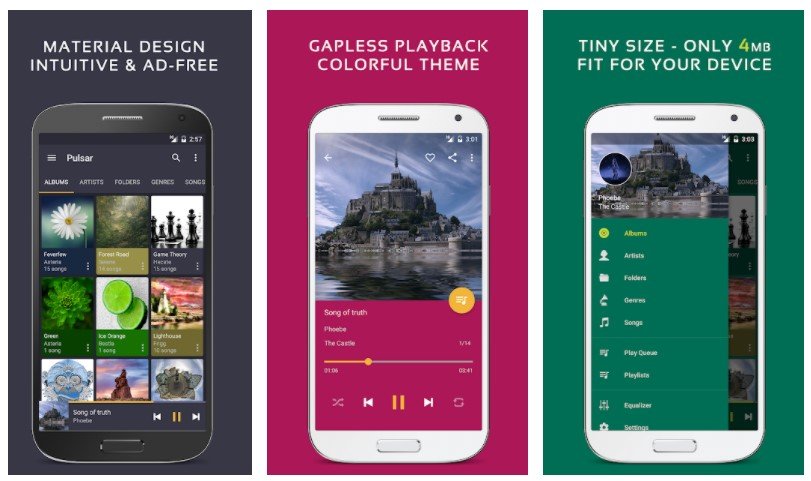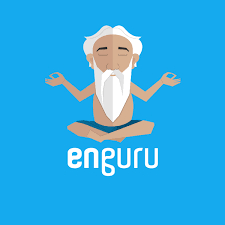What is Pulsar Music Player App?
Pulsar Music Player app is an offline audio player without advertisements. The app contains almost every necessary feature to fulfill all of your musical needs including gapless playback, lyrics display, crossfade, play speed adjustment, tag editing, ReplayGain, sleep timer, etc. The app lets you manage and play music by album, artist, folder, and genre. It also provides you with a smart playlist with the most played, recently played, and newly added tracks.
Pulsar Music Player was developed and managed by a very talented team of Rhythm Software and the app is updated very frequently. This app is breaking records with millions of downloads by the users. The app does not hinder any other applications running on your phone. It uses a secure, enterprise-grade environment. It ensures that your data is safe and nothing is shared with any other application.
Main Highlights:
- Automatic sync missing album/artist images
- Fast search across albums, artists, and songs
- Resizable home screen widget
- Google voice commands support
Features of the Pulsar Music Player App
- The app supports standard music file types including mp3, aac, flac, ogg, wav and etc. If you cannot find your music in Pulsar, please click the “rescan library” menu item from the action bar to rescan your device.
- Moreover, it helps you to manage and play music from every perspective, it contains almost everything you need for a music player. The app also has many different themes that provide a completely different feel each time you change the theme.
Why Pulsar Music Player App?
Pulsar Music Player app is an offline audio player without advertisements. It lets you play audio files of any format and without hassle. The app has many different themes to suit your moods. The app also supports Google commands and you can search using song name, artist name, or genres. It provides a simple clean interface and visuals and makes it easier for the users to work with. It is secured and safe for everyone to use.
Pulsar Music Player App Review
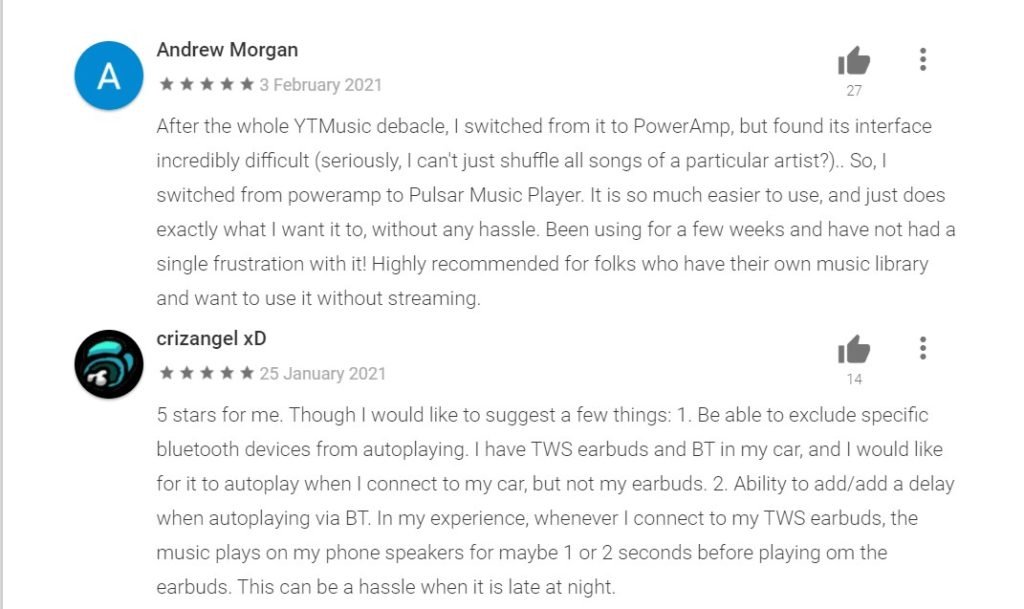
Frequently Asked Questions
- Is the app completely free?
No, the app is not completely free on the App Store.
- Is the app secure?
Yes, the app is secure as it doesn’t store any personal information and it asks for very few permissions.
- What permissions does the application require?
The app needs basic permissions like Storage, Location, and Photos/Media/Files.
- Which android version does it require?
The application is compatible with android version 5.0 and above.
- Does the app have a dark mode?
The app does have a dark mode.
Download the Pulsar Music Player App
Like our Pulsar Music Player App review? Check out more Mobile App Reviews or Submit your own Mobile App Reviews.