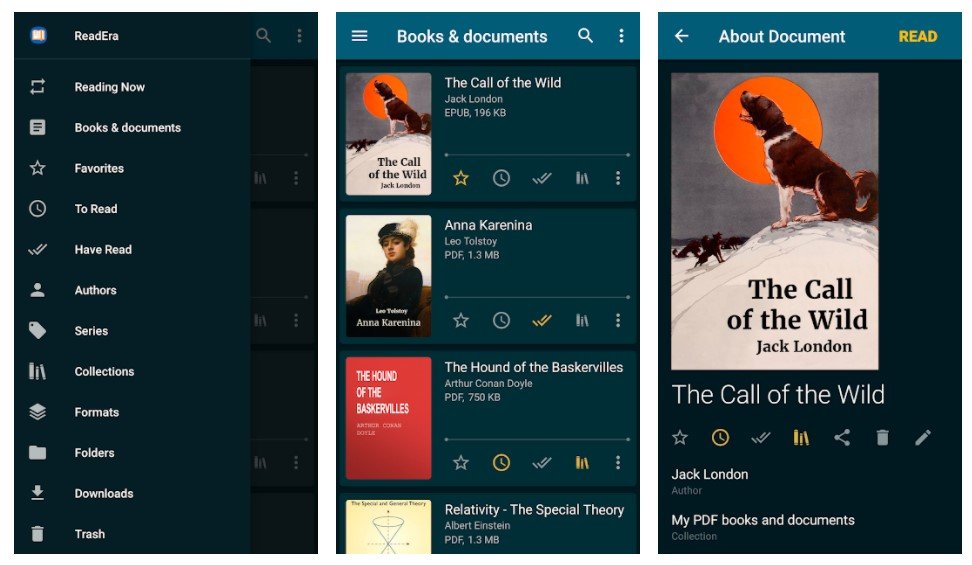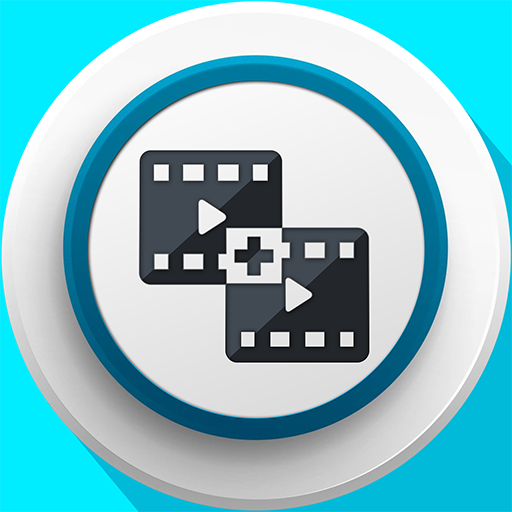What is ReadEra App?
ReadEra app is a book reader that allows reading books online and offline in PDF, EPUB, Word (DOC, DOCX, RTF), Kindle (MOBI, AZW3), and many more different formats. The app lets you customize the view of displaying books and documents in the library: full, brief, thumbnails, grid. Moreover, you can also upload your fonts and use them for reading books and documents. Furthermore, all quotes, notes, bookmarks, and reviews from all books and documents are collected in one place.
ReadEra was developed and managed by a very talented team of ReadEra and the app is updated very frequently. This app is breaking records with millions of downloads by the users. The app does not hinder any other applications running on your phone. It uses a secure, enterprise-grade environment. It ensures that your data is safe and nothing is shared with any other application.
Main Highlights:
- Colors to highlight quotes or text in books and documents you read
- A thoughtful, simple algorithm for working with quotes and notes
- Thumbnails for all pages of a book being read
- Read several books and documents at the same time
Features of the App
- The app auto-detects books and documents. Just download an Epub book, PDF journal, Microsoft Word documents or PDF article from the Internet so they appear to the reader for reading. You can group books by authors and series. The book reading lists are: To Read, Have Read, Favorites.
- The Collections tool (bookshelves) allows the creation of personal thematic collections. Books and documents can be added to several collections at the same time. The app also allows saving the current reading page. Quick access to the table of contents, bookmarks, quotes, notes, and other ebook options.
- The app has different color modes when reading books: day, night, sepia, console. Screen orientation, brightness, and page margins adjustment, including in PDF and DjVu files.
Why ReadEra App?
ReadEra app is a book reader that allows reading books online and offline. The reader allows the users to upload and read the documents in any format. It provides a simple clean interface and visuals and makes it easier for the users to work with. It is secured and safe for everyone to use.
App Reviews on the App Store
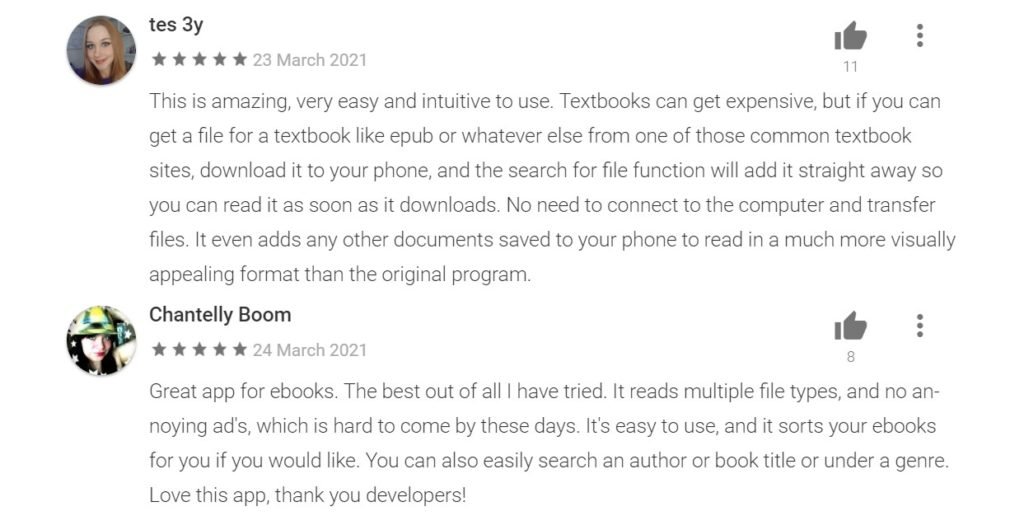
Frequently Asked Questions
- Is the app completely free?
No, the app is not completely free on the App Store.
- Is the app secure?
Yes, the app is secure as it doesn’t store any personal information and it asks for very few permissions.
- What permissions does the application require?
The app needs basic permissions like Storage, Location, and Photos/Media/Files.
- Which android version does it require?
The application is compatible with android version 5.0 and above.
- Does the app have a dark mode?
The app does have a dark mode.
Download the App
Like our Viber App review? Check out more Mobile App Reviews or Submit your own Mobile App Reviews.