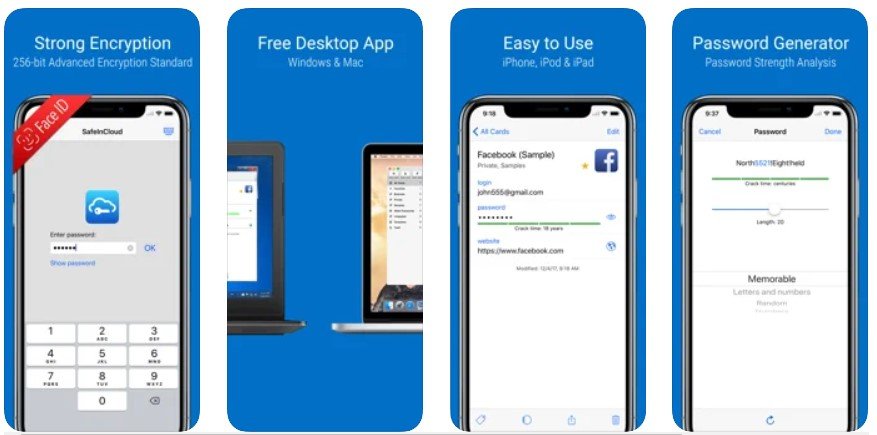What is SafeInCloud App?
SafeInCloud app allows you to keep your logins, passwords, and other private info safe and secure in an encrypted database. You can synchronize your data with another phone, tablet, Mac, or PC via your own cloud account. Moreover, you can autofill login and password fields into any app on your phone directly from SafeInCloud. You don’t need to copy and paste them manually.
SafeInCloud was developed and managed by a very talented team of SafeInCloud and the app is updated very frequently. This app is breaking records with millions of downloads by the users. The app does not hinder any other applications running on your phone. It uses a secure, enterprise-grade environment. It ensures that your data is safe and nothing is shared with any other application.
Main Highlights:
- Strong Encryption (256-bit Advanced Encryption Standard)
- Cloud Synchronization (Google Drive, Dropbox, OneDrive, NAS, ownCloud, WebDAV)
- Login with fingerprint, face, retina
- Autofill in apps and websites
Features of the SafeInCloud App
- Your data is always encrypted on a device and in a cloud with a strong 256-bit Advanced Encryption Standard (AES). Along with this, the app automatically synchronizes your data with your own cloud account (Google Drive, Dropbox, OneDrive, Yandex Disk, NAS, ownCloud, WebDAV).
- The app lets you instantly unlock it with a fingerprint on devices with a fingerprint sensor. Also, you can autofill login and password fields into any app on your phone directly from SafeInCloud.
- Furthermore, the app analyses your password strengths and shows a strength indicator next to each password. The strength indicator displays an estimated crack time for a password.
Why SafeInCloud App?
SafeInCloud app allows you to keep your logins, passwords, and other private info safe and secure in an encrypted database. You can synchronize your data with another phone, tablet, Mac, or PC and your data is automatically backed up in the cloud. It provides a simple clean interface and visuals and makes it easier for the users to work with.
SafeInCloud App Reviews on the App Store


Frequently Asked Questions About SafeInCloud App
- Is the app completely free?
No, the app is not completely free on the App Store.
- Is the app secure?
Yes, the app is secure as it doesn’t store any personal information and it asks for very few permissions.
- What permissions does the application require?
The app needs basic permissions like Storage, Location, and Photos/Media/Files.
- Which android version does it require?
The application is compatible with android version 5.0 and above.
- Does the app have a dark mode?
The app does have a dark mode.
Download the SafeInCloud App
Like our SafeInCloud App review? Check out more Mobile App Reviews or Submit your own Mobile App Reviews.