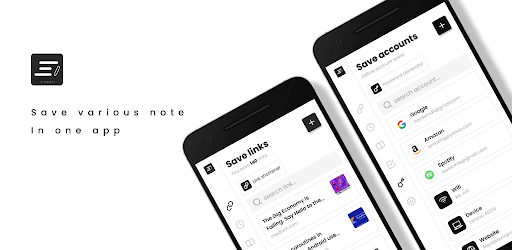What is Simpan App?
Some of us are introverted by nature. And the only thing we have faith in is our notes app. Although we need to communicate with others, we are often more expressive through writing, and if that provides comfort, that is fine! The market has a plethora of apps that offer note writing apps. Because of the wide availability of that, it has been extremely convenient for us as well as for the environment, as it allows for less use of paper. The Simpan app is one such app.
Simpan is a text-saving app that can be used for a variety of purposes. It is extremely simple to use and secure, with a modern minimalistic appearance. Fingerprint and password security, as well as data backup, are included to ensure data security.
Lets us learn more about the app in the rest of the review-
Main Highlights
- Simpan is a text-saving application.
- Simpan is available in 13 different languages.
- To save your account offline, record various memories, needs, cooking recipes, school assignments, event appointments, and URL links.
 Features of Simpan App
Features of Simpan App
- Simpan’s visual design is very minimalistic, with a simple interface that makes it easy to use.
- You can save multiple links that are useful to you while doing research or doing something else. When you save a link, it displays the number of links you’ve saved.
- If you have an event to attend, set a reminder so you don’t miss it and always have the option to be reminded via the Simpan app.
- Take notes and save them to the app. Whether it’s personal notes or notes for college or school. The app organizes your notes into personal, default, and other categories.
- Login to your account once and then forget to save it.
- The app allows you to log in to your account using your fingerprint or a password.
- Back up your data so that it is never lost. You can download or share your backup file.
- The app is now also available in a dark theme. Choose the one that is most appropriate for you.
- In the save tasks section, the app displays tasks with progress. So you can keep track of what you’ve accomplished and how much work remains to be done.
- You can save your Google, Amazon, and Spotify accounts.
- Examine your wifi network and the device you’re using.
Why choose Simpan app?
The Simpan app has a cool interface, making it extremely simple to use. It has a lot of functions and is very useful. The app does exactly what it says and displays fewer advertisements. The app’s design and functionality are both very simple.
Furthermore, it is useful for quick saves, particularly for links, so that if you are in a hurry, you can close the tab without having to wonder whether it is saved or not.
Simpan App Review
Frequently Asked Questions
- Is Simpan a free app?
Simpan is a free app in the Play store. Although it does offer in-app purchases. To download the app you can click on the link below in the download section
- What is the permission required to access the app?
To access the app you need the below-mentioned app access-Photos/Media/Files – to read the contents of your USB storage and modify or delete the contents of your USB storage Storage – to read the contents of your USB storage and modify or delete the contents of your USB storage receive data from the Internet view network connections full network access run at startup prevent the device from sleeping.
- What all languages does the app support?
The Simpan app has been translated into 13 different languages:
-
- Chinese (Simplified)
- English
- Indonesia
- Japanese
- Russian
- Spanish
- Turkish
- German
- Arabic
- French
- Brazil
- Italian
- Greek
- Portuguese
Simpan App Download
Like our Simpan App Review? Check out more Mobile App Reviews or Submit your own Mobile App Reviews.