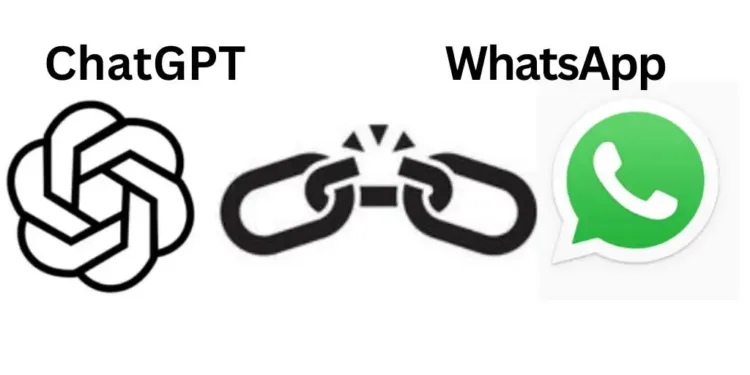Table of Contents:
I. Introduction
II. Integration of ChatGPT with Whatsapp
III. Setting up ChatGPT with Whatsapp
IV. Using ChatGPT with Whatsapp
V. FAQs
VI. Conclusion
Introduction

Using ChatGPT with WhatsApp involves integrating the language model into the messaging app so that you can have natural language conversations with it. One way to do this is by using a third-party service or app that connects ChatGPT with WhatsApp, such as Twilio or Landbot.
Once set up, you can send messages to ChatGPT through WhatsApp and receive responses that are generated by the language model. This can be useful for a variety of purposes, such as customer service, personal assistance, or even just for fun.
However, it’s important to keep in mind that ChatGPT is a machine-learning model and may not always provide accurate or appropriate responses, so it’s important to use it responsibly and with caution.
Overview of ChatGPT and Whatsapp
ChatGPT is a conversational AI platform that uses natural language processing (NLP) to understand and respond to customer queries in a human-like way. It is cutting-edge technology that has revolutionized customer support services by providing quick, efficient, and personalized responses to customers.
Whatsapp, on the other hand, is a popular messaging platform that has over 2 billion active users worldwide. It is a powerful tool that businesses can use to connect with customers and provide them with a seamless communication experience.
Benefits of integrating ChatGPT with Whatsapp
Integrating ChatGPT with Whatsapp can bring numerous benefits to your business, such as:
- Enhanced customer experience: ChatGPT can provide personalized and human-like responses to customer queries, making the customer feel valued and heard.
- Increased efficiency: ChatGPT can automate customer support services, saving time and resources for businesses.
- Improved customer retention: Providing efficient and personalized customer support services can improve customer satisfaction and increase customer loyalty.
- Better insights: ChatGPT can provide businesses with valuable insights into customer queries, preferences, and behavior, enabling them to make data-driven decisions.
Integration of ChatGPT with Whatsapp
 Creating a Whatsapp Business API account
Creating a Whatsapp Business API account
To integrate ChatGPT with Whatsapp, you first need to create a Whatsapp Business API account. This requires a few steps:
- Go to the Whatsapp Business API website and sign up for an account.
- Follow the instructions to verify your phone number and business details.
- Set up your account profile and customize your business settings.
Connecting ChatGPT’s API with Whatsapp Business API
Once you have created a Whatsapp Business API account, you can connect ChatGPT’s API with Whatsapp Business API. This involves the following steps:
- Sign up for ChatGPT and create an account.
- Generate an API key and API secret for your ChatGPT account.
- Use the API key and secret to connect ChatGPT’s API with Whatsapp Business API.
Setting up ChatGPT with Whatsapp

Here are the steps to set up ChatGPT with Whatsapp in a more creative way:
- First, make sure you have your ChatGPT account and Whatsapp account ready to go. These two dynamic tools are the key to unlocking the power of conversational AI in your messaging.
- Next, it’s time to choose your third-party integration platform. Think of this platform as a matchmaker, bringing together ChatGPT and Whatsapp for a seamless and efficient communication experience. Some popular options include Zapier, Integromat, and ManyChat.
- Once you’ve decided on your integration platform, it’s time to create your Zap, scenario, or flow. This is where the magic happens! By building out a customized integration, you can ensure that ChatGPT and Whatsapp are working together in perfect harmony.
- Now it’s time to connect your ChatGPT account to the integration platform. This will allow ChatGPT to communicate with the platform and get the information it needs to carry out its conversational AI magic.
- Similarly, you’ll need to connect your Whatsapp account to the integration platform. This ensures that ChatGPT can communicate with Whatsapp and deliver its AI-powered responses in real time.
- With the connection established, it’s time to configure the settings for your integration. This is where you’ll specify things like triggers and actions, allowing ChatGPT to understand when and how to respond to incoming messages.
- Finally, it’s time to test the integration to make sure everything is working smoothly. This step is critical, as it allows you to identify any potential issues and make sure your integration is providing the seamless, automated customer support experience you desire.
By following these steps, you can easily integrate ChatGPT with Whatsapp and leverage the full power of conversational AI for your messaging needs.
With ChatGPT in your corner, you’ll be able to provide personalized, efficient support to your customers, making their experience with your business one they won’t forget.
Using ChatGPT with Whatsapp
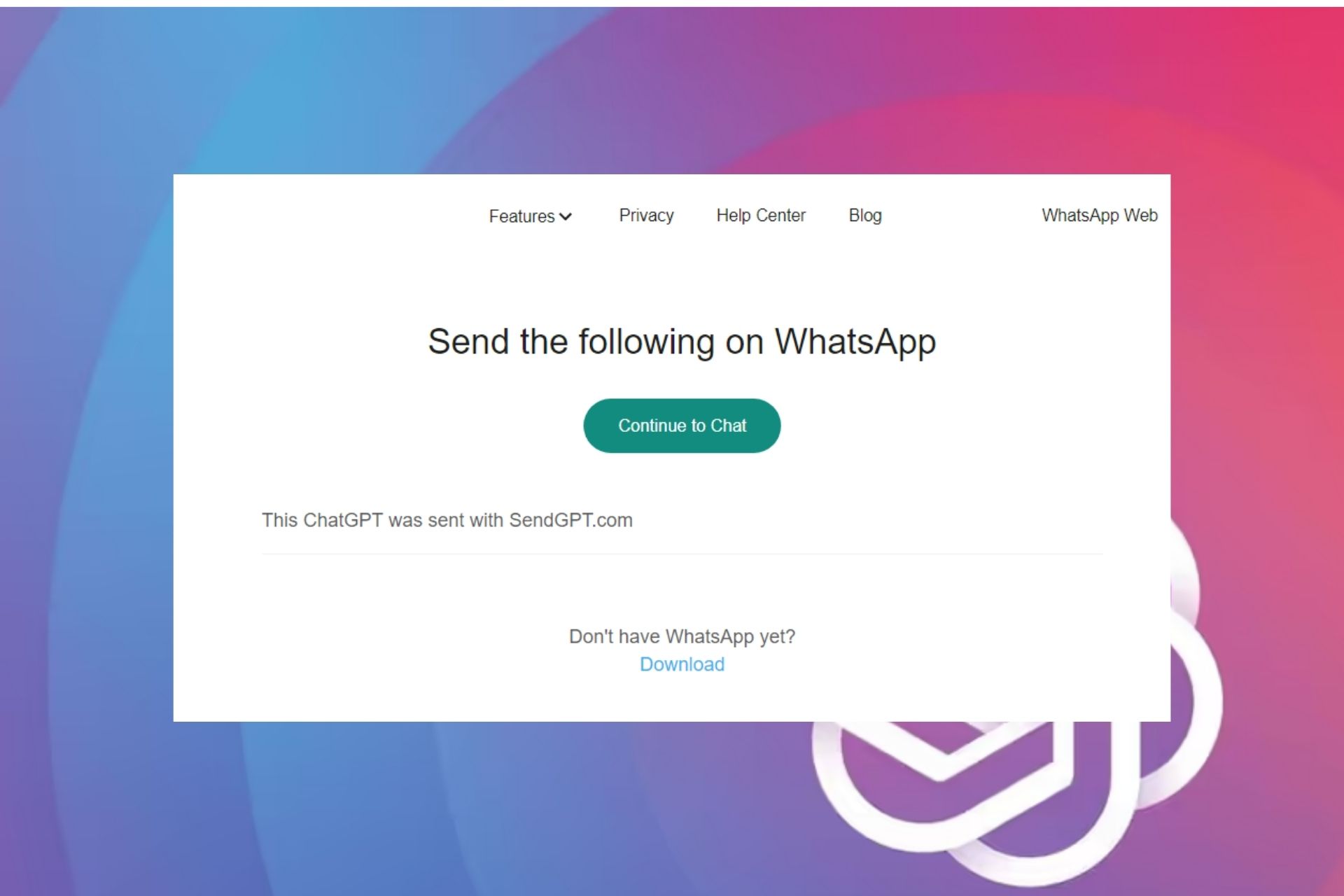
Here are the step-by-step instructions on how to use ChatGPT with Whatsapp:
- Start by creating a ChatGPT account: The first step is to create a ChatGPT account if you don’t already have one. This can be done by visiting the ChatGPT website and following the registration process.
- Create a new Chatbot: Once you’ve created a ChatGPT account, you’ll need to create a new chatbot. This can be done by navigating to the “Chatbots” section and clicking on the “Create new chatbot” button.
- Choose “Whatsapp” as the messaging platform: When creating a new chatbot, you’ll be asked to choose the messaging platform you want to use. Choose “Whatsapp” from the list of available platforms.
- Configure the Chatbot settings: After choosing “Whatsapp” as the messaging platform, you’ll need to configure the Chatbot settings. This includes setting up a Chatbot name, language, and other preferences.
- Connect your Whatsapp account to ChatGPT: To use ChatGPT with Whatsapp, you’ll need to connect your Whatsapp account to ChatGPT. This can be done by following the instructions provided by ChatGPT and scanning the QR code with your Whatsapp account.
- Customize the Chatbot responses: Once your Chatbot is connected to Whatsapp, you can start customizing the responses. This includes setting up welcome messages, default replies, and other automated responses.
- Test and Launch: Once you’ve customized your Chatbot, it’s time to test and launch it. You can do this by sending messages to your Chatbot and checking the responses. If everything looks good, you can launch the Chatbot and start using it with your Whatsapp account.
That’s it! By following these simple steps, you can easily use ChatGPT with Whatsapp and automate your customer support, lead generation, and other messaging tasks.
FAQs:

- Is it possible to use ChatGPT with Whatsapp without coding knowledge?
- Yes, it is possible. You can use third-party platforms that provide no-code integration options.
- Can ChatGPT replace human customer support agents on Whatsapp?
- While ChatGPT can handle simple queries, it may not be able to provide the same level of personalization and empathy that a human customer support agent can.
- Is ChatGPT integration with Whatsapp secure?
- Yes, ChatGPT integration with Whatsapp is secure. The data exchanged between the two platforms is encrypted and protected.
Conclusion:
Integrating ChatGPT with Whatsapp can bring a lot of benefits for businesses, such as faster response times, improved customer satisfaction, and reduced workload for customer support agents. By following the step-by-step guide mentioned in this article, you can easily set up ChatGPT with Whatsapp and start automating your customer support processes.
However, it is important to remember that ChatGPT should not replace human agents completely, and businesses should strive for a balance between automation and personalization in their customer support strategies.