What is The Weather Channel app?
The Weather Channel is one of the most accurate forecasters. Radar updates on the move, severe weather alerts, and local weather. To keep prepared, use the hurricane tracker, new widget, storm alerts, local weather maps, storm radar news, and your local weather prediction.
You may receive live Doppler radar maps, severe weather forecast updates, and a storm tracker with tropical cyclone tracks from wherever you are. Local weather reports and weather maps can assist you in preparing for the weather. Severe weather can occur at any time, and our severe weather warnings will keep you updated.
You can plan up to 15 days with forecasts from the world’s most accurate weather forecaster. Manage your weather alerts to ensure that you only receive notifications that are pertinent to you.
Main Highlights
- The Weather Channel (TWC) is a television channel in the United States that is owned by Weather Group, LLC.
- On the go, get live radar updates, severe weather alerts, and local weather.
- Wherever you are, you can access live Doppler radar maps, severe weather forecast updates, and a storm tracker with tropical cyclone tracks.
 Features of The Weather Channel App
Features of The Weather Channel App
- The Smart Widget displays additional weather information at a glance and allows you to get the forecast with a single swipe.
- Throughout the hurricane season, you can track storms with the Storm Radar.
- Check your local radar, sign up for severe weather alerts, and read the three-hour forecast on your home screen.
- Weather forecasts are available up to two weeks in advance.
- The hurricane and storm trackers keep you informed.
- The Feels Like function lets you choose what to dress before venturing out.
- You can plan ahead of time with local hourly and daily weather forecasts.
- The Dark Mode is a setting that allows you to see in Compatible with a pleasurable viewing experience.
- Sunset times, allergy forecasts, and pollen forecasts are all detailed.
- Keep up with the latest weather news.
- You may be prepared for extreme weather events such as hurricanes and earthquakes by receiving real-time notifications.
About The Weather Channel app subscription
Upgrade to The Weather Channel Premium for the most comprehensive, interactive, and up-to-date weather information available. You will have unique access to the following features: a 15-minute weather forecast without advertisements.
Radar using cutting-edge technology
You can cancel your Weather Channel subscription at any time using your iTunes account settings, or it will automatically renew. This must be done 24 hours before the end of any membership month to avoid being charged a different price. Subscription costs will be charged to your iTunes account upon purchase confirmation and at the beginning of each renewal month.
The Weather Channel App Reviews
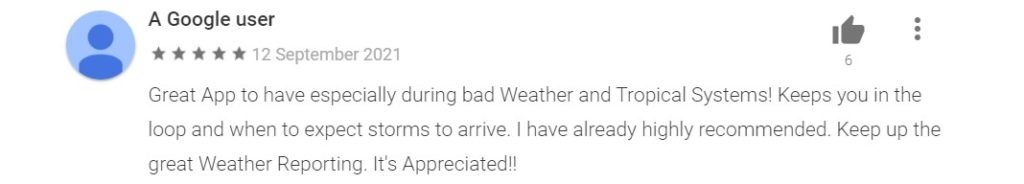
Frequently Asked Questions
- How Can I Opt-Out of Sharing My Information?
You can choose not to share your information with ad vendors who provide us with advertising services. They may use this information for purposes other than providing advertising services on our website.
Because opt-outs are device or browser-dependent, they may not be available on all devices. As a result, even if you choose not to receive targeted advertising on your mobile device, you may still receive it on your desktop computer or other devices. If you are opt-out via any of our Ad Vendor sites, you will continue to receive advertisements, but they will not be personalized to your interests. You can change your site’s permissions at any time.
Click on Privacy Settings in the website’s footer at weather.com. Select “California Consumer Privacy Act (CCPA) Right to Privacy.” “Options for “Opt-Out.” You have control over your “Advertising, Analytics, and Opt-Out Options.”
- Can I Cancel My iOS Subscription?
In the upper right corner of the app, tap Premium or Go Premium, depending on what you see. Then click on Manage Subscription. This page is accessible by going to the app’s Settings page (gear wheel in the upper left) and selecting Manage Subscription.
This activates Apple’s Subscriptions service. You will notice the subscription to The Weather Channel app and any other Apple subscriptions you have. Scroll down until you see the blue icon for The Weather Channel app in the list of subscriptions.
This bar offers a summary of your membership information. It includes your subscription tier (Premium or Premium Pro) as well as the length of your subscription (Annual, Monthly). It also contains a date, followed by “Next billing date” or “Expires.” Tap it to activate it.
This page offers critical subscription information. Your subscription tier (Premium, Premium Pro) and term are displayed on the top banner (Annual, Monthly). It also includes a date that is preceded by “Renews” or “Expires.” If it says “Renew,” it means your subscription is still active and has to be canceled. If it says “Expires,” your subscription has already been canceled, and you don’t need to do anything else.
To cancel a subscription that says “renews,” scroll to the bottom of the page. There should be a red “Cancel Subscription” link in the band. Tap it to activate it. This will open a dialog box with the options “Confirm” and “Not Now.” Click the “Confirm” button to cancel the subscription “…
Your subscription should be valid until the expiration date listed at the top of the subscription page. Return to the top of the page to confirm that the subscription has been canceled. Along with the date, it should now state “expires.”
The Weather Channel App Download
Like our The Weather Channel App Review? Check out more Mobile App Reviews or Submit your own Mobile App Reviews.





















