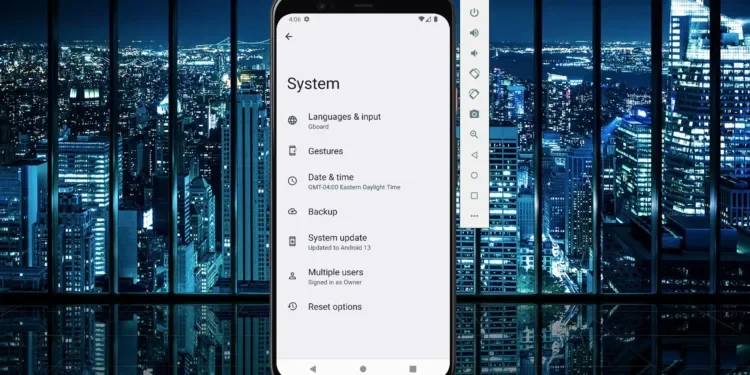Main Highlights:
- Android Emulator lets you use Android OS on a Microsoft Windows PC alongside your keyboard and mouse.
- When dealing with simple tasks or needing to test something quickly, virtual devices can be useful.
- Whether you’re transitioning from iPhone to Android or simply want to try out a custom ROM, the possibilities with Android Emulator are limitless.
Android emulators are becoming more popular as devices get more powerful and robust in terms of settings. Running the finest Android emulators used to be confined to pricey devices due to the high CPU power required. Top Android emulators, on the other hand, have expanded in quantity and accessibility.
What Is An Android Emulator?
From app developers testing apps to gamers playing on a large screen, an Android Emulator lets you use Android OS on a Microsoft Windows PC alongside your keyboard and mouse – allowing you to test much faster and more efficiently. Although iOS emulators for PC and Mac are available, Android emulators perform better.
Whether you’re transitioning from iPhone to Android or simply want to try out a custom ROM, the possibilities with Android Emulator are limitless. While BlueStacks has always topped the list of phone emulators for PC, a few others are rapidly catching up. So, if you’re looking for the best Android emulator for your Windows 10 PC, take a look at this list of the best Android Emulators.
Android Emulator Key Features
- Low RAM usage: I’m looking for tools that don’t completely deplete your PC’s resources.
- Google Play Store access: Simple access to the Google Play Store and all of its apps.
- Emulates various Android operating systems: Can the tool emulate the latest Android O as well as popular oldies such as Android Nougat or Android Marshmellow?
- Game and app access: The Android app and game library should be extensive.
- Android game development: Tools for Android developers who want to test their products.
- Android phone screen adjustment: The app does not appear odd when switching from phone to PC-sized screens (black borders, blur, or other clutter-free layouts preferred)

Comparison Criteria
- User Interface (UI): Whether it’s gaming stores or developer tools, I look for clean software that makes it simple to access all of its key features.
- Usability: I look for Android emulators that are simple to start and use, and that isn’t too demanding on your machine.
- Value for Money: Since many Android emulators are free (with or without advertisements), any cost should equate to additional, useful features for the user.
Xamarin
Xamarin provides virtual devices in the form of settings for Android developers. You may test your app’s operation and performance by deploying it in different settings. These setups are exact duplicates of genuine smartphone devices, and developers may optimize the performance of programs running on the emulator. Xamarin, an official Microsoft product, provides pre-configured virtual Android devices or you may alter these setups to test your apps on devices with the configurations of your choosing.
BlueStacks
BlueStacks has a long history of successfully running Android applications and games on PCs. The finest mobile emulator has supported a wide range of Android versions as well as changing PC settings. BlueStacks is primarily concerned with enhancing the game experience. It has features that can assist improve game performance and visuals. BlueStacks is often regarded as the finest solution for running games smoothly on low-cost PCs. Users adore it since it is compatible with today’s subpar systems.
GameLoop
Tencent’s free Android emulator is designed to run first-person shooter games. The emulator is well-known for its excellent support for titles like as PUBG, Call of Duty: Mobile, and several more. You may sign up for this popular emulator of prominent game creators and install games from its restricted catalog. This greatest Android emulator for gaming is always introducing new titles, so the fun never stops.
LD Player
LD Player is well-known for being a lightweight alternative for PC users who wish to play Android games. The emulator is intended to help the finest Android games by providing resources to boost their performance. Even with basic settings, you can enjoy the seamless gameplay of your favorite games on any PC. This lightest Android emulator’s game portfolio contains a wide range of genres. You may pre-register for many of the upcoming top releases and install games from various genres.
Genymotion
Genymotion is particularly developed for developers that wish to test their Android apps across a variety of virtual Android phone simulators. The emulator allows you to simulate app performance on a virtual duplicate of different Android versions. The emulator is compatible with Windows, Linux, and Mac computers. Parallel app testing is also supported by the emulator. This means you may test your Android app on several devices without worrying about the emulator’s performance. GPS, network and baseband, camera and sound injection, and other app aspects may be tested.

Bliss OS
The best emulator for PC is intended to provide incredible emulator speed while also supporting all essential features. Bliss OS adjusts apps somewhat for smoothness in order to retain their speed and stability. These changes are made in such a way that no functionalities are lost while maintaining a pleasant user experience.
Nox
Nox can provide exceptional performance even on computers with as little as 2GB of RAM. The free Android emulator allows you to tailor game experiences to your preferences. You may change the keymapping for greater control, attach an external control for games, and do other things. Nox runs on Android 7 Nougat to provide seamless performance without overburdening systems. The emulator can also run many applications and games at the same time. Nox may be operated on Windows operating systems such as XP SP3, Windows Vista, Windows 7, Windows 8, Windows 10, and Mac Sierra 10.12 and 10.11.
Android Studio Emulator
Android Studio Emulator, a free Android emulator for PCs available today, is essentially an app development solution. The best Android emulator for PC free download, on the other hand, includes a few tools, including an Android Emulator that allows you to utilize applications and games. You can run Vanilla Android, change launchers and keyboards, install applications from the Google Play Store, and more on this excellent emulator for low-end PC.
ARChon
This Android emulator for PC is essentially a Google Chrome plugin that allows Chrome to run Android apps once installed. To utilize this one of the finest Android emulators for PCs, you must first locate and install the SDKs for your favorite applications. You will be able to operate your applications or games with restricted support and functionality after installation. However, you should be aware that this best Android emulator for PC has fewer customization options than its competitors.
MuMu Nebula (Beta)
Mumu Nebula is a low-end PC-friendly operating system that can run a wide range of programs and games. The best Android emulator for low-end PCs supports Android 7 and can run on computers with as little as 2GB of RAM. The best emulator for low-end PC also has FPS supplement technology, which is utilized to smooth up the gaming experience. Install MuMu Nebula without hesitation if you need to play games like Free Fire, Revived Witch, and Blue Archive.
Conclusion
When dealing with simple tasks or needing to test something quickly, virtual devices can be useful. They cannot, however, completely replicate the Android landscape. In the final stages, it is always preferable to test an app on real target devices to determine the true state of a software product’s functionality and performance.
These were the top Android emulators for PCs that are currently dominating the market. Whether for professional developers or personal use, the top 10 PC emulators can provide superior performance and support for hundreds of apps and games available on the Google Play Store.