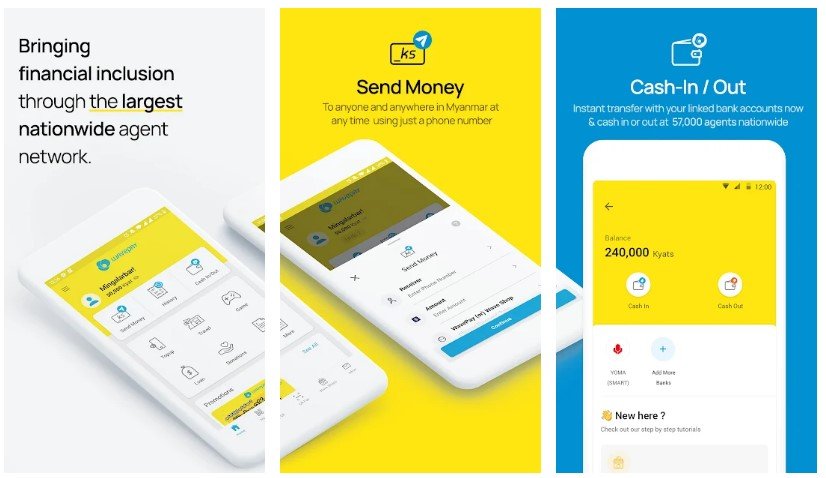What is WavePay App?
With over 5 million customers, Wave Money is Myanmar’s most popular mobile financial services provider. Wave Shops’ most significant statewide agent network and the Wave Money consumer app, Wave Money, has provided financial inclusion to millions of Burmese. And with yet another product, they have come up with an innovation called WavePay.
WavePay is a mobile wallet application introduced by Wave Money that you may use with your phone anytime, anyplace. It’s a self-registration application that you may download and use right now. You may use the WavePay app to cash in and out money, top up your phone, pay bills, repay loans, and buy tickets, among other things.
Main Highlights
- To send money to someone, scan their WavePay QR code.
- Allows you to locate the nearest Wave Shop, where you may make a cash deposit or withdrawal using the WavePay app.
- WavePay makes it simple to purchase bus tickets.
Features of WavePay App
- Your 4-digit PIN protects every transaction you make with your WavePay account. Share your PIN with no one to keep your WavePay account safe.
- OTP is a 6-digit temporary secret code produced by the system and communicated by SMS. Do not disclose your OTP with anyone to keep your WavePay account safe.
- You can top up your mobile phone using WavePay at any time and from anywhere in Myanmar.
- You can make payments for your loans quickly and conveniently with WavePay.
- Various bills are knocking on your door at the end of the month. You can quickly make digital energy and service bill payments using WavePay.
- QR payments are simple to make and require only a simple scan of the Merchant’s QR code from WavePay.
- WavePay allows you to donate without having to walk outside in bad weather or when you’re on a tight schedule.
- Always pay for game items with WavePay to take advantage of seasonal promos, discounts, and cash-backs.
- WavePay application now allows you to link your WavePay account to your Yoma Bank SMART account online.
- WavePay also has free mini-games available for download on their app. Keep your eyes peeled for game competitions where you can win prizes.
Why choose WavePay app?
WavePay is a new consumer app that promises to help businesses serve customers better by enabling the digital payment ecosystem and allowing customers to discover more options. With WavePay, clients may pay money to anyone, anywhere in Myanmar, at any time, using only their phone number. Customers of WavePay can send money to other WavePay phone numbers and any different mobile phone number. Money given to non-WavePay phone numbers and Myanmar NRC can be picked up in a Wave Shop near the recipient.
WavePay App Reviews
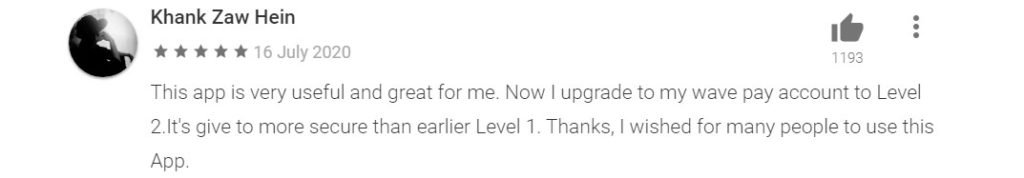
Frequently Asked Questions
- How Do I Sign Up For A WavePay Account?
After downloading the program, you can create a WavePay account with any SIM card. Follow the simple actions outlined here.
-
- Open the WavePay application. Select a language and then press “Next.”
- Tap “Register” on the next page.
WaveMoney can top WavePay accounts up at Wave Money locations near you and through Yoma Bank SMART accounts, KBZ, and CB Mobile Banking.
- How can I send money to a friend using WavePay?
It is completely free to transfer money from one WavePay account to another. To send money, all you need is the recipient’s WavePay account number and mobile number. Below is a step-by-step guide to completing the transaction.
-
- Select “Send Money” in the WavePay app.
WavePay can track the transactions by going to the “History” section of the WavePay app’s main page. Please do not disclose your OTP or PIN to anyone for the sake of your account’s security.
- How do I update my WavePay account?
To upgrade your existing WavePay Level 1 account to Level 2, you’ll need your NRC. If you haven’t yet downloaded and created a WavePay account, you must first download the WavePay app for free and register with your name, phone number, NRC, DOB, and gender. With your NRC, you can then advance to level 2.
Start the WavePay app and tap the 3-line icon in the upper left corner.
Within three working days, the app will process your level upgrade. Please contact our Wave Money help center if your account is not upgraded within three working days.
WavePay App Download
Like our WavePay App Review? Check out more Mobile App Reviews or Submit your own Mobile App Reviews.