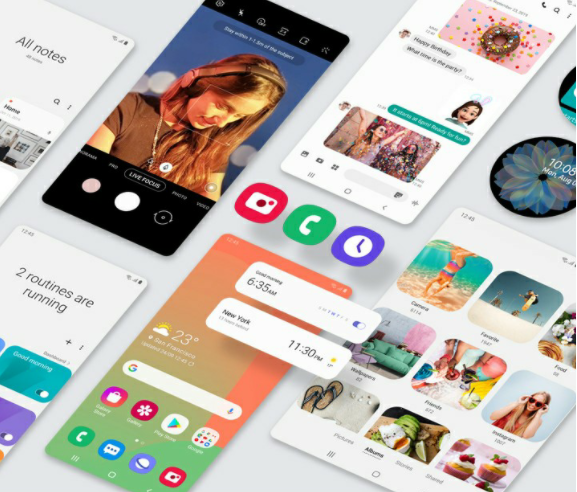What is the AnyDesk Remote Control App?
Anydesk remote control app lets you connect with multiple devices through a remote connection. Users can access the whole system, work on it, access documents and files over multiple locations on any device. Users can access any device on different platforms like Windows, Linux, macOS, iOS, and Android.
AnyDesk app is developed and managed by a very talented team Anydesk Software Gmbh and the app is updated very frequently. This app is breaking records with millions of downloads by the users. With minimum permissions required. And being really secured and protected, this application is a great catch for the users.
This app is known for its lightweight. The app does not hinder any other applications running on your phone. It uses a secure, enterprise-grade environment. It ensures that your data is safe and nothing is shared with any other application.
Main Highlights
- Anydesk is secured and uses high-level encryption for its sessions
- Runs very smoothly and doesn’t lag
- Added option to convert mouse events to touch events
- Requires very less internet to function
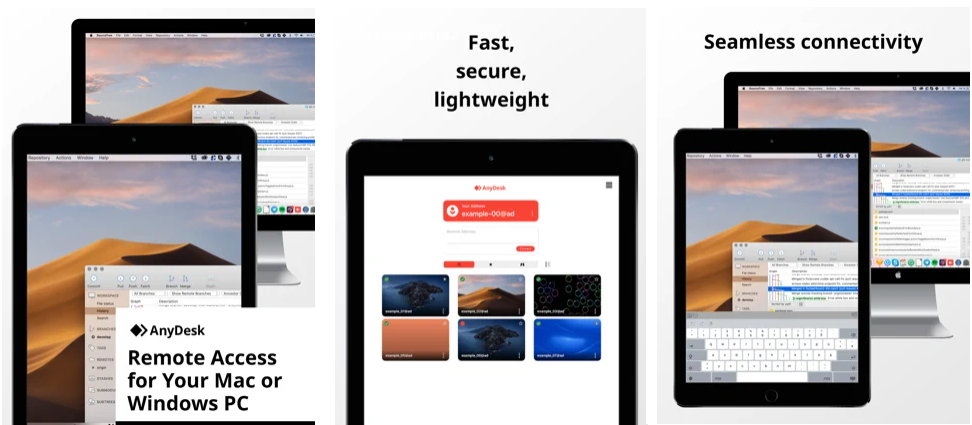
AnyDesk Remote Control App Features
Having a built-in address book the app has the ability to keep track of the connections. Users can easily view the status of their associates. Users can simply join with their team members to work on the various text, images, and source code, etc.
Anydesk minimizes the latency and adapts to the available bandwidth. The app requires very less internet to function. The session is highly secured and encrypted and a third party can never join the session without the key.
The app is very easy to operate and doesn’t require a login as well. Once the app is launched on both the devices, one can enter the session key and start the session. The session gets auto-terminated if both the systems are idle for a long time.
Why AnyDesk Remote Control App?
Anydesk remote control app is a fast, free and secure remote desktop operation for your personal uses. The app is platform-independent and gives you the option to operate on any system from anywhere. It provides a simple clean interface and visuals and makes it easier for the users to work with. It is secured and safe for everyone to use.
AnyDesk Remote Control App reviews
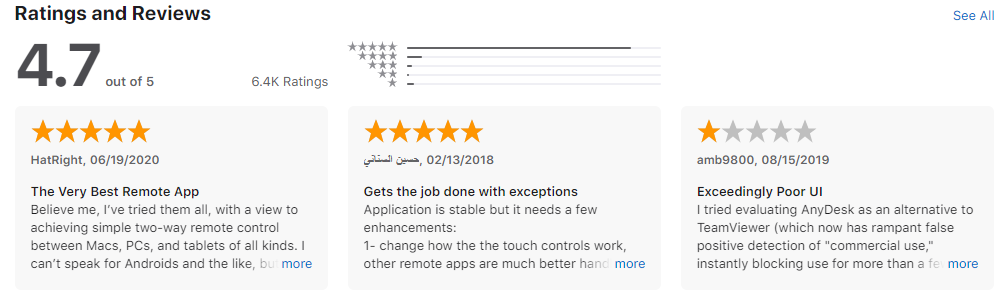
Frequently Asked Questions
- Is the app completely free?
Yes, the app is completely free on the play store.
- Is the app secure?
Yes, the app is secure as it does not store any personal information and it asks for very few permissions.
- What all permissions are required in the application?
The app needs basic permissions like storage, location, and photo/media/files.
- What is the minimum android version required?
The minimum android version required is 5.0 and above.
- Does the app have a dark mode?
Currently, the app doesn’t have a dark mode.
Download the AnyDesk Remote Control App
Like our AnyDesk Remote Control App review? Check out more Mobile App Reviews or Submit your own Mobile App Reviews.