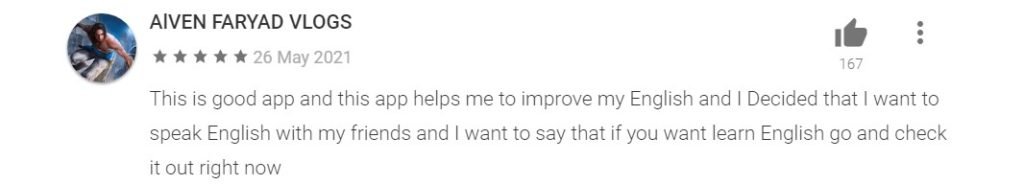What is BBC Learning English App?
BBC Learning English has been teaching English to global audiences as part of the BBC World Service since 1943, providing free audio, video, and text materials to learners all around the world.BBC Learning English is one of the world’s most prominent free English language training resource providers. If you want to get push notifications, Urban Airship will maintain a unique identifier for your device on behalf of the BBC in order to provide you with the service.
BBC Learning English also provides multimedia English language teaching materials to fit the needs of learners, from mobile English courses in Bangladesh and Latin America to online offerings for millions of Chinese learners.
Many of their resources are offered in the form of full-length courses, yet each component of the course is self-contained and may be studied alone. This implies that the learner can choose the best way to study for them, whether it is by following the entire course or by studying the particular elements that are most relevant to them. More information about our current and upcoming courses can be found here.
The BBC Learning app is created by an elite team of producers, writers, and ELT professionals who create award-winning material that engages and entertains our learners while also helping them improve their English. Our content is media-rich and focused on presenting realistic, up-to-date, actual English needed by learners to develop in their English studies, utilizing a plethora of BBC material.
Main Highlights
- Get regular updates on incredible, entertaining, and timely lessons, transcripts, and quizzes.
- You can listen to audio programs online or download them.
- Using the built-in transcripts and subtitles, you can watch or listen to each program.
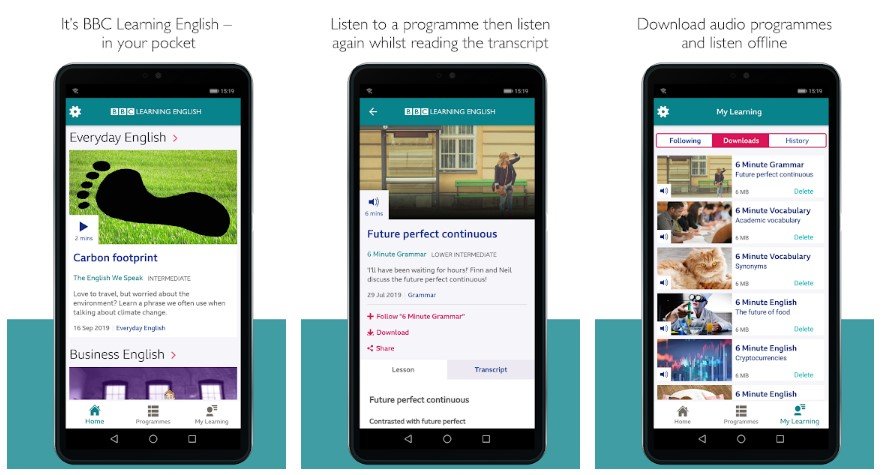 Features of BBC Learning English App
Features of BBC Learning English App
- Without utilizing the text support, watch or listen to each show. Then, using the built-in transcripts and subtitles, watch or listen again.
- After you’ve honed your listening and reading skills, use the quizzes to assess your comprehension.
- The program will save your scores so you can keep trying till you obtain the desired outcome.
- When you’re listening to an audio lesson, the software will continue to play in the background even if you turn off the screen.
- On the BBC Learning app, new lessons are added on a daily basis.
- Notifications are available in the app to assist you in continuing your education.
- View easily accessible programs organized by series name or category: (Everyday English, Learn English with the News, Business English, Grammar, Vocabulary, and Pronunciation).
- Keep up with your favorite programs.
Why choose BBC Learning English app?
The official BBC Learning English app combines your favorite classes and presenters into a single app. The app will offer a series for you if you want to study grammar, improve your pronunciation, develop your English through topical new stores, or learn the latest phrases that you can use in your ordinary discussions every day.
The software enables customization, so you can follow the learning series of your choice. The content is available in a variety of formats, including text, photos, audio, video, and quizzes.
BBC Learning English App Reviews
Frequently Asked Questions
- How do I tell a story?
You can share BBC Learning English stories via Facebook, Twitter, email, or any other app on your device that supports sharing. To use this function, go to any program page and hit the ‘Share’ button, then choose your chosen mode of sharing from the menu.
Please keep in mind that you may be prompted to create a Facebook, Twitter, or email account if your preferred method is not already installed on the device.
- What exactly are push notifications?
These notifications notify you of the most recent content from the BBC Learning English team. When you receive a push alert, it will be displayed quickly on your device’s status bar and may be accompanied by a sound, depending on your settings. Alerts are then displayed in the Android notification area (accessed by dragging down the status bar).
- When I am not connected to the internet, how can I use the BBC Learning English app?
If you are not connected to the internet, most of the app’s functionality is unavailable. You can, however, download some programs that you can use even if you are not connected to the internet.
- How can I get programs onto my phone?
You can presently download audio programs through the app. Click on the download button, which may be found on the audio program pages.
- Where can I find the app’s Settings menu?
Settings can be found in the app menu, which can be accessed by pressing the Menu button (cog wheel) in the top left corner of the screen.
BBC Learning English App Download
Like our BBC Learning English App Review? Check out more Mobile App Reviews or Submit your own Mobile App Reviews.